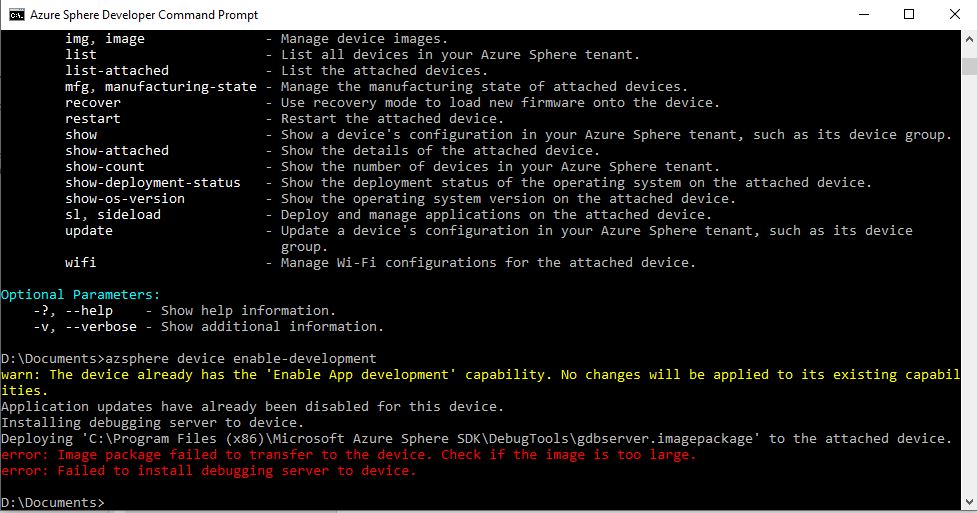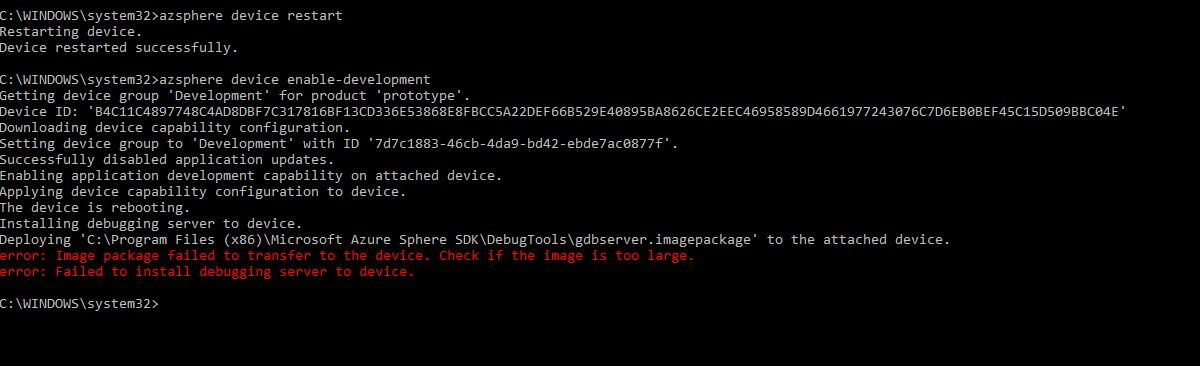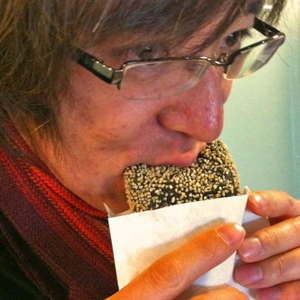Hi and thank you for helping!
Here are the infos you ask for:
1.
C:\WINDOWS\system32>azsphere -?
Azure Sphere Utility version 20.4.10.9104
Copyright (C) Microsoft Corporation. All rights reserved.
2.
C:\WINDOWS\system32>azsphere device enable-development -v
Azure Sphere Utility version 20.4.10.9104
Copyright (C) Microsoft Corporation. All rights reserved.
Start time (UTC): Friday, 26 June 2020 01:58:40
verbose: ==> Using Azure Active Directory tenant ID: '7d71c83c-ccdf-45b7-b3c9-9c41b94406d9'.
verbose: ==> Using environment: 'prod'.
verbose: ==> Using Azure Sphere tenant ID: 'ae2c84e0-7f1c-4b80-9133-799168e15c5a'.
verbose: No SerialSlipToTunService port is set in the registry; defaulting to 48938.
verbose: Using attached device ID 'B4C11C4897748C4AD8DBF7C317816BF13CD336E53868E8FBCC5A22DEF66B529E40895BA8626CE2EEC46958589D4661977243076C7D6EB0BEF45C15D509BBC04E'.
Getting device group 'Development' for product 'prototype'.
verbose: No SerialSlipToTunService port is set in the registry; defaulting to 48938.
warn: The device already has the 'Enable App development' capability. No changes will be applied to its existing capabilities.
Setting device group to 'Development' with ID '7d7c1883-46cb-4da9-bd42-ebde7ac0877f'.
Successfully disabled application updates.
Installing debugging server to device.
verbose: > azsphere device sideload deploy --imagepackage "C:\Program Files (x86)\Microsoft Azure Sphere SDK\DebugTools\gdbserver.imagepackage"
Deploying 'C:\Program Files (x86)\Microsoft Azure Sphere SDK\DebugTools\gdbserver.imagepackage' to the attached device.
error: Image package failed to transfer to the device. Check if the image is too large.
error: Failed to install debugging server to device.
Command completed in 00:00:06.4647610.
3.
C:\WINDOWS\system32>dir "c:\Program Files (x86)\Microsoft Azure Sphere SDK\DebugTools\gdbserver.imagepackage"
Le volume dans le lecteur C s’appelle OS_Install
Le numéro de série du volume est 6ED8-D3B0
Répertoire de c:\Program Files (x86)\Microsoft Azure Sphere SDK\DebugTools
2019-11-14 07:35 352 468 gdbserver.imagepackage
1 fichier(s) 352 468 octets
0 Rép(s) 7 671 906 304 octets libres
Anything else just ask! Thank you for your time.
Charles