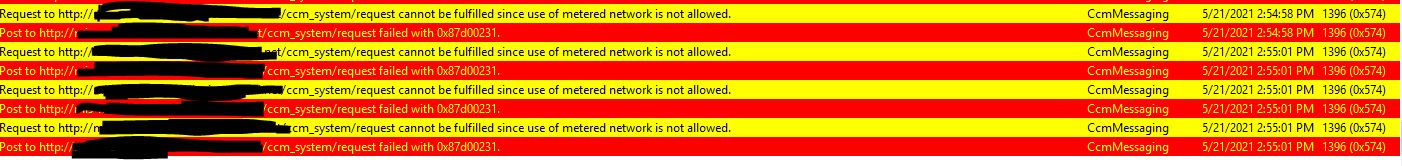Thanks for posting in Microsoft Q&A forum.
After configuring the client settings, Configuration Manager will configure clients with these settings when they next download policy.
We can choose a device and try to Download Computer Policy in Client Notification tab of Device group. And check the CcmMessaging.log after trying to install the client. In order to check whether the problem is caused by that the computer policy has not been downloaded.
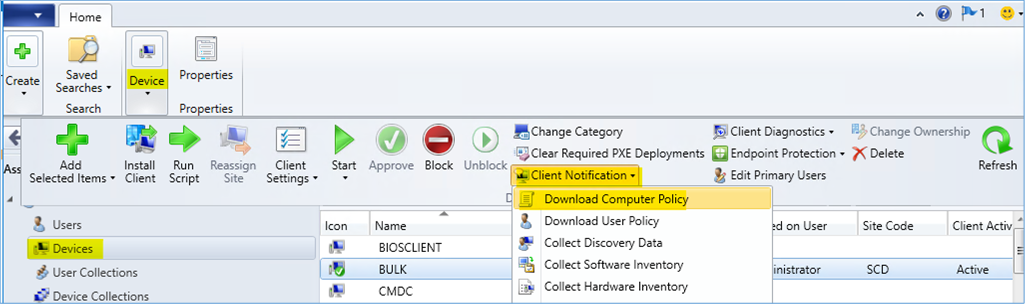
Hope the above information can help you.
If the response is helpful, please click "Accept Answer"and upvote it.
Note: Please follow the steps in our documentation to enable e-mail notifications if you want to receive the related email notification for this thread.