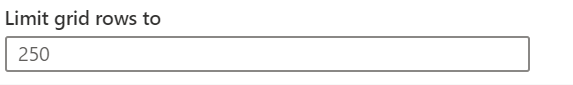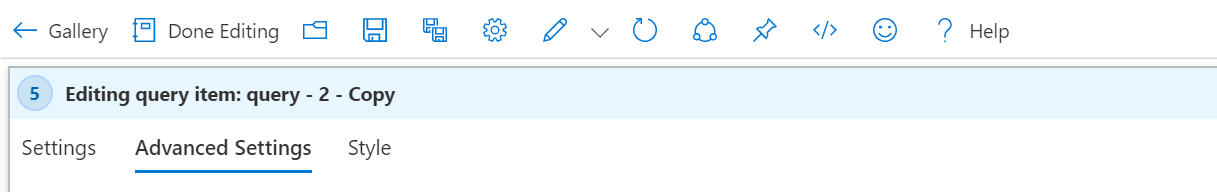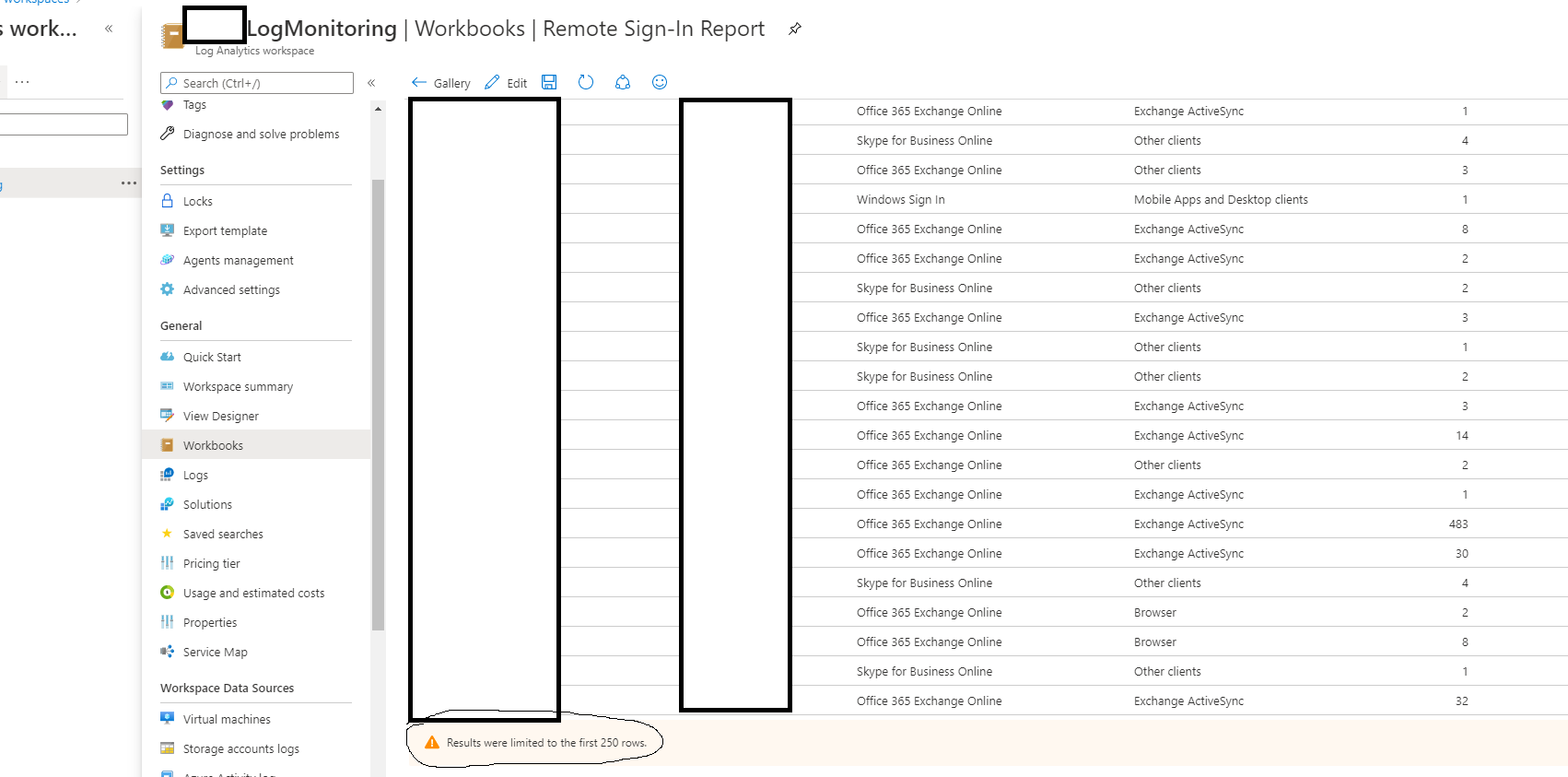Workbooks are designed to create interactive reports or analysis narratives. they are not intended to be used as data explorer and moreover it is difficult to consume rows of data. So it is best to optimize filters
Having said that you can see more than 250 rows and recommend use this with caution !
now in order to expand the result set you can change it by going to advanced settings in edit mode and inputting the value here