Hello @JakeSays , We have validated the document on Azure Sphere Sample Sample: UART (high-level app) and was able to debug the HL app successfully from VS code.
We were able to accomplish all the below mentioned steps:
- Opens a UART serial port with a baud rate of 115200.
- Sends characters from the device over the UART when button A is pressed.
- Displays the data received from the UART in the Visual Studio Output Window.
- Causes an LED to blink when data is received from the UART. Opens a UART serial port with a baud rate of 115200.
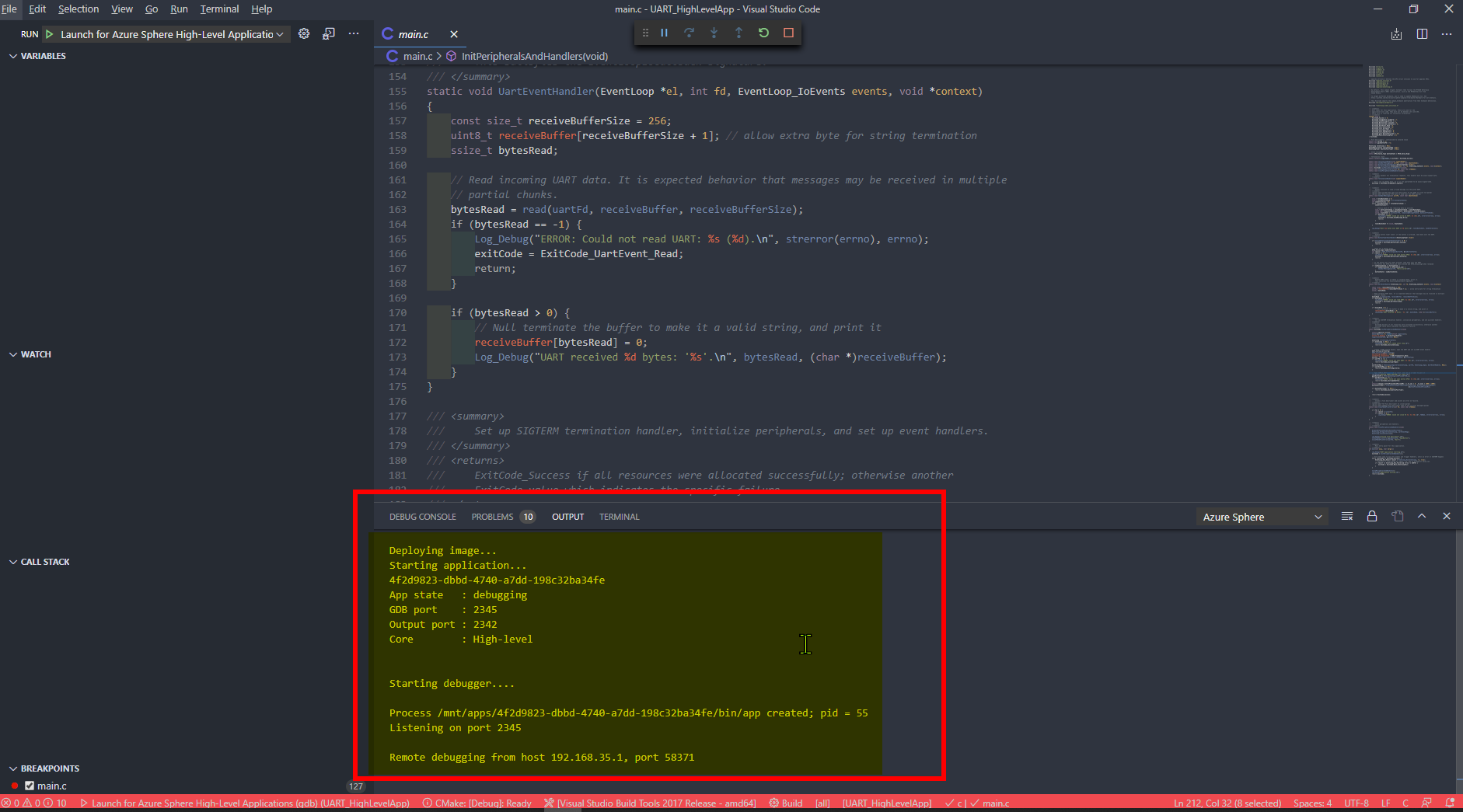
- Sends characters from the device over the UART when button A is pressed.
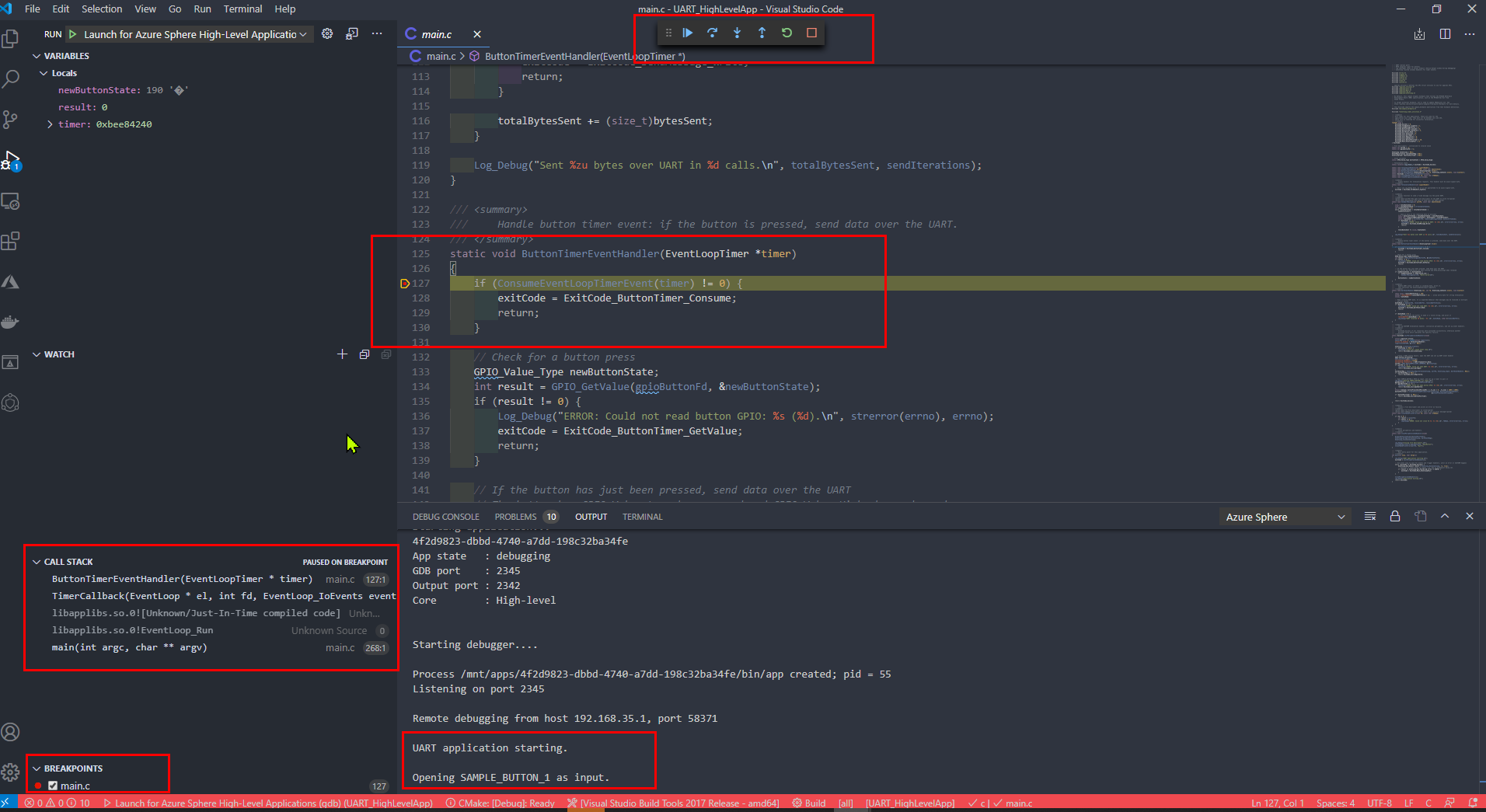
- Displays the data received from the UART in the Visual Studio Output Window.
-** Causes an LED to blink when data is received from the UART.**
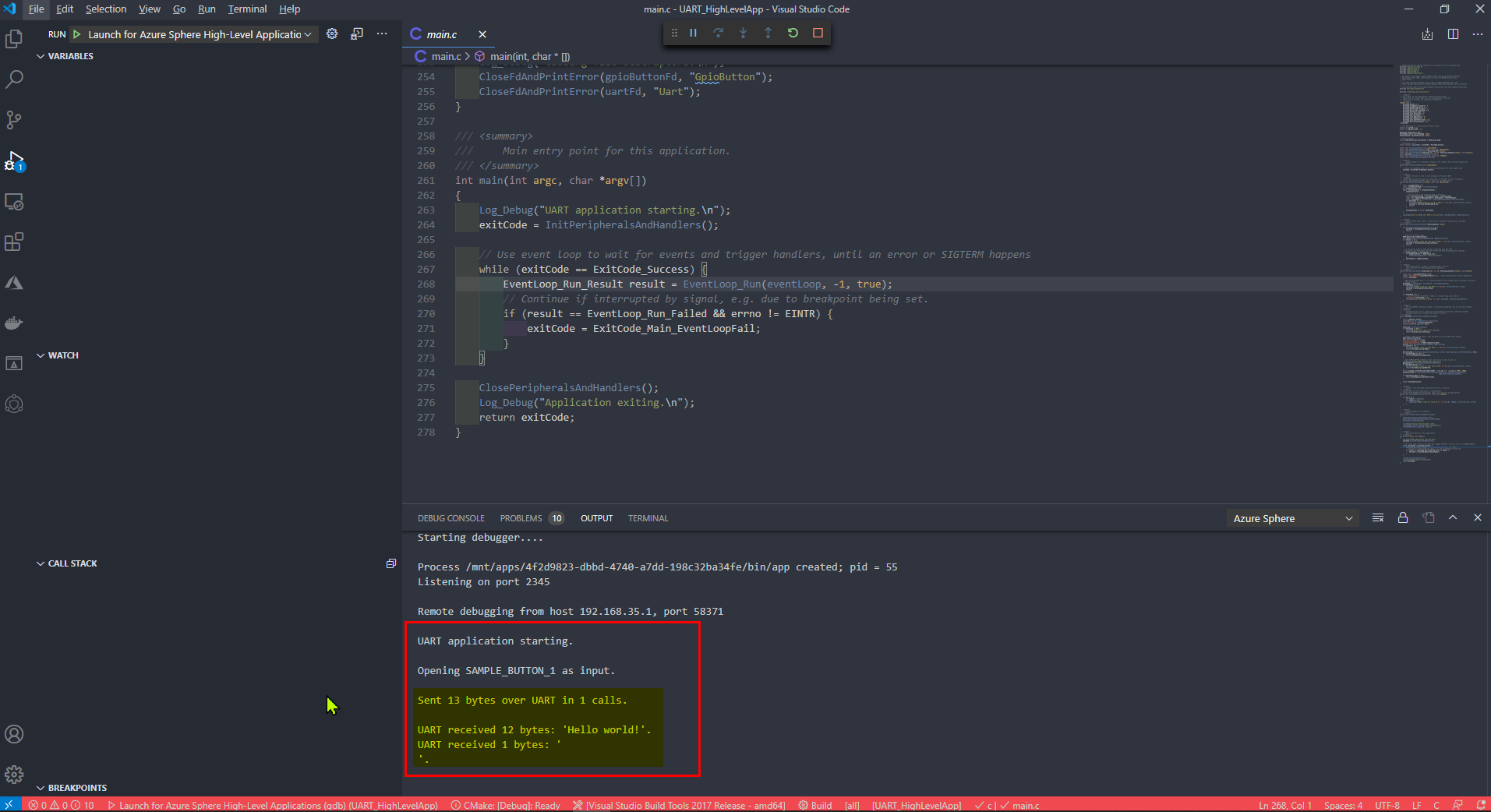
More Data being capture during the debug process:
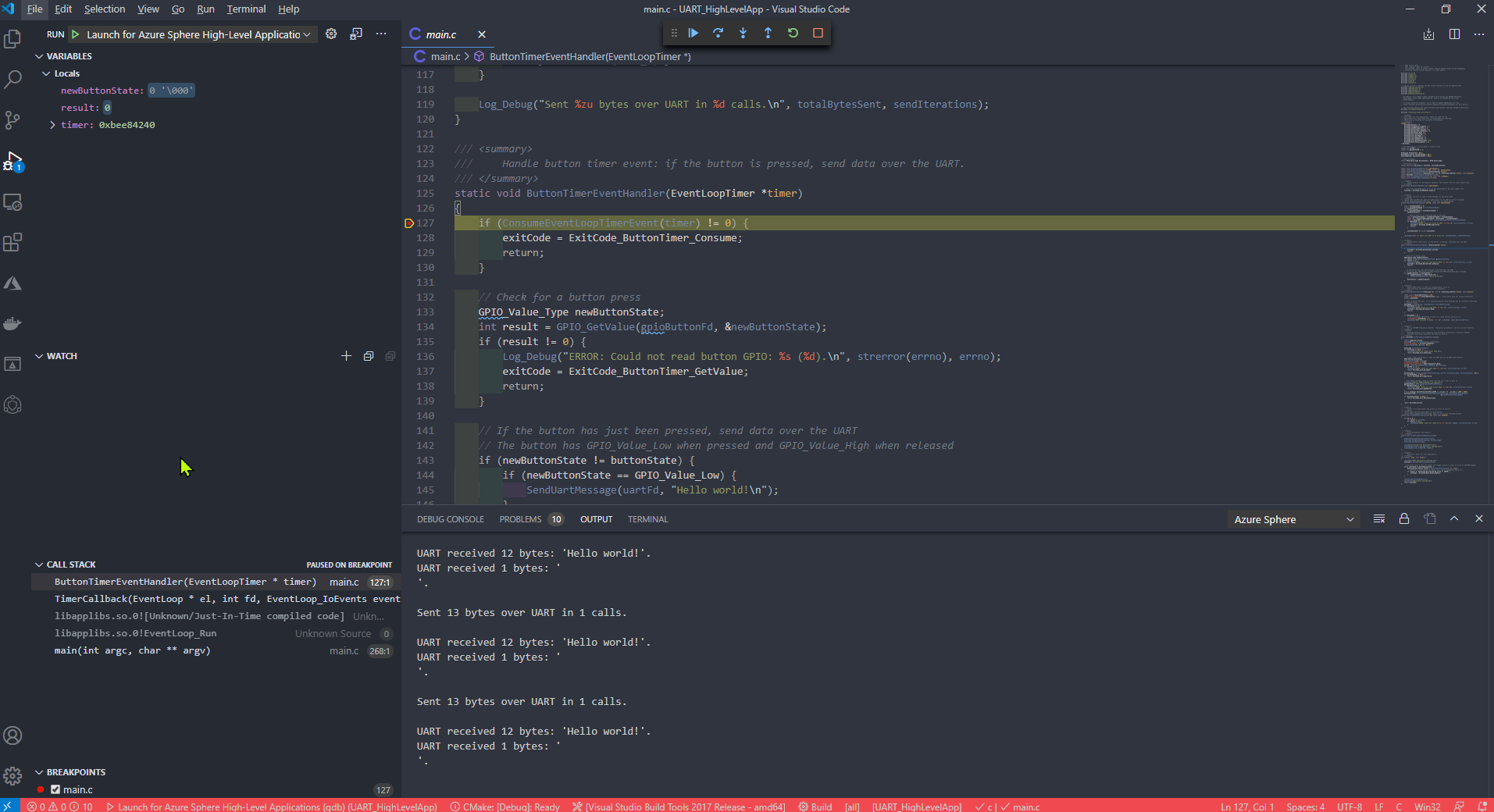
Troubleshooting Steps:
We had few issues with Cmake initially on Windows 10 machine, we re-installed the latest version and we used the Cmake:Configure to select the VS2017 Kit.
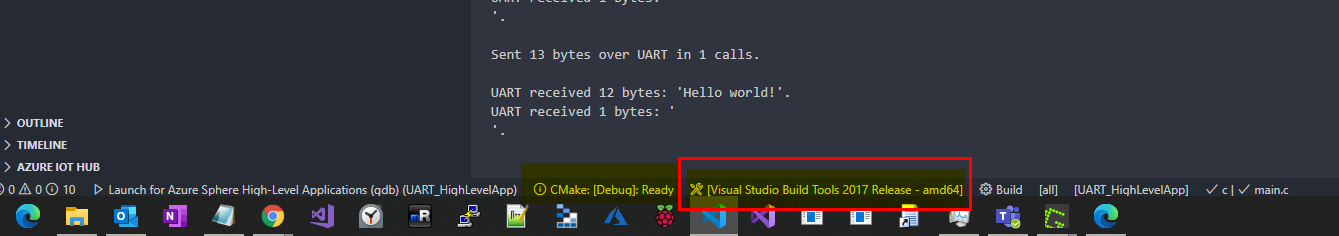
Please let us know if you need more help in this matter, would be happy yo help!
