@DarrenBearne-7936 Welcome to Q&A forums!
Sorry to hear that you are experiencing issues with Azure Sphere tenant creation.
I would suggest you, first verify the OS version and SDK version which you have installed.
To verify the installed OS version on an attached device, use the following command:
azsphere device show-os-version
It will show the version of OS running in Azure Sphere.
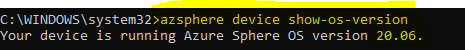
To check which version of the SDK is installed on your local computer, use the following command:
azsphere show-version
Also, try to recover the device by issuing the below command.
azsphere device recover
You can determine whether an Azure Sphere tenant is already associated with your directory by issuing the below command in an Azure Sphere developer command prompt and signing in with your work or school account if prompted:
What is the result of azsphere tenant show-selected cmdlet?
Also, check azsphere tenant list and see if you have already created a tenant and remember with the list?
Please note that, Claiming is a one-time operation that you cannot undo even if the device is sold or transferred to another person or organization. A device can be claimed only once. Once claimed, the device is permanently associated with the Azure Sphere tenant.
It is advised to claim a device under the same tenant which you have already created. If your device is not claimed, you can claim it by creating a tenant.
Please check whether the device is already associated with a tenant or not.
I would suggest you, follow the documentation for more details to Claim your device.
Let us know if you need further help.