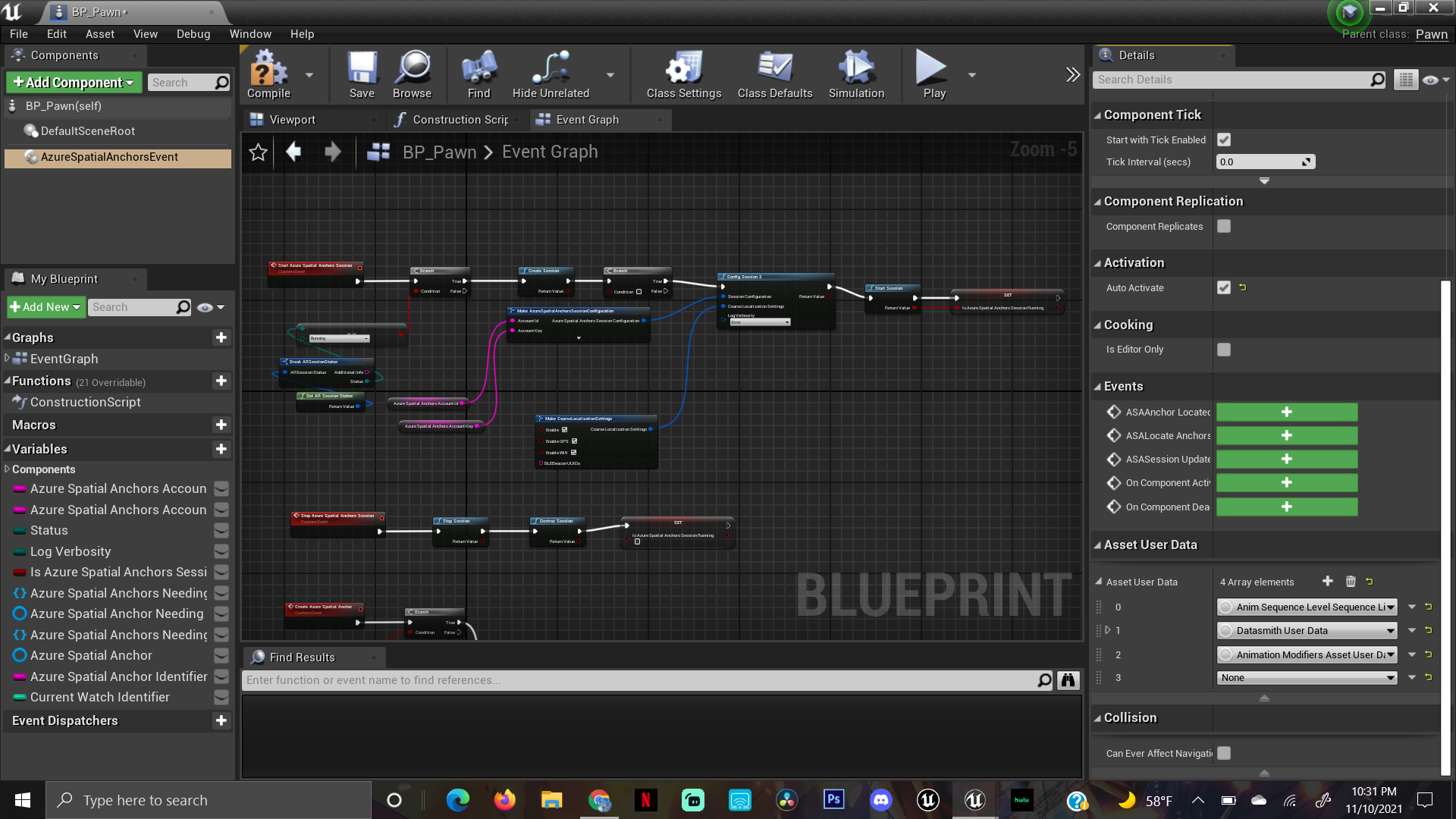Check the branch after CreateSession:
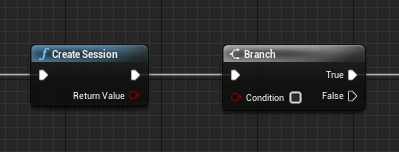
You should connect the return value of CreateSession to the branch, otherwise ConfigSession2 will never be called:
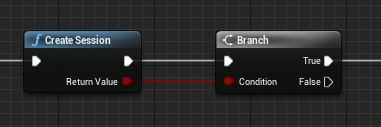
Take a look at our OpenXR HoloLens sample project here: https://github.com/microsoft/Microsoft-OpenXR-Unreal
You can see how we set up Azure Spatial Anchors in the StartASA function in the MRPlayerPawn blueprint
Some other differences/ things to check:
- Expand the tab in MakeAzureSpatialAnchorsSessionConfiguration and set the Account Domain from your Azure Portal.
- Set the Log Verbosity in ConfigSession2 to All to see if any warnings are preventing the setup from continuing. Also view your output log to see if any errors are being logged.
- The False branches should either log a failure or retry after some amount of time:
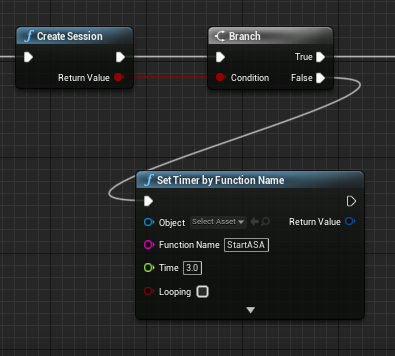
- In Edit > Project Settings > HoloLens > Capabilities, verify you have enabled: "Internet Client Server", "Private Network Client Server", "WifiControl", "Spatial Perception", "Proximity", "Location", and "Bluetooth"