
Hello josephpatrick-7433,
Thank you for posting here.
Here are the answer for your references.
According to the description above, I did the following tests in my lab.
Here are the steps:
1.On the Domain Controller, in Group Policy Management Editor
Computer configuration\Policies\Admin Templates\Network\SNMP
I typed Value: server1 for Specify communities, and Apply it.
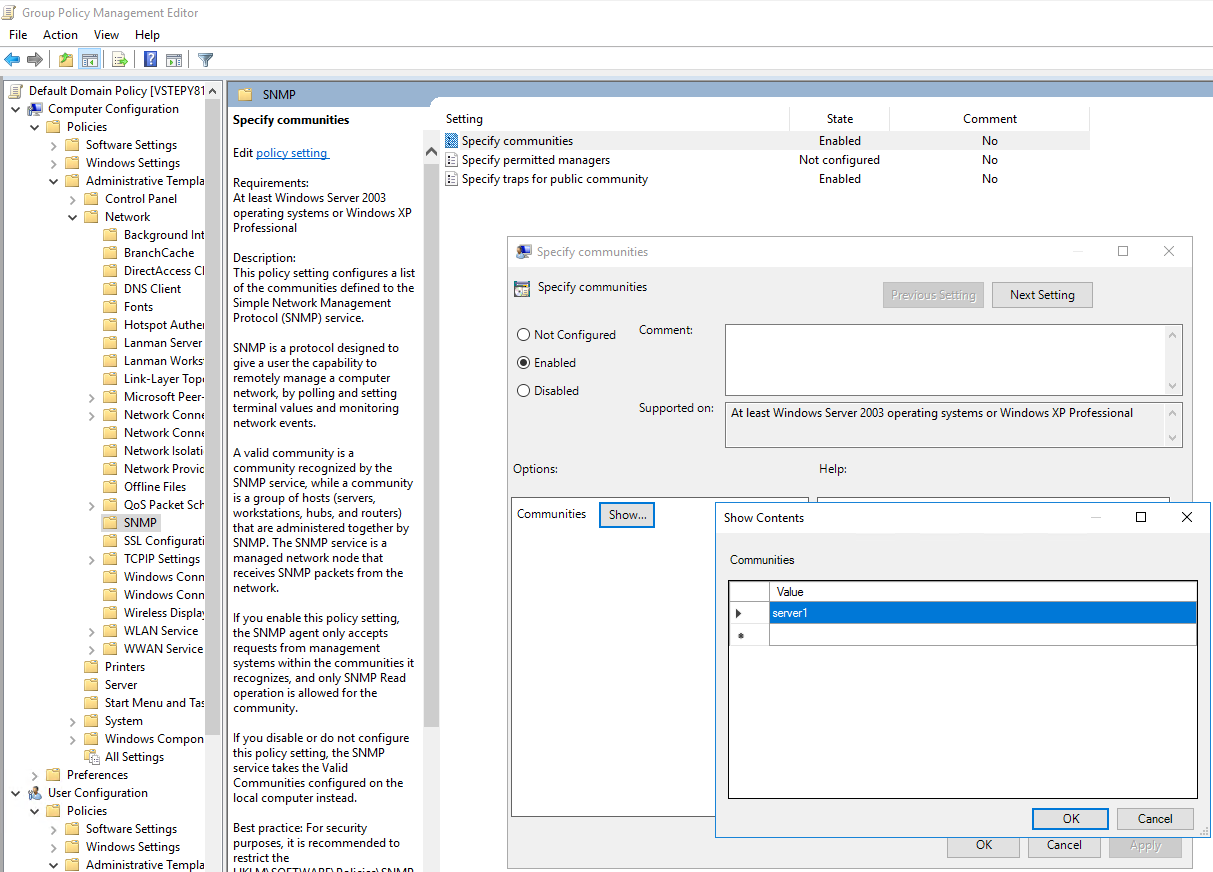
- I entered Value: 192.168.1.1 for Specify traps for public community (this is an IP address that I write at will), and Apply it.
Note: “Specify traps for public community” This setting has no effect if the SNMP agent is not installed on the client computer.
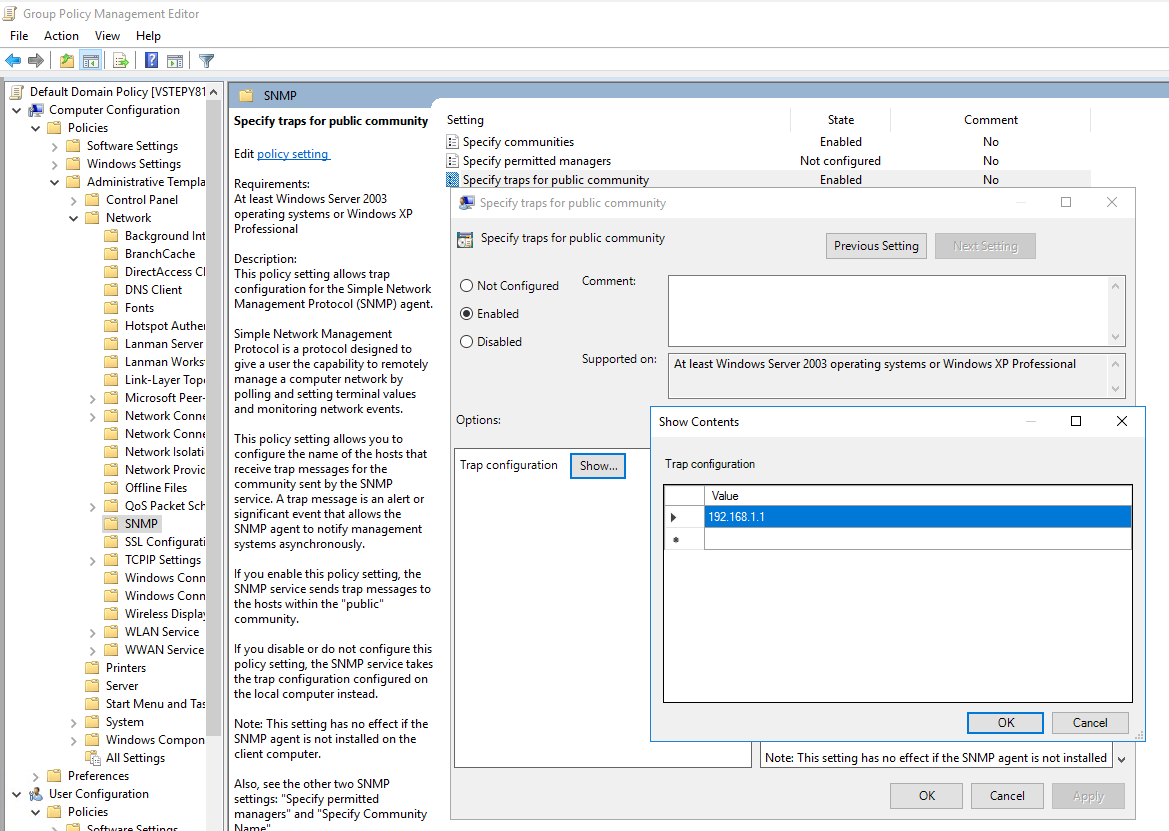
- On one domain joined client, run gpupdate /force in CMD,
Run gpresult /h <c:\file.html> after gpupdate success (for example: gpresult /h c:\SNMPTRAP.html)
You can see that these two GPOs are successfully configured.
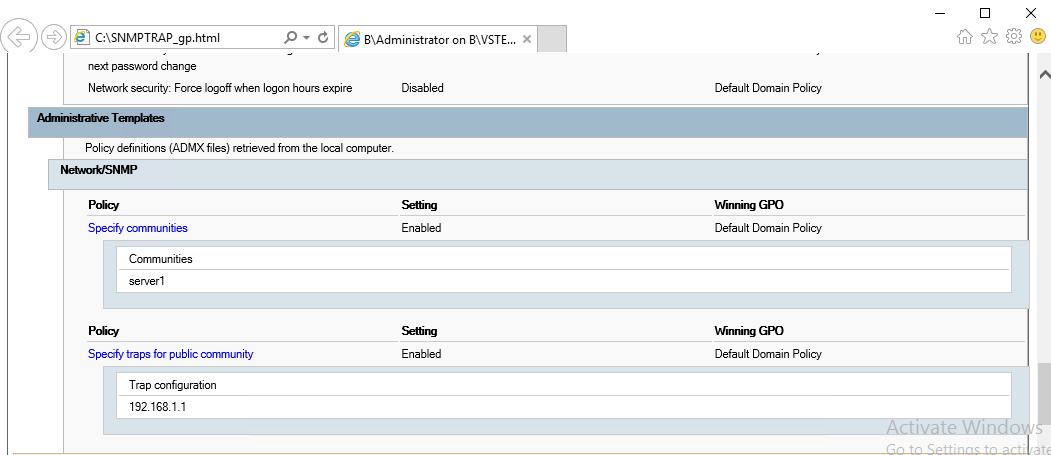
4.On the same client, open Registry Editor
HKLM\SOFTWARE\Policies\ SNMP\Parameters
You can see the GPO we configured and the corresponding value as follows:
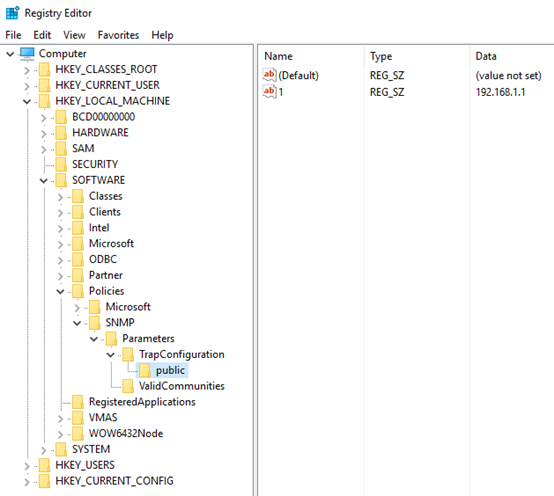
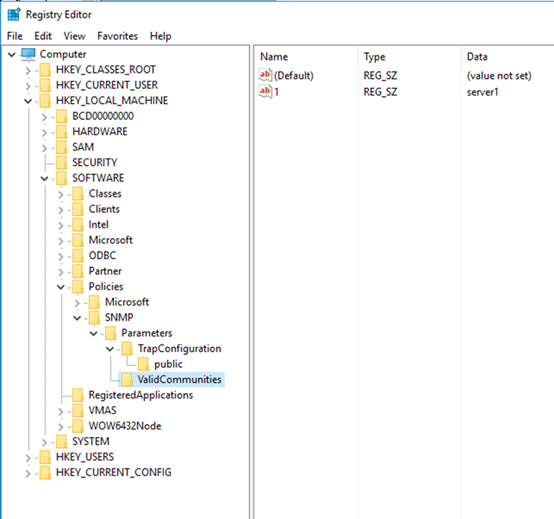
You can change the value of Value (via GPO or Registry) according to your needs and check if it works as intended.
Hope the information above is helpful. If anything is unclear, please feel free to let us know.
Best Regards,
Stephanie Yu