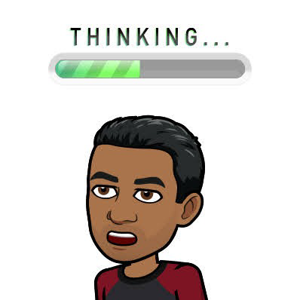You need to download SCCM from your volume licensing service center fist, https://www.microsoft.com/Licensing/servicecenter/default.aspx. If it is your test environment, do not use cd.latest folder, that folder is used to restore your environment.
SCCM 2002 Setup files?
Hello,
I have already SCCM 2002 installed in Production by the in-console installation.
I need to built a test environment with the same version 2002, where do I find the files?
Thanks,
Dom
2 additional answers
Sort by: Most helpful
-
Dominique DUCHEMIN 831 Reputation points
2020-08-30T01:58:42.837+00:00 Hello,
I tried to run a precheck using the files from the Primary Setup from production... But I got an error
prereqchk.exe
Failed to connect to registry key HKLM\Software\Microsoft\SMS\Identification.Invalid arguments were specified. Please see the command-line options usage.
SMS Exist but with only one folder called "Setup"
The Registry Identification does not exist? Which process should create it?Thanks,
Dom -
 Simon Ren-MSFT 35,621 Reputation points Microsoft Vendor
Simon Ren-MSFT 35,621 Reputation points Microsoft Vendor2020-08-31T07:36:20.987+00:00 Hi,
Thank you for coming Microsoft Q&A forum.
The SCCM 2002 update is available as an in-console update and is also available as baseline version. If you are installing SCCM 2002 on a new site for test purpose, please download the baseline install media, then install the environment. Please refer to:
Microsoft Endpoint Manager Evaluations
SCCM 2002 Baseline Media Download
SCCM 2002 Install Guide Using Baseline MediaPlease note: Some links are not from Microsoft, just for your reference. Thanks for your time.
Best regards,
Simon
If the response is helpful, please click "Accept Answer" and upvote it.