Hi @Jaganljpmail ,
maybe this PowerShell script helps to get started:
$resourceGroupName = "<your-resourcegroup name>"
$hostPoolName = "<your hostpool name>"
Get-AzWvdUserSession -ResourceGroupName $resourceGroupName -HostPoolName $hostPoolName | ForEach-Object {
Write-Output "UserName: $($_.UserPrincipalName)"
Write-Output "Session Status: $($_.SessionState)"
Write-Output "Session Host: $($_.Name)"
}
The result will look like this:
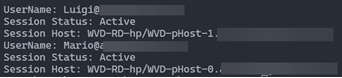
----------
(If the reply was helpful please don't forget to upvote and/or accept as answer, thank you)
Regards
Andreas Baumgarten
