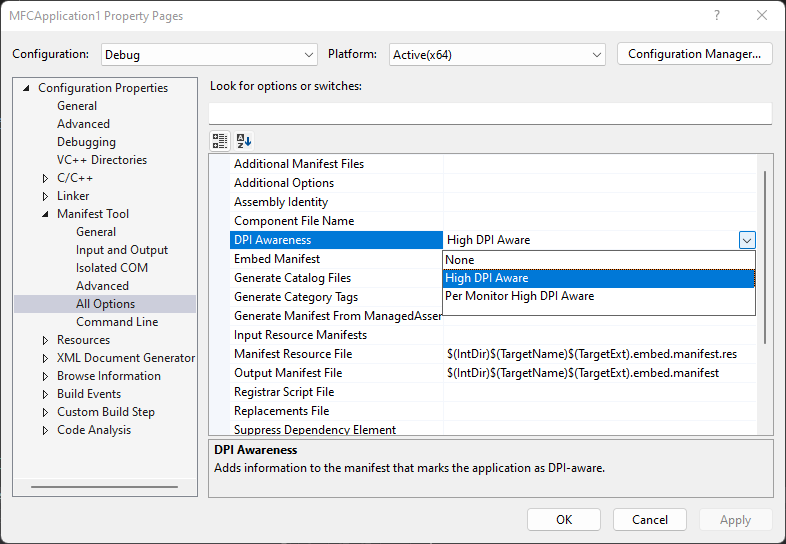An usual way is with GetDpiForWindow and a Manifest
(100% : 96, 125% : 120, 150% : 144, etc...)
How to detect scale factor in Windows 10 in C++
Azeem Cv
1
Reputation point
I am trying to detect the display scale factor in Windows 10 in C++. Below is the code I am using.
//Code to detect scale
void getDisplayScale(double &h_Scale, double &v_Scale)
{
//auto activeWindow = GetActiveWindow();
HWND activeWindow = GetDesktopWindow();
HMONITOR monitor = MonitorFromWindow(activeWindow, MONITOR_DEFAULTTONEAREST);
// Get the logical width and height of the monitor
MONITORINFOEX monitorInfoEx;
monitorInfoEx.cbSize = sizeof(monitorInfoEx);
GetMonitorInfo(monitor, &monitorInfoEx);
long cxLogical = monitorInfoEx.rcMonitor.right - monitorInfoEx.rcMonitor.left;
long cyLogical = monitorInfoEx.rcMonitor.bottom - monitorInfoEx.rcMonitor.top;
// Get the physical width and height of the monitor
DEVMODE devMode;
devMode.dmSize = sizeof(devMode);
devMode.dmDriverExtra = 0;
EnumDisplaySettings(monitorInfoEx.szDevice, ENUM_CURRENT_SETTINGS, &devMode);
DWORD cxPhysical = devMode.dmPelsWidth;
DWORD cyPhysical = devMode.dmPelsHeight;
// Calculate the scaling factor
h_Scale = ((double)cxPhysical / (double)cxLogical);
v_Scale = ((double)cyPhysical / (double)cyLogical);
// Round off to 2 decimal places
h_Scale = round(h_Scale * 100.0) / 100.0;
v_Scale = round(v_Scale * 100.0) / 100.0;
std::cout << "Horizonzal scaling: " << h_Scale << "\n";
std::cout << "Vertical scaling: " << v_Scale;
}
It works properly as a standalone console project.
When I try to put in my MFC code, it returns 100% only. Even if the scale is 125%, it returns 100% only.
How to fix this?
Thanks
1 answer
Sort by: Most helpful
-
 Castorix31 86,036 Reputation points
Castorix31 86,036 Reputation points2022-05-23T08:26:38.677+00:00