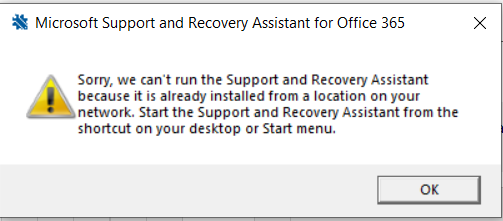Currently in Microsoft Q&A we only support English, could you please edit your question into English to help us understand your issue better?Thanks for your understanding.
According to the screenshot of error message, the SaRA (Microsoft Support and Recovery Assistant) seems still on your computer.
Please go to File explorer > View in Show/hide group > Enable "Hidden Items", then locate to C:\Users\<User Account>\AppData\Local\Apps, check whether there is a folder named "2.0".
- If Yes, delete "2.0" folder, restart PC and install SaRA again.
- If not, restart PC first, then re-download the SaRA tool and right click the SaraSetup.exe, run as administrator to have a check.
If an Answer is helpful, please click "Accept Answer" and upvote it.
Note: Please follow the steps in our documentation to enable e-mail notifications if you want to receive the related email notification for this thread.