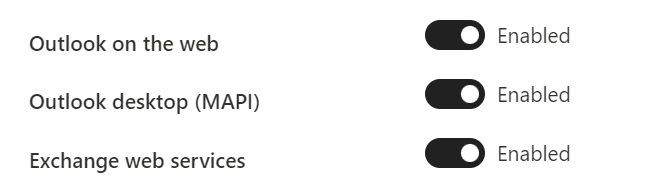Hi @tonyn0870
Please try the following:
- On the File tab, click Account Settings in the Account Settings list.
- In the Account Settings dialog box, click the E-mail tab and then double-click your Microsoft Exchange Server account.
- In the Change Account dialog box, click More Settings.
- In the Microsoft Exchange dialog box, click the Advanced tab.
- Click to clear the Download shared folders check box.
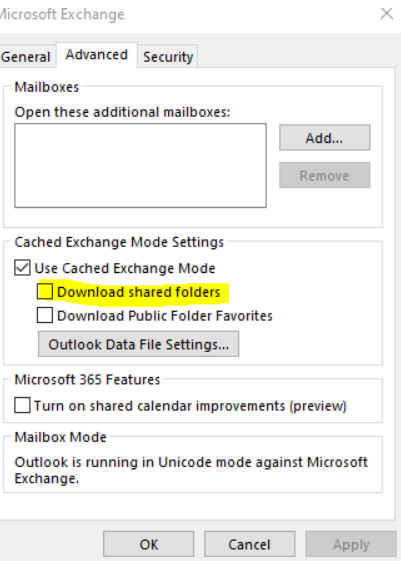
--------------------------
Same problem was brought up https://learn.microsoft.com/en-us/answers/questions/76780/outlook-365-crash-when-click-on-shared-mailbox-inb.html (and answered by AndyDavid).
--------------------------
If this is helpful please mark as correct answer.