@kevin deleux , Based as I know, Android kiosk mode is a lockdown mechanism to restrict Android devices to a single application or multiple applications. It only allow the apps you add. So for your phenomenon, I think we can't see the manually install app in kiosk app is the default behavior. here is a link with more details
https://learn.microsoft.com/en-us/mem/intune/configuration/device-restrictions-android#kiosk
For our issue, we still need to deploy it via managed Google Play store app. In your description, I know we get apk size error. According to Google’s official doc the Create and set up your app - Play Console Help (google.com)
https://support.google.com/googleplay/android-developer/answer/9859152?visit_id=637876740919983264-4213840459&rd=1#zippy=%2Cmaximum-size-limit
There is limitation for app size and are 150MB and 100 MB
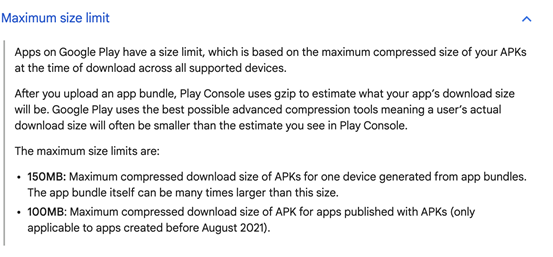
Based on above information, we are not allowed to upload app over this size to neither Play store built-in page and Google Play console. Because, they are both provided by Google service.
Hope it can help.
If the answer is helpful, please click "Accept Answer" and kindly upvote it. If you have extra questions about this answer, please click "Comment".
Note: Please follow the steps in our documentation to enable e-mail notifications if you want to receive the related email notification for this thread.