I found the solution to this myself. I don't know why or how this issue began initially, but I right-clicked on Model.bim, went to its properties, and then switched the Integrated Workspace Mode from True to False, and then back to True. I was able to open the Model again.
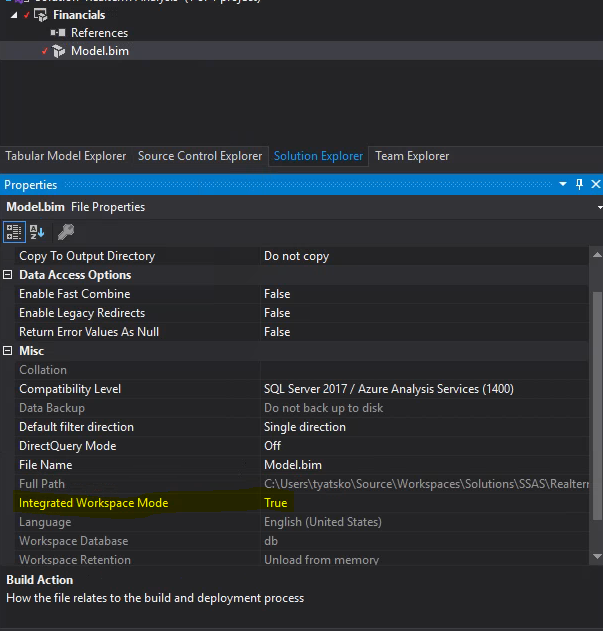
Visual Studio 2019 (SSAS) - Error when trying to open my model
The backstory: I work with SSAS and a tabular model via a VDI. The connection with my VDI went wonky and now there is a disconnect involving my tabular model.
I'm only trying to open my tabular model (.bim) via SSAS, and I keep getting the error that the Item 'column' already exists in the collection. I had no issues with opening the model between when that column was created (last week), and when I had the issues with connection to the VDI. I used the model almost every day in that timespan. From what I've read, it may be an issue with the integrated workspace, because multiple users work on this model. Any help is appreciated!
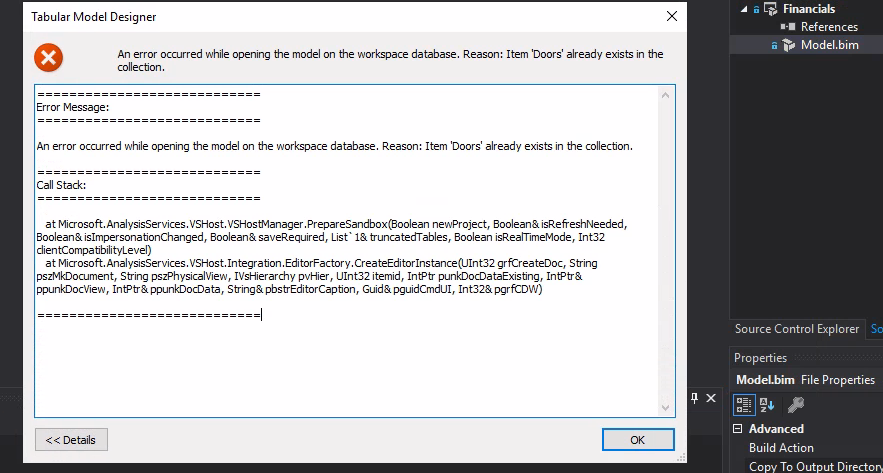
2 answers
Sort by: Most helpful
-
Tanner Yatsko 11 Reputation points
2022-08-17T23:27:17.833+00:00 -
 Joyzhao-MSFT 15,596 Reputation points
Joyzhao-MSFT 15,596 Reputation points2022-08-18T09:39:38.157+00:00 Hi @Tanner Yatsko ,
I am glad to hear that your issue has been resolved. If you have any questions, please feel free to let me know.
Best Regards,
Joy