Pattern: Project management
Organizations need a central place to manage multiple projects as they ensure various teams achieve their goals and meet success criteria as planned.
Some common use cases for project management include managing new product ideas, creating project plans and tracking milestones, and team performance management.
Microsoft Power Platform provides a no-code, low-code solution for organizations to create easy-to-use solutions to manage projects throughout their lifecycle. This article provides several real-world examples of how customers have used Microsoft Power Platform to create efficient project management applications and workflows.
How to recognize the project management pattern
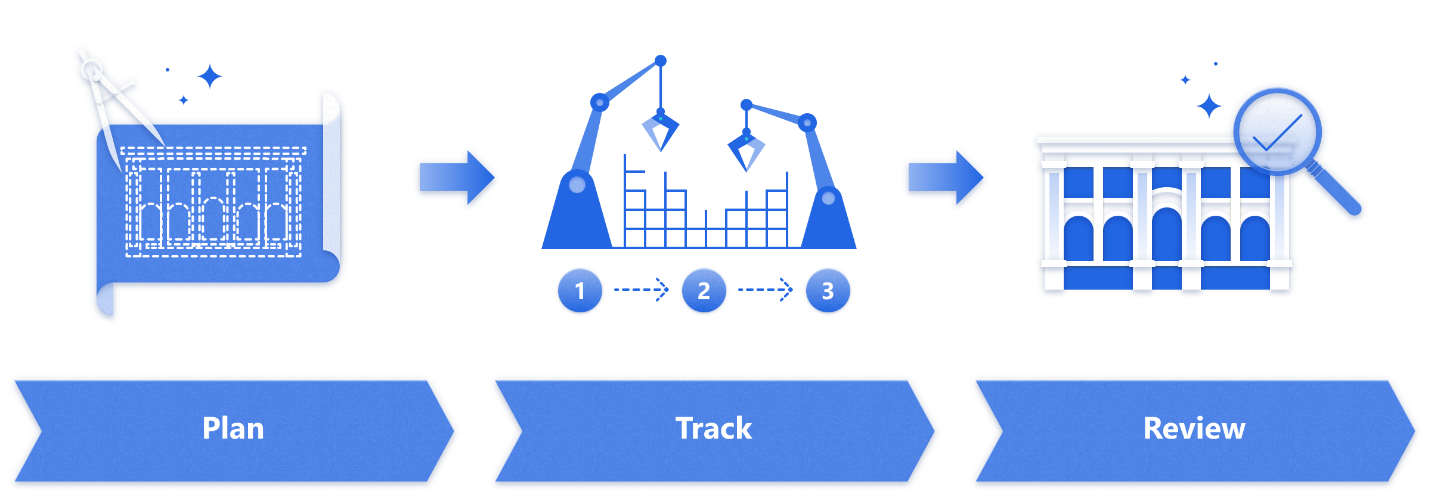
Business groups within organizations see the need for a tool to manage projects, track progress, and monitor outcomes.
In a typical project management scenario, you:
Plan your work to manage ideas, plans, tasks, and milestones.
Track progress against the plan, notify stakeholders of project status, and escalate blockers if needed.
Review progress, monitor outcomes, and visualize key aspects of the progress of the project.
How customers are using the project management pattern
Custom Air Products and Services Traveler app
Custom Air Products & Services, Inc. (CAPS) is a Houston-based provider of heating, ventilation, and air conditioning (HVAC) solutions that specializes in the design, construction, installation, modification, and servicing of air conditioning equipment in both the industrial and commercial segments of the HVAC industry.
The CAPS Project Management team needed a customized solution to track the entire lifecycle of HVAC units as they passed through the manufacturing process, with a focus on quality construction. The solution needed to be customized to meet the needs of each department, and to track quality checks and allow for respective owners to sign off on each stage in the process. Moreover, the team wanted to empower anyone in the organization to report on issues via their mobile devices. One of the key problems they were facing was that the "traveler" document—a paper document that was used to track quality checks—was getting lost.
Rebecca Sackett, a data analyst assistant, found Power Apps in the Office 365 subscription and began experimenting with creating apps against SharePoint lists to replace manual processes. Rebecca built a Power Apps solution to digitize the traveler document, named CAPS Traveler. Project managers and stakeholders use the main Traveler management app to get an overview of all active projects, see key statistics, and manage the testing and shipping calendars.

Project managers initiate projects and add details for each required step, such as Fab, Paint, Electrical, and Testing. Personnel from each department then use a companion mobile app that has been custom-built with specific questions for their department. Later, the central team collates the data and uses the reports to identify common reasons why a particular step wasn't done.
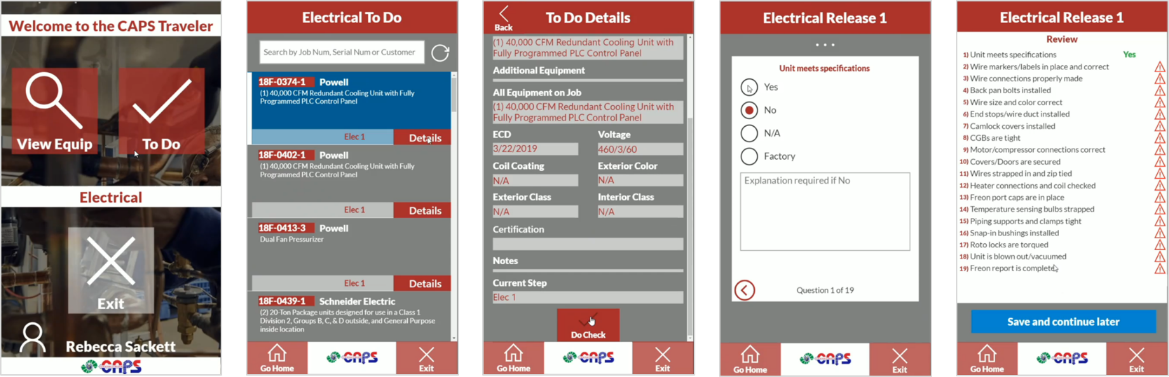
There are ten such sign-off apps in addition to the main management app, and they all read and write data to the same set of SharePoint lists. After all the steps are completed, someone on the Quality Control team performs a final sign-off. A flow is then automatically triggered to generate a PDF report.
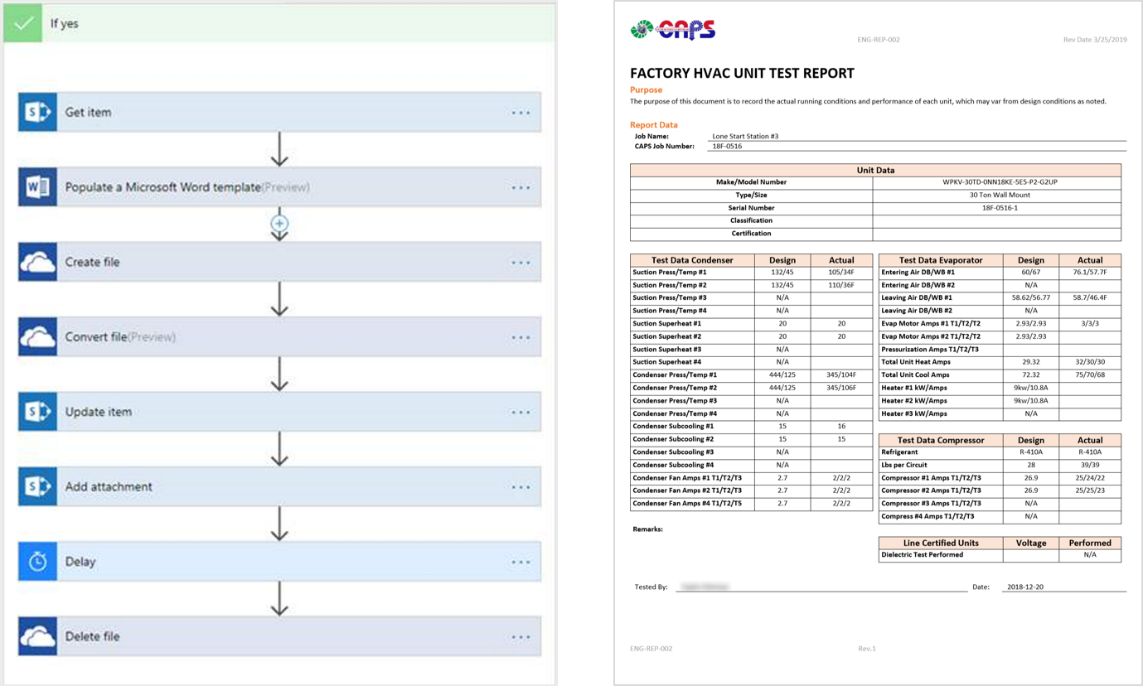
Environment Canterbury InZone app
Environment Canterbury (ECan) works in partnership with the communities of Canterbury, New Zealand, on long-term environmental outcome programs that consist of multiple milestones and related projects. They needed an affordable solution that would provide greater consistency across projects, higher levels of visibility, and quicker access to data.
Using an app, freshwater zone managers and project participants can view the status of their projects. All projects are tagged with the zone and specific milestones, and all milestones are tagged with the long-term outcomes. The app provides a customized color scheme, which makes it easy to differentiate and navigate between projects, milestones, and outcomes. All screens for projects are green, milestones are blue, and outcomes are orange.
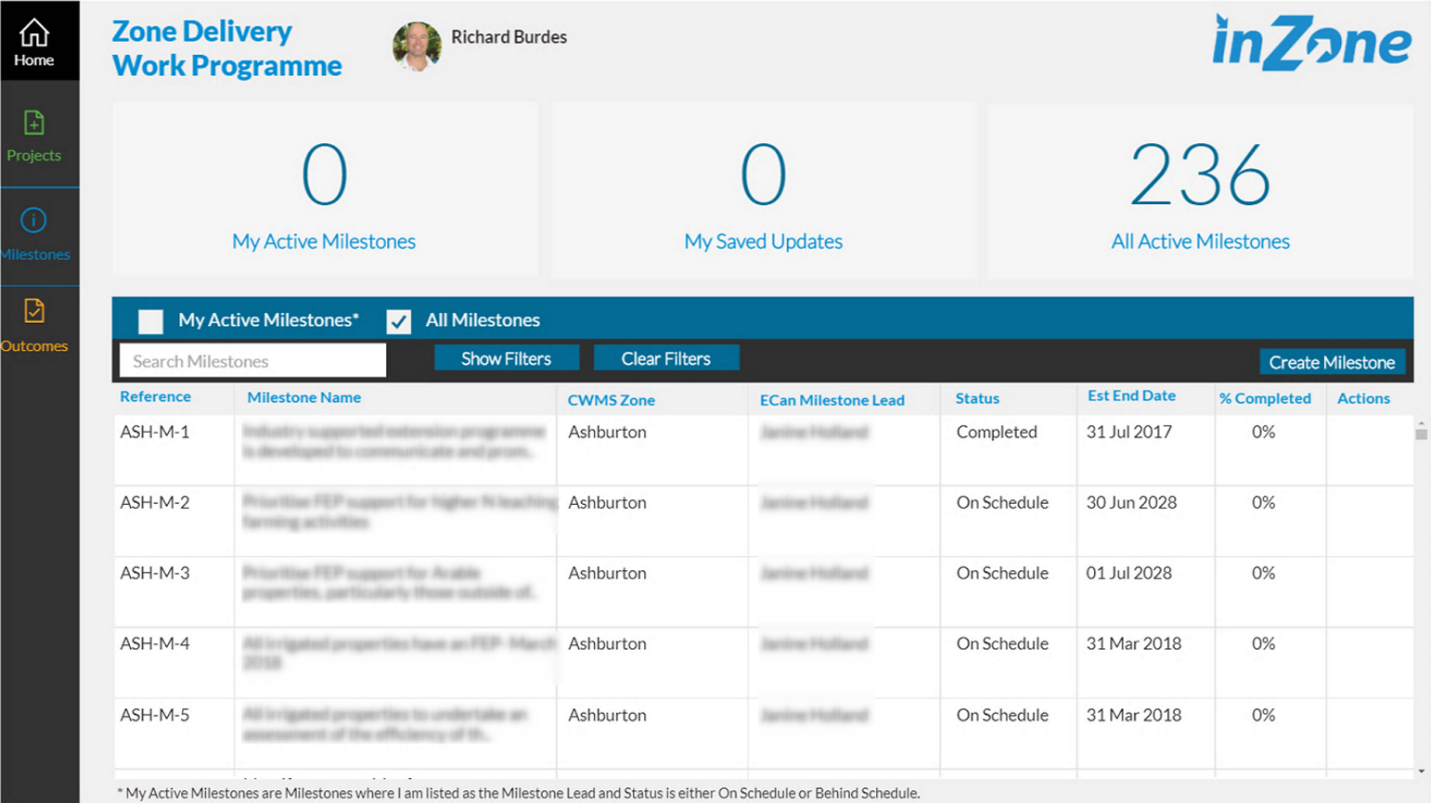
Notifications are sent to prompt data updates and provide escalations if projects aren't updated at the required time. The flows are also used to call specific views and generate HTML table–based digest emails listing all items relating to a specific person in a single email.
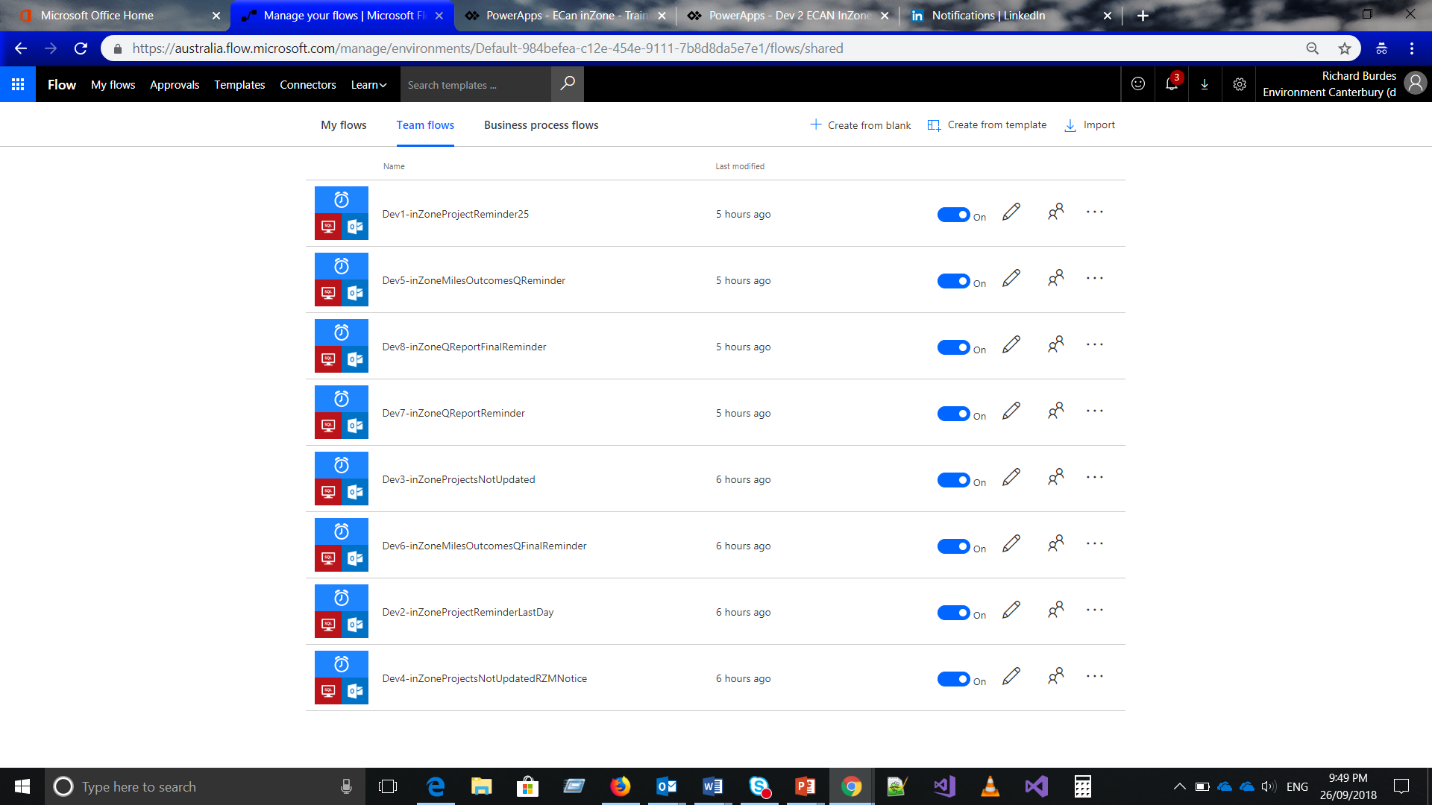
Partners In Health Gift Review app
Partners In Health (PIH) relies on individual donors for about half of its funding each year, while the other half comes mainly from government grants, corporations, and foundations. The nonprofit has about 10 gift officers who are responsible for stewarding 1,000-plus of their most generous individual donors. PIH wanted to improve the gift officers' ability to manage their portfolios by showing them gifts as they arrive and by giving officers a 360-degree view of their donor portfolios.
Bella Chih-Ning, Analytics and Applications manager at PIH, built a Gift Review app and dashboard for gift officers to manage and visualize many aspects of donations. With the Gift Review app, gift officers can view donations immediately as they come in, add relevant notes, and ensure that the donations are assigned to the appropriate fund. This creates a To-Do List checklist where the gift officer reviews the donation to ensure it's assigned to the appropriate campaign, coded to the correct gift type, and assigned to the right fund. The gift officer can email questions to the PIH DevOps team directly within the app. After everything is clear, the gift officers mark the checklist as "done," which becomes visible to their managers.
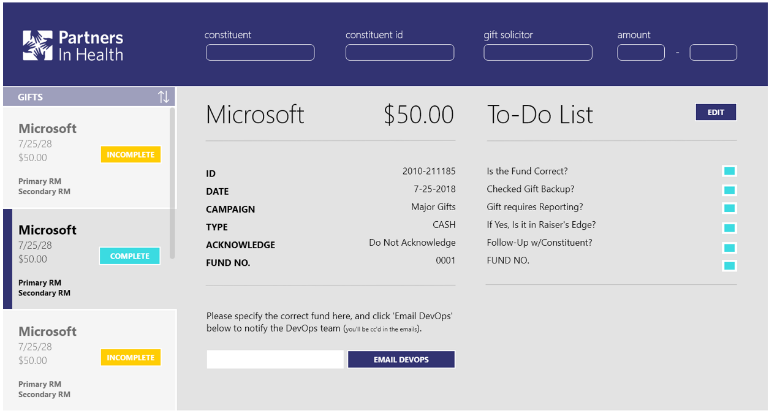
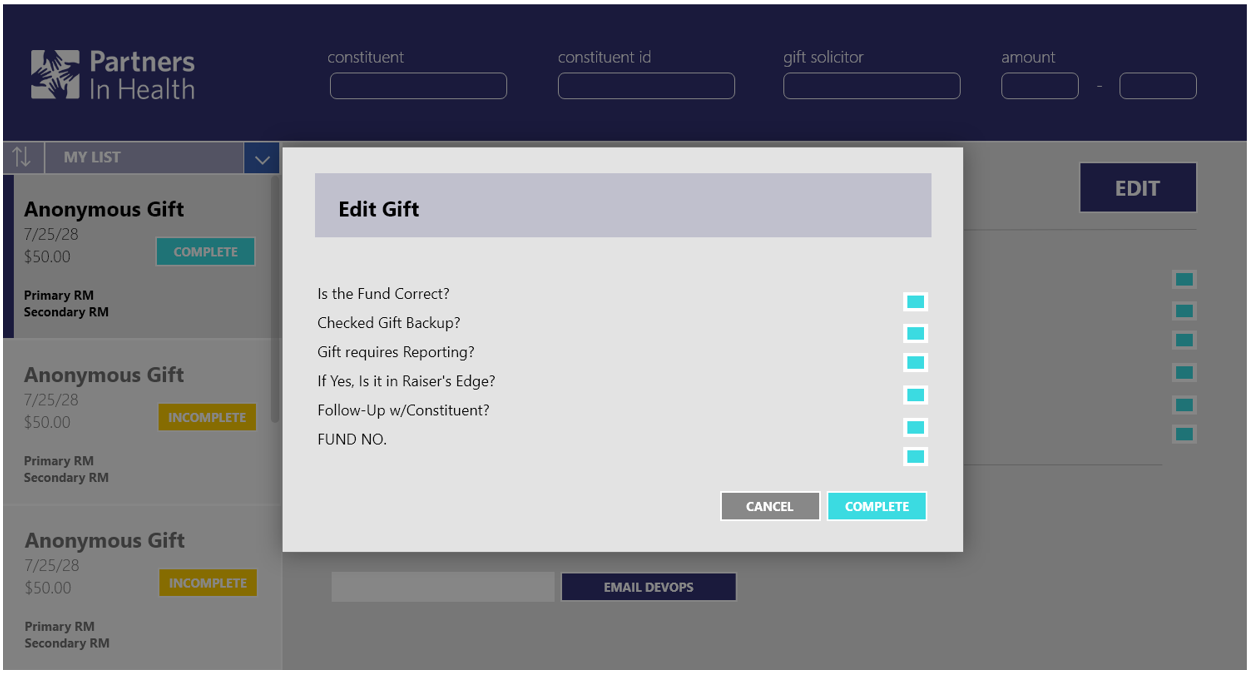
"The App in a Day training really opened my eyes to how easy it can be to build tools that streamline processes and empower our colleagues to be better at their jobs," says Bella Chih-Ning.
R3 Retail Project Portfolio app
The company R3 Retail Development provides deep expertise in project management consulting to maximize profits for supermarket, grocery, food processing, commercial, retail, and small industrial customers across the United States. R3 needed a highly customized approach for its end-to-end project management needs.
The Project Portfolio app was built within just 120 hours and now manages more than 200 projects. R3 project managers and the regional store managers that they serve now use the new Project Portfolio app. The app has a rich set of capabilities that include:
A dashboard that displays summary stats based on the signed-in user.
Project tracking information including dates, tasks, issues, purchase orders, and people.
IP address tracking for all installed devices, such as refrigerators.
File-uploading capabilities for documents like architectural files for HVAC systems.
Extensive custom business logic, such as automatically setting date values based on status entries.
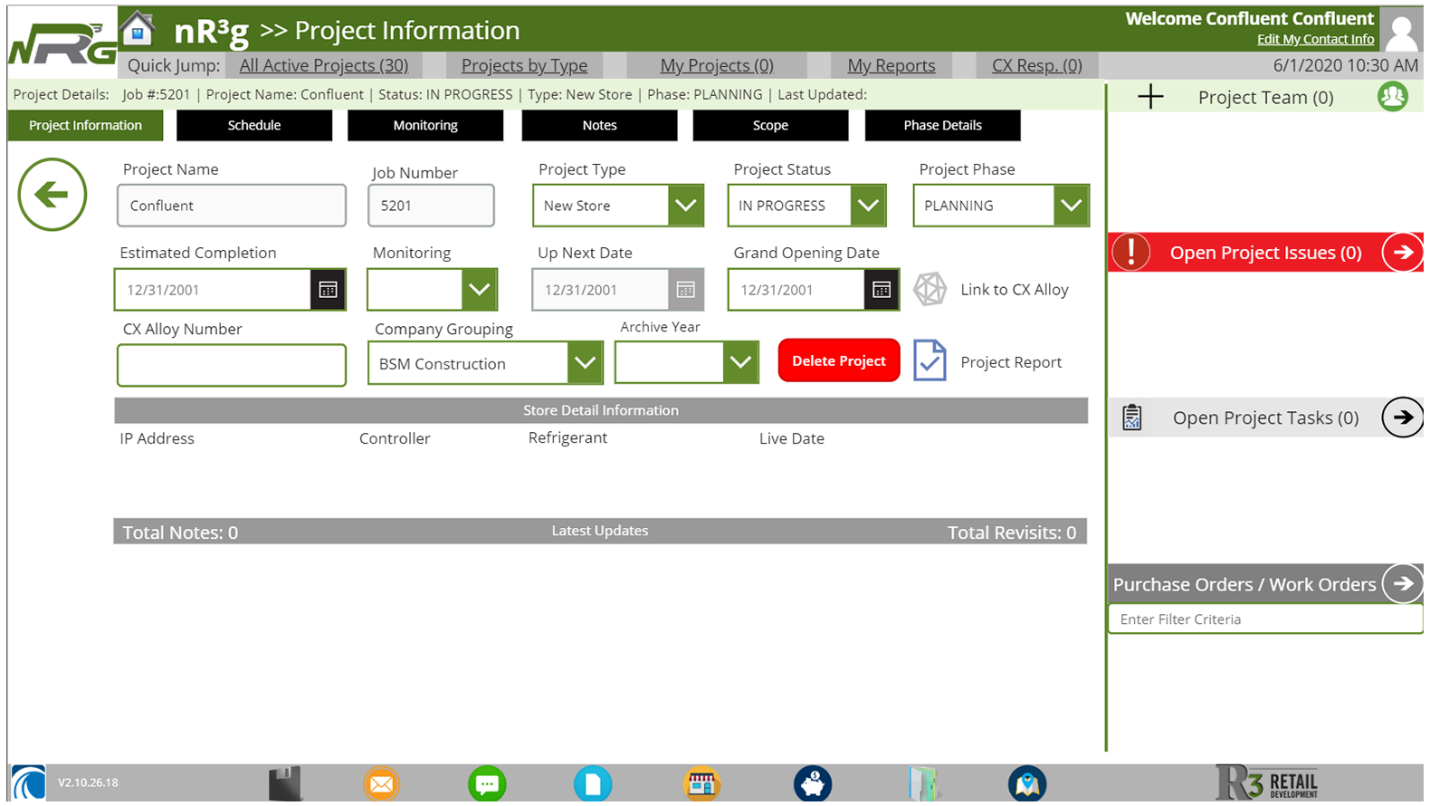
Administrators can assign security clearances to specific app users according to their roles. Administrators can also configure the list of task types and the expected time for each task, which in turn is used to generate due dates automatically.
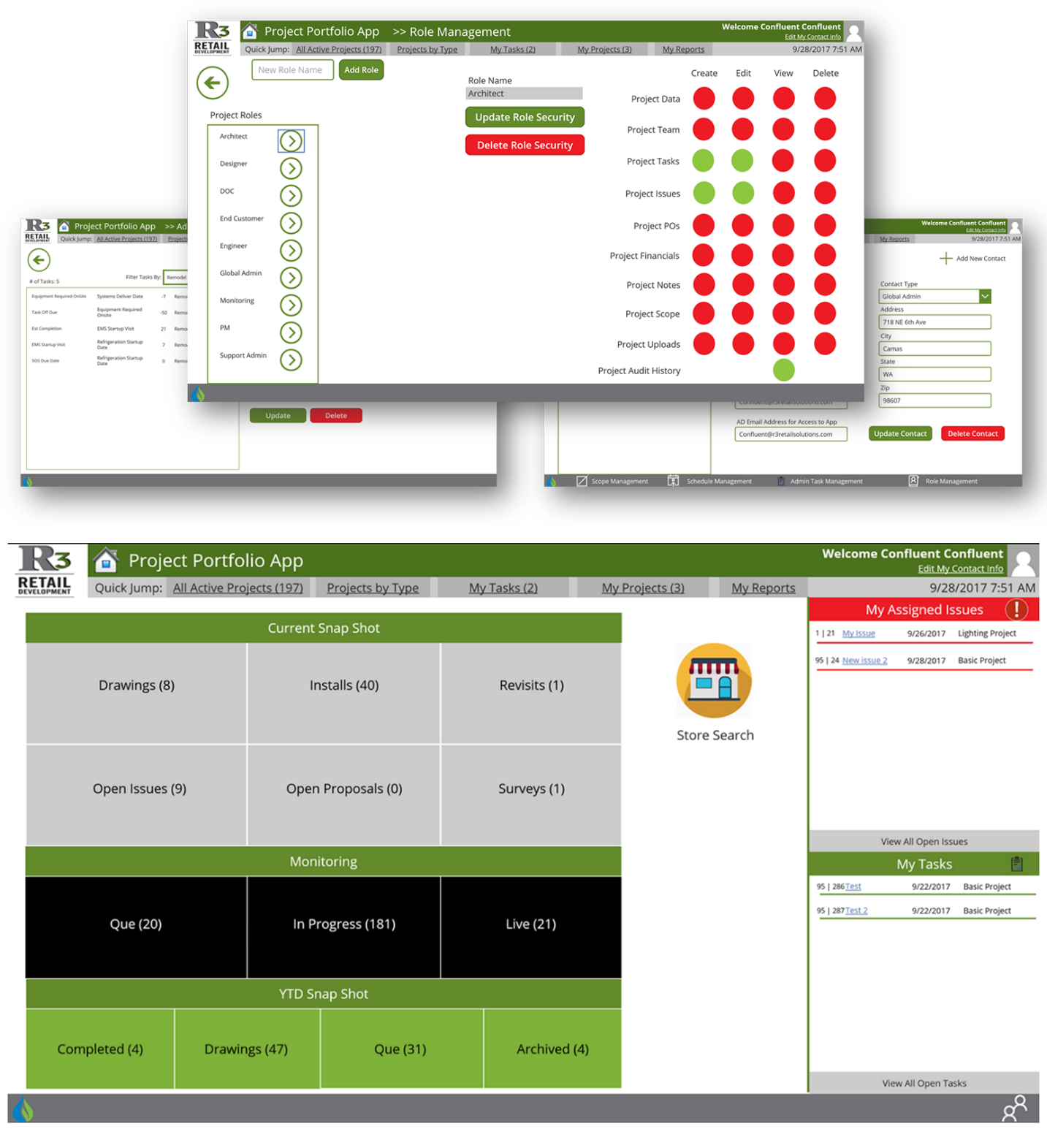
R3 uses Power Automate to send automated notifications and reminders. All data is stored in Microsoft Dataverse.
Capitol Music Group scheduling tools
Capitol Music Group (CMG) saw an opportunity to modernize its marketing workflow and scheduling tools, previously built using InfoPath. A business-critical app managed schedules for new releases, and—over time—evolved to capture data for different types of releases and media. CMG wanted to automate routine processes, broaden visibility and collaboration between partner labels, and adapt more quickly to new marketing channels online. But its Capitol Scheduling app had become deeply integrated into its process flows and consisted entirely of XML data that required a lot of tribal knowledge to manage. Wanting a streamlined, low-code approach to app development and management, CMG ultimately decided to migrate its app from InfoPath to Microsoft Power Platform, including Power Apps and Power Automate.
Capitol wanted their teams to use the new scheduling interface to easily communicate, get approvals, and collaborate on marketing for different types of releases—be it the physical, digital, or video side of things.
"With Microsoft Power Platform, Capitol has an easy way to share marketing information across the whole product life cycle," says Karen Reali, Senior Manager at Universal Music Group. "It even helps them facilitate and streamline cross-label projects."
Feedback
Coming soon: Throughout 2024 we will be phasing out GitHub Issues as the feedback mechanism for content and replacing it with a new feedback system. For more information see: https://aka.ms/ContentUserFeedback.
Submit and view feedback for