Send notification from an app
You can send a push notification from one app to another or to the same app. In canvas apps, you can send notifications by using the Power Apps Notification connector.
In this article, the sample app used for notifications is built from the default Case Management app template.
Note
Before you begin, create push notifications for the Power Apps mobile app. More information: Create push notifications for the Power Apps mobile app.
In Power Apps, go to the app to which you want to send push notifications.
Copy the app ID. More information: Get an app ID
In the left pane, select Data - Connections.
Edit the app. More information: Edit an app
Select View - Data sources.
Select Add data source.
Select New Connection.
Select Power Apps Notification.
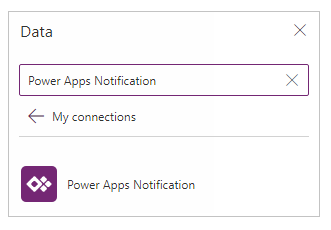
Paste the app ID copied from the previous step.
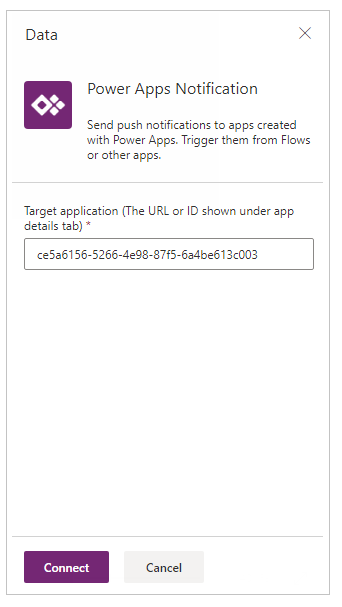
Select Connect.
Add the push notification connection to the trigger app using the similar steps.
In our example, we use the same app as the trigger app. The user who reassigns the case also triggers a push notification to the new case owner.
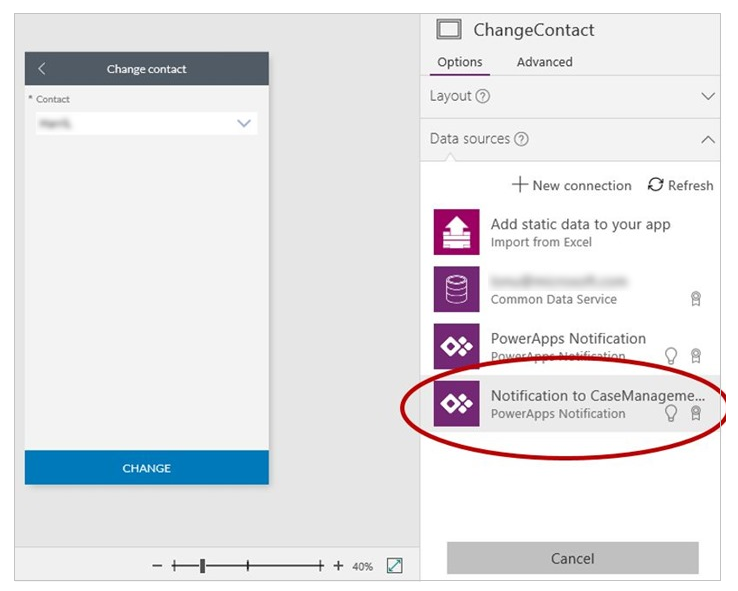
From the push notification connection, call the SendPushNotification method.
In our example, we trigger this notification by using the OnSuccess property in a form.
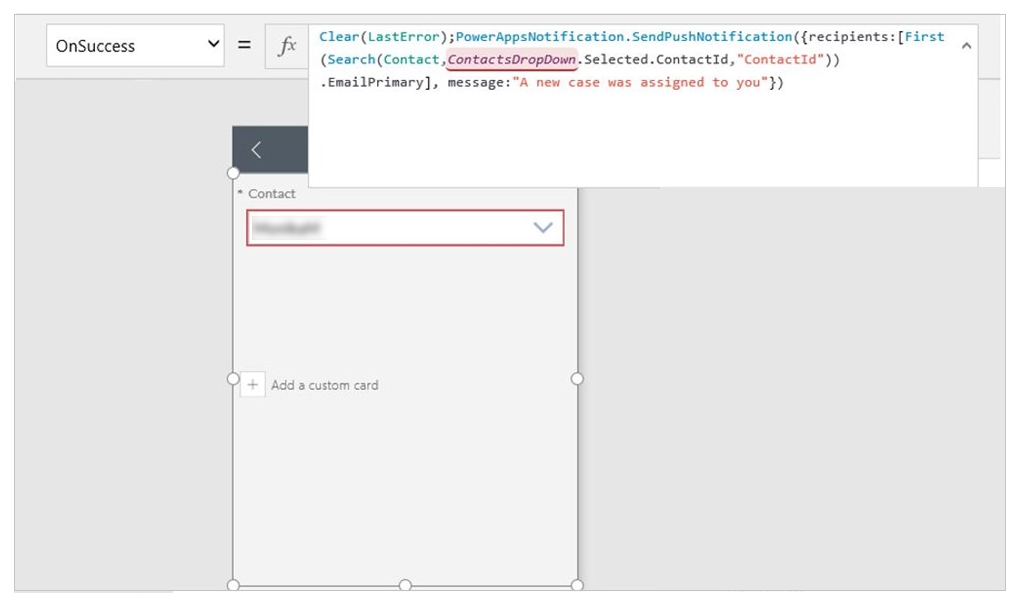
Syntax
| Name | Description |
|---|---|
| SendPushNotification | Sends a push notification to the app that's specified in the connection settings for the notification. |
Parameters
| Name | Type | Description |
|---|---|---|
| recipients | String array, required | A list of:
|
| message | String, required | The message body of the push notification. |
| openApp | Boolean, optional | Whether to open the app when the user taps the push notification. |
| params | Parameters, optional | Key-value parameters to pass with the notification. These can be further processed in the app to open a specific page and load a specific state. |
Sample formulas
Send a basic notification.
PowerAppsNotification.SendPushNotification(
{
recipients: ["f60ccf6f-7579-4f92-967c-2920473c966b", "72f988bf-86f1-41af-91ab-2d7cd011db47"],
message: "A new case was assigned to you."
}
)
Send a notification that opens an app and passes along specific parameters.
PowerAppsNotification.SendPushNotification(
{
recipients: ["email1@contoso.com", "email2@contoso.com"],
message: "message in the notification toast",
params: Table({key:"notificationKey", value:"The value for notificationKey"}),
openApp: true
}
)