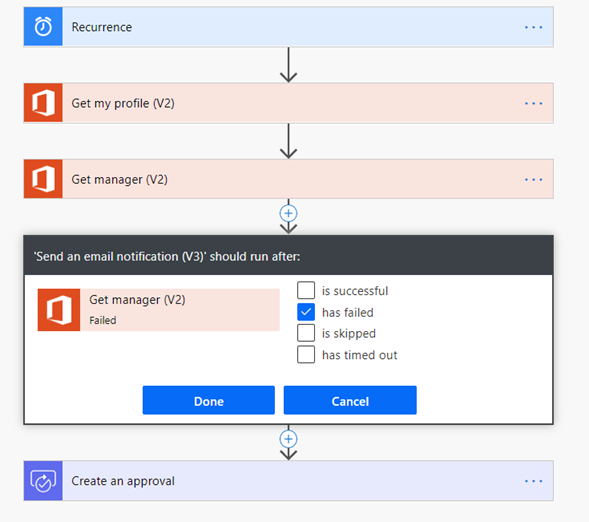Tools to test your automation
This article describes the tools you can use to check your flows for basic errors and detect errors that occur when the automation runs.
Flow Checker
This tool checks for issues and errors in the automation you've created. After you feel that you've completed setting up your automation, run the Flow Checker to see if you've made any mistakes. More information: Find and fix errors with Flow Checker
Repair tips
If your automation fails, repair tips are automatically sent to whoever created or owns the automation. These tips contain actionable information about the failure. More information: Troubleshooting a flow
Custom error notifications
If repair tips don't meet your need for error notifications—for example, if you need to inform more people than just the owner about any failures—you can set up custom error notifications by setting an action that runs only when the previous step has failed.
In the example below, when the Get manager (V2) action fails to run, the **Send an email notification (V3)"**action is executed.