Use a company-wide organization to simplify joining and collaborating in Viva Goals
A company-wide organization, or CWO, is the default workspace for all members of a tenant who have valid Viva Goals licenses. Using the CWO enhances collaboration and goal alignment across the entire company.
From January 2024 onwards, all new tenants will by default have access to a company-wide organization when they get started with Viva Goals.
All members in the tenant who have valid Viva Goals licenses automatically have access to the company-wide organization. A user or team can simply join Viva Goals and create their team under this default organization instead of going through the normal org creation process.
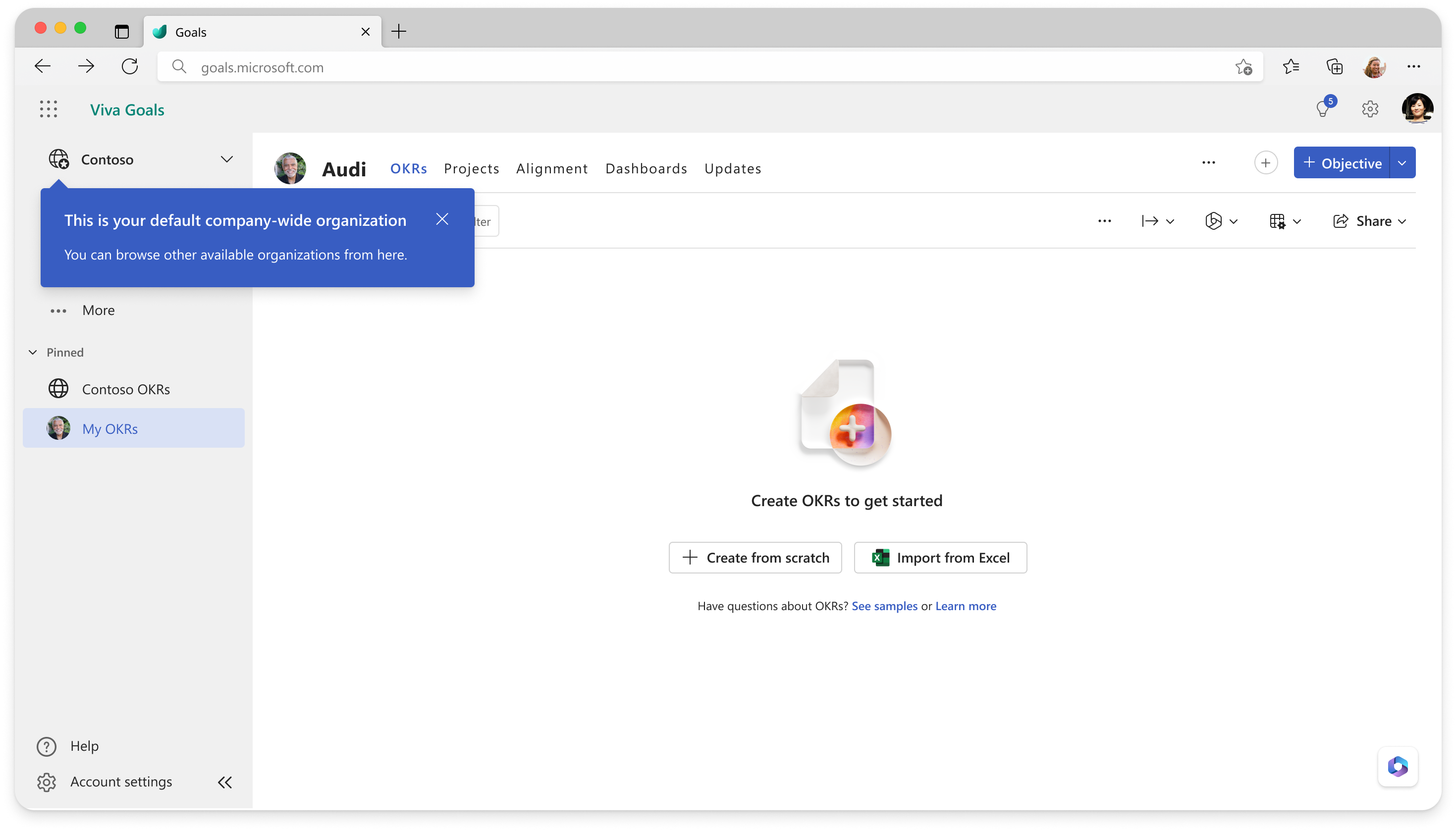
Viva Goals administrators are the default owners of company-wide organizations. If there are no Viva Goals administrators, IT admins will be the owners. Default owners can assign other owners for the CWO as required.
It's easier for your team to get started with Viva Goals. Having a company-wide organization gives all users in the company a default place to get started with Viva Goals. Just create a team for your department under the CWO and start working.
All the teams in your company can collaborate in one place. A company-wide organization gives teams a place to work together on common goals by sharing or aligning their objectives. If needed, individual teams can choose to keep their information private instead.
Streamlined administration and member management. All licensed members automatically have access to the company-wide organization, so there is no need to add members manually. Admins can still deactivate or delete members from the CWO if necessary.
No. Users can create new organizations as normal.
Using the General settings in the Viva Goals admin portal, IT admins can turn off the company-wide organization feature or set a different organization as the CWO.

From January 2024 onwards, each new tenant will have automatic access to a company-wide organization when it gets started with Viva Goals.
For tenants who joined Viva Goals prior to January 2024, company-wide organizations will be created based on the choices of the IT admins or Viva Goals administrators. The admins will be prompted to create a new organization or designate an existing organization as the CWO. Admins can also do this later on from the General settings in the Viva Goals admin portal.
