Azure Service Fabric hosting model
This article provides an overview of application hosting models provided by Azure Service Fabric, and describes the differences between the Shared Process and Exclusive Process models. It describes how a deployed application looks on a Service Fabric node, and the relationship between replicas (or instances) of the service and the service-host process.
Before proceeding further, be sure that you understand the various concepts and relationships explained in Model an application in Service Fabric.
Note
In this article, unless explicitly mentioned as meaning something different:
- Replica refers to both a replica of a stateful service and an instance of a stateless service.
- CodePackage is treated as equivalent to a ServiceHost process that registers a ServiceType, and hosts replicas of services of that ServiceType.
To understand the hosting model, let's walk through an example. Let's say we have an ApplicationType 'MyAppType', which has a ServiceType 'MyServiceType'. 'MyServiceType' is provided by the ServicePackage 'MyServicePackage', which has a CodePackage 'MyCodePackage'. 'MyCodePackage' registers ServiceType 'MyServiceType' when it runs.
Let's say we have a three-node cluster, and we create an application fabric:/App1 of type 'MyAppType'. Inside this application fabric:/App1, we create a service fabric:/App1/ServiceA of type 'MyServiceType'. This service has two partitions (for example, P1 and P2), and three replicas per partition. The following diagram shows the view of this application as it ends up deployed on a node.

Service Fabric activated 'MyServicePackage', which started 'MyCodePackage', which is hosting replicas from both the partitions. All the nodes in the cluster have the same view, because we chose the number of replicas per partition to be equal to the number of nodes in the cluster. Let's create another service, fabric:/App1/ServiceB, in the application fabric:/App1. This service has one partition (for example, P3), and three replicas per partition. The following diagram shows the new view on the node:
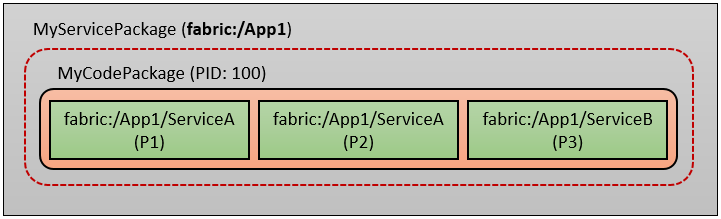
Service Fabric placed the new replica for partition P3 of service fabric:/App1/ServiceB in the existing activation of 'MyServicePackage'. Now. let's create another application fabric:/App2 of type 'MyAppType'. Inside fabric:/App2, create a service fabric:/App2/ServiceA. This service has two partitions (P4 and P5), and three replicas per partition. The following diagram shows the new node view:

Service Fabric activates a new copy of 'MyServicePackage', which starts a new copy of 'MyCodePackage'. Replicas from both partitions of service fabric:/App2/ServiceA (P4 and P5) are placed in this new copy 'MyCodePackage'.
Shared Process model
The preceding section describes the default hosting model provided by Service Fabric, referred to as the Shared Process model. In this model, for a given application, only one copy of a given ServicePackage is activated on a node (which starts all the CodePackages contained in it). All the replicas of all services of a given ServiceType are placed in the CodePackage that registers that ServiceType. In other words, all the replicas of all services on a node of a given ServiceType share the same process.
Exclusive Process model
The other hosting model provided by Service Fabric is the Exclusive Process model. In this model, on a given node, each replica lives in its own dedicated process. Service Fabric activates a new copy of ServicePackage (which starts all the CodePackages contained in it). Replicas are placed in the CodePackage that registered the ServiceType of the service to which the replica belongs.
If you are using Service Fabric version 5.6 or later, you can choose the Exclusive Process model at the time you create a service (by using PowerShell, REST, or FabricClient). Specify ServicePackageActivationMode as 'ExclusiveProcess'.
PS C:\>New-ServiceFabricService -ApplicationName "fabric:/App1" -ServiceName "fabric:/App1/ServiceA" -ServiceTypeName "MyServiceType" -Stateless -PartitionSchemeSingleton -InstanceCount -1 -ServicePackageActivationMode "ExclusiveProcess"
var serviceDescription = new StatelessServiceDescription
{
ApplicationName = new Uri("fabric:/App1"),
ServiceName = new Uri("fabric:/App1/ServiceA"),
ServiceTypeName = "MyServiceType",
PartitionSchemeDescription = new SingletonPartitionSchemeDescription(),
InstanceCount = -1,
ServicePackageActivationMode = ServicePackageActivationMode.ExclusiveProcess
};
var fabricClient = new FabricClient(clusterEndpoints);
await fabricClient.ServiceManager.CreateServiceAsync(serviceDescription);
If you have a default service in your application manifest, you can choose the Exclusive Process model by specifying the ServicePackageActivationMode attribute:
<DefaultServices>
<Service Name="MyService" ServicePackageActivationMode="ExclusiveProcess">
<StatelessService ServiceTypeName="MyServiceType" InstanceCount="1">
<SingletonPartition/>
</StatelessService>
</Service>
</DefaultServices>
Now let's create another service, fabric:/App1/ServiceC, in application fabric:/App1. This service has two partitions (for example, P6 and P7), and three replicas per partition. You set ServicePackageActivationMode to 'ExclusiveProcess'. The following diagram shows new view on the node:
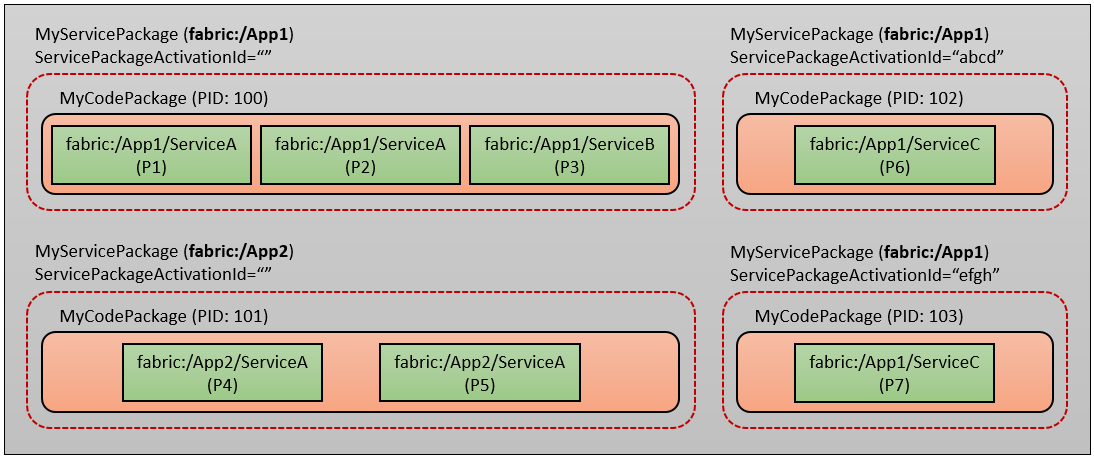
As you can see, Service Fabric activated two new copies of 'MyServicePackage' (one for each replica from partition P6 and P7). Service Fabric placed each replica in its dedicated copy of CodePackage. When you use the Exclusive Process model, for a given application, multiple copies of a given ServicePackage can be active on a node. In the preceding example, three copies of 'MyServicePackage' are active for fabric:/App1. Each of these active copies of 'MyServicePackage' has a ServicePackageActivationId associated with it. This ID identifies that copy within application fabric:/App1.
When you use only the Shared Process model for an application, there is only one active copy of ServicePackage on a node. The ServicePackageActivationId for this activation of ServicePackage is an empty string. This is the case, for example, with fabric:/App2.
Note
The Shared Process hosting model corresponds to ServicePackageActivationMode equals SharedProcess. This is the default hosting model, and ServicePackageActivationMode need not be specified at the time of creating the service.
The Exclusive Process hosting model corresponds to ServicePackageActivationMode equals ExclusiveProcess. To use this setting, you should specify it explicitly at the time of creating the service.
To view the hosting model of a service, query the service description, and look at the value of ServicePackageActivationMode.
Work with a deployed service package
An active copy of a ServicePackage on a node is referred to as a deployed service package. When you use the Exclusive Process model for creating services, for a given application, there might be multiple deployed service packages for the same ServicePackage. If you are performing operations specific to a deployed service package, you should provide ServicePackageActivationId to identify a specific deployed service package. For example, provide the ID if you are reporting the health of a deployed service package or restarting the code package of a deployed service package.
You can find out the ServicePackageActivationId of a deployed service package by querying the list of deployed service packages on a node. When you are querying for the deployed service types, deployed replicas, and deployed code packages on a node, the query result also contains the ServicePackageActivationId of the parent deployed service package.
Note
Under the Shared Process hosting model, on a given node, for a given application, only one copy of a ServicePackage is activated. It has a ServicePackageActivationId equal to empty string, and need not be specified while performing operations related to the deployed service package.
Under the Exclusive Process hosting model, on a given node, for a given application, one or more copies of a ServicePackage can be active. Each activation has a non-empty ServicePackageActivationId, specified while performing operations related to the deployed service package.
If ServicePackageActivationId is omitted, it defaults to empty string. If a deployed service package that was activated under the Shared Process model is present, the operation will be performed on it. Otherwise, the operation fails.
Do not query once and cache the ServicePackageActivationId. The ID is dynamically generated, and can change for various reasons. Before performing an operation that needs ServicePackageActivationId, you should first query the list of deployed service packages on a node. Then use the ServicePackageActivationId from the query result to perform the original operation.
Guest executable and container applications
Service Fabric treats guest executable and container applications as stateless services, which are self-contained. There is no Service Fabric runtime in ServiceHost (a process or container). Because these services are self-contained, the number of replicas per ServiceHost is not applicable for these services. The most common configuration used with these services is single-partition, with InstanceCount equal to -1 (one copy of the service code running on each node of the cluster).
The default ServicePackageActivationMode for these services is SharedProcess, in which case Service Fabric only activates one copy of ServicePackage on a node for a given application. This means only one copy of service code will run a node. If you want multiple copies of your service code to run on a node, specify ServicePackageActivationMode as ExclusiveProcess at the time of creating the service. For example, you can do this when you create multiple services (Service1 to ServiceN) of ServiceType (specified in ServiceManifest), or when your service is multi-partitioned.
Change the hosting model of an existing service
At the present time, you can't change the hosting model of an existing service from Shared Process to Exclusive Process (or vice-versa).
Choose between the hosting models
You should evaluate which hosting model best fits your requirements. The Shared Process model uses operating system resources better, because fewer processes are spawned, and multiple replicas in the same process can share ports. However, if one of the replicas has an error where it needs to bring down the service host, it impacts all other replicas in same process.
The Exclusive Process model provides better isolation, with every replica in its own process. If one of the replicas has an error, it does not impact other replicas. This model is useful for cases where port sharing is not supported by the communication protocol. It facilitates the ability to apply resource governance at replica level. However, the Exclusive Process consumes more operating system resources, as it spawns one process for each replica on the node.
Exclusive Process model and application model considerations
For most applications, you can model your application in Service Fabric by keeping one ServiceType per ServicePackage.
For certain cases, Service Fabric also allows more than one ServiceType per ServicePackage (and one CodePackage can register more than one ServiceType). The following are some of the scenarios where these configurations can be useful:
- You want to optimize resource utilization by spawning fewer processes and having higher replica density per process.
- Replicas from different ServiceTypes need to share some common data that has a high initialization or memory cost.
- You have a free service offering, and you want to put a limit on resource utilization by putting all replicas of the service in same process.
The Exclusive Process hosting model is not coherent with an application model having multiple ServiceTypes per ServicePackage. This is because multiple ServiceTypes per ServicePackage are designed to achieve higher resource sharing among replicas, and enables higher replica density per process. The Exclusive Process model is designed to achieve different outcomes.
Consider the case of multiple ServiceTypes per ServicePackage, with a different CodePackage registering each ServiceType. Let's say we have a ServicePackage 'MultiTypeServicePackage', which has two CodePackages:
- 'MyCodePackageA', which registers ServiceType 'MyServiceTypeA'.
- 'MyCodePackageB', which registers ServiceType 'MyServiceTypeB'.
Now, let's say that we create an application, fabric:/SpecialApp. Inside fabric:/SpecialApp, we create following two services with the Exclusive Process model:
- Service fabric:/SpecialApp/ServiceA of type 'MyServiceTypeA', with two partitions (for example, P1 and P2), and three replicas per partition.
- Service fabric:/SpecialApp/ServiceB of type 'MyServiceTypeB', with two partitions (P3 and P4), and three replicas per partition.
On a given node, both of the services have two replicas each. Because we used the Exclusive Process model to create the services, Service Fabric activates a new copy of 'MyServicePackage' for each replica. Each activation of 'MultiTypeServicePackage' starts a copy of 'MyCodePackageA' and 'MyCodePackageB'. However, only one of 'MyCodePackageA' or 'MyCodePackageB' hosts the replica for which 'MultiTypeServicePackage' was activated. The following diagram shows the node view:

In the activation of 'MultiTypeServicePackage' for the replica of partition P1 of service fabric:/SpecialApp/ServiceA, 'MyCodePackageA' is hosting the replica. 'MyCodePackageB' is running. Similarly, in the activation of 'MultiTypeServicePackage' for the replica of partition P3 of service fabric:/SpecialApp/ServiceB, 'MyCodePackageB' is hosting the replica. 'MyCodePackageA' is running. Hence, the greater the number of CodePackages (registering different ServiceTypes) per ServicePackage, the higher the redundant resource usage.
However, if we create the services fabric:/SpecialApp/ServiceA and fabric:/SpecialApp/ServiceB with the Shared Process model, Service Fabric activates only one copy of 'MultiTypeServicePackage' for the application fabric:/SpecialApp. 'MyCodePackageA' hosts all replicas for the service fabric:/SpecialApp/ServiceA. 'MyCodePackageB' hosts all replicas for the service fabric:/SpecialApp/ServiceB. The following diagram shows the node view in this setting:

In the preceding example, you might think that if 'MyCodePackageA' registers both 'MyServiceTypeA' and 'MyServiceTypeB', and there is no 'MyCodePackageB', then there is no redundant CodePackage running. Although this is correct, this application model does not align with the Exclusive Process hosting model. If the goal is to put each replica in its own dedicated process, you do not need to register both ServiceTypes from same CodePackage. Instead, you simply put each ServiceType in its own ServicePackage.
Reliable Services and Actor forking subprocesses
Service Fabric doesn't support reliable services and subsequently reliable actors forking subprocesses. An example of why its not supported is CodePackageActivationContext can not be used to register an unsupported subprocess, and cancellation tokens are only sent to registered processes; resulting in all sorts of issues, such as upgrade failures, when subprocesses don't close after the parent process has received a cancellation token.
Next steps
Package an application and get it ready to deploy.
Deploy and remove applications. This article describes how to use PowerShell to manage application instances.