Note
Access to this page requires authorization. You can try signing in or changing directories.
Access to this page requires authorization. You can try changing directories.
Azure Data Lake Storage now supports premium block blob storage accounts. Premium block blob storage accounts are ideal for big data analytics applications and workloads that require low consistent latency and have a high number of transactions. Example workloads include interactive workloads, IoT, streaming analytics, artificial intelligence, and machine learning.
Tip
To learn more about the performance and cost advantages of using a premium block blob storage account, and to see how other Data Lake Storage customers have used this type of account, see Premium block blob storage accounts.
Getting started with premium
First, check to make sure your favorite Blob Storage features are compatible with premium block blob storage accounts, then create the account.
Note
You can't convert an existing standard general-purpose v2 storage account to a premium block blob storage account. To migrate to a premium block blob storage account, you must create a premium block blob storage account, and migrate the data to the new account.
Check for Blob Storage feature compatibility
Some Blob Storage features aren't yet supported or have partial support in premium block blob storage accounts. Before choosing premium, review the Blob Storage feature support in Azure Storage accounts article to determine whether the features that you intend to use are fully supported in your account. Feature support is always expanding so make sure to periodically review this article for updates.
Create a new Storage account
Create a new Azure Storage account. For complete guidance, see Create a storage account account.
As you create the account, choose the Premium performance option and the Block blobs account type.
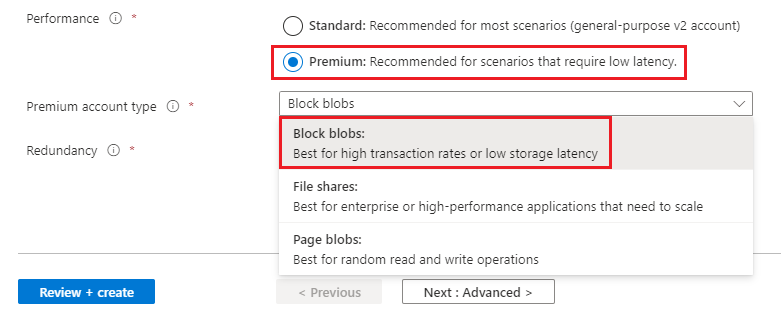
To unlock Azure Data Lake Storage capabilities, enable the Hierarchical namespace setting in the Advanced tab of the Create storage account page.
The following image shows this setting in the Create storage account page.
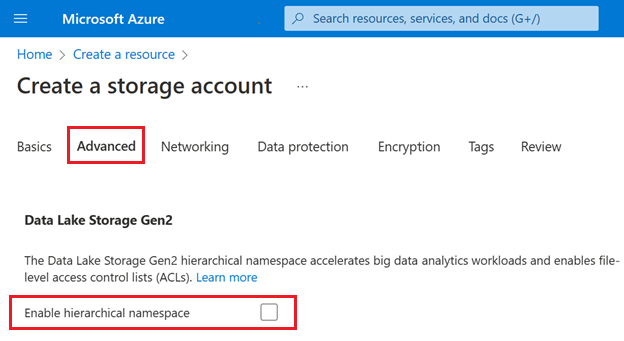
Next steps
Use the premium tier for Azure Data Lake Storage with your favorite analytics service such as Azure Databricks, Azure HDInsight and Azure Synapse Analytics. See Tutorials that use Azure services with Azure Data Lake Storage.