Kaizala Connectors
Important
Microsoft Kaizala has retired on August 31, 2023. We recommend using Microsoft Teams for continued connection, sharing, and collaboration.
Kaizala Connector allows developers to integrate an organization's systems and processes with Kaizala using REST based APIs. For example, you can:
automate group creation
Manage group membership
post messages
Kaizala Connectors provide actions on the following entities:
messages
instant messages
surveys and polls
groups
Create Kaizala Connector
To create a new Kaizala Connector:
Navigate to Connectors on the left navigation bar. Select New Connector on the top right of the page.
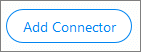
On the New Connector page, enter a Connector Name and a short description for the connector. Select or tap Create.
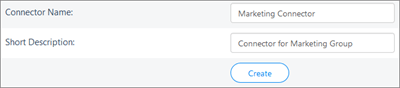
Connector ID and Connector Secret are attributes that are used along with a generated, group-specific refresh token to make REST API calls, in specific Kaizala groups. You can also view these details from the connector details in the Kaizala admin center.
View Kaizala Connectors
To view Kaizala Connectors:
Navigate to Connectors on the left navigation bar.
By default, connectors created by the logged-in user are shown. To see all the Connectors in the organization, select All Connectors from the drop-down menu list.
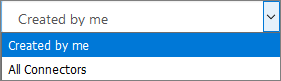
Activate or deactivate Kaizala Connector
Deactivating a Kaizala Connector means that the connector won't be available to generate tokens for any new groups. The connector will continue working for existing groups, for which the token has been generated. A connector can be removed from a group without being reactivated. However, once removed, the connector can't generate a token for the group it was removed from, unless it's activated again. To activate or deactivate a connector: