Note
Access to this page requires authorization. You can try signing in or changing directories.
Access to this page requires authorization. You can try changing directories.
As we described in Getting Started page, an Adaptive Card is a JSON-serialized card object model. This library makes it easy to render that JSON into WPF UI that you can use within your app.
NuGet install
Install-Package AdaptiveCards.Rendering.Wpf
Xceed enhanced input package
This optional package enhances the Adaptive Card Input controls beyond what WPF provides out of the box. It has a dependency on Extended.Wpf.Toolkit
Install-Package AdaptiveCards.Rendering.Wpf.Xceed
WPF Visualizer Sample
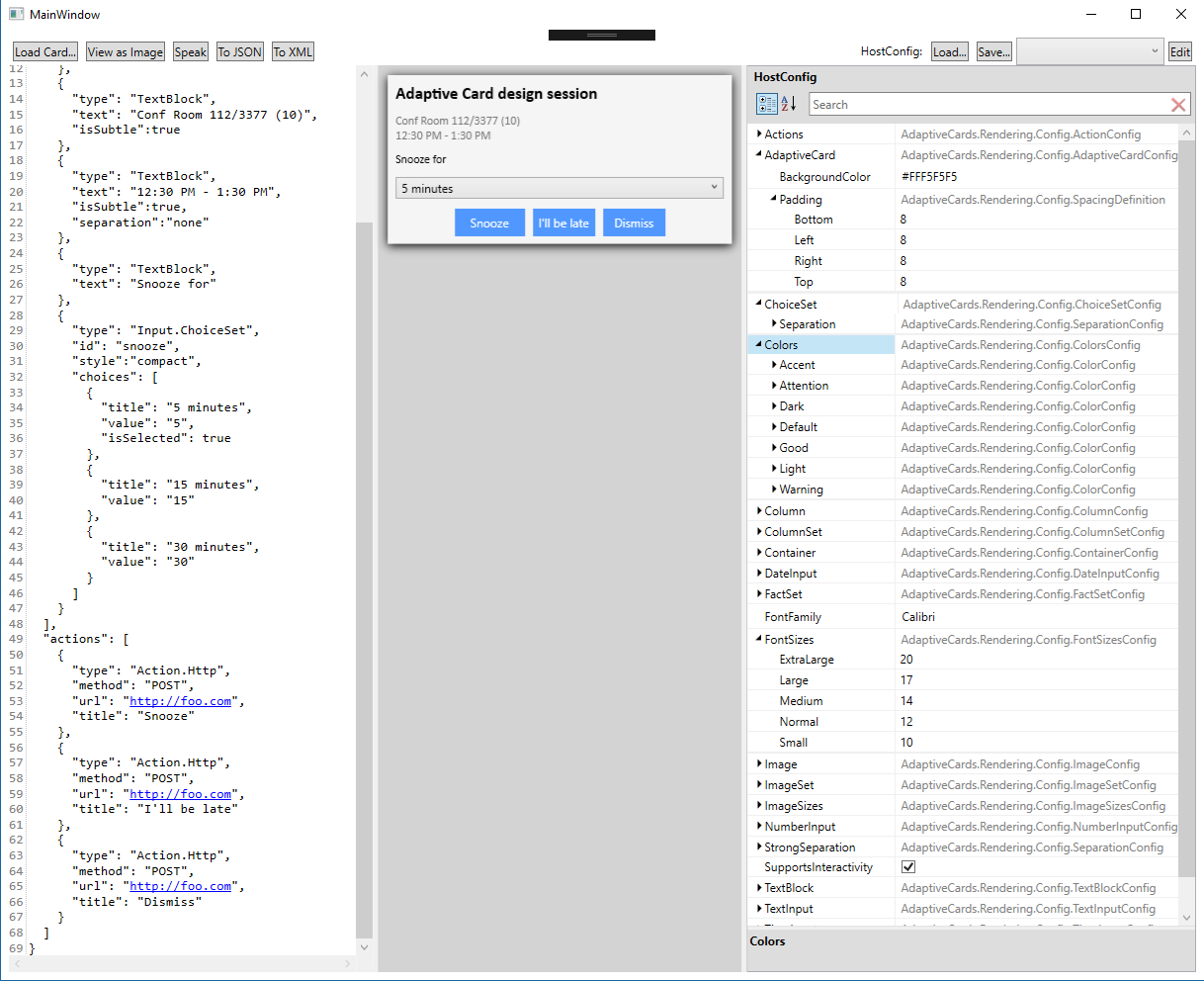
The WPF Visualizer sample lets you visualize cards using WPF. A Host Config editor is built in for editing and viewing host config settings. Save these settings as a JSON to use them in rendering in your application.
Next steps
See Render a card for the next steps!

