Note
Access to this page requires authorization. You can try signing in or changing directories.
Access to this page requires authorization. You can try changing directories.
Create your model
To create your custom entity extraction model:
- Provide at least 10 examples of your text data.
- Review the results from existing, prebuilt entities.
- Refine your results by creating your own custom tables or modifying existing, prebuilt tables.
- Review your model, and train it.
- Evaluate your model (optional).
Upload examples of your text data
You need at least 10 data examples to start customizing the model. AI Builder will identify some tables out of the box. You can customize your model by creating new entity types with a small set of examples or by modifying the existing entity types.
To upload your data:
Sign in to Power Apps or Power Automate.
On the left pane, select ... More > AI hub.
Under Discover an AI capability, select AI models.
(Optional) To keep AI models permanently on the menu for easy access, select the pin icon.
Select Text.
Select Entity Extraction Extract custom entities from your text.
Select Create custom model.
Select the Microsoft Dataverse Table and the Column that contains your data.
Here's an example of a selected table and column:
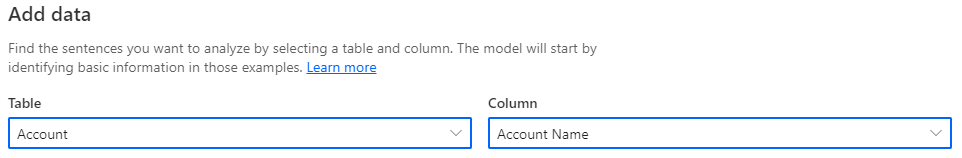
Review and refine entities
AI Builder will automatically extract the prebuilt entity types from your uploaded examples. If the results are satisfactory, you don't need to customize a model and can use the prebuilt entity extraction model out of the box.
You can customize your entity extraction model in these ways:
Create a new entity type.
You need to provide at least five examples to create a new entity type. For example, to create a new entity type named size, you can add an example like "The suitcase was {large}." The braces designate that "large" is of entity type size.
Modify an existing entity type.
You need to add least five examples to an existing entity type to modify it.
Deselect any prebuilt entities that you don't want to include in the model.
You can select/deselect prebuilt entity types from the settings.