Note
Access to this page requires authorization. You can try signing in or changing directories.
Access to this page requires authorization. You can try changing directories.
[This topic is prerelease documentation and is subject to change.]
Important
- This feature is deprecated and isn't visible anymore.
- The new prompt builder feature should be used instead.
Prerequisites
- Your environment in the United States.
- The tenant must be allow-listed while this feature is in private preview.
- A Power Apps or Power Automate license.
- Dataverse database installed on the environment.
- An AI Builder add-on.
The text generation model's capability is a powerful tool in AI Builder. It enables you to quickly and easily build AI-powered applications that use text generated from your input, like these tools that:
- Quickly and accurately summarize long documents and extracts key information.
- Help draft responses to user queries.
- Classify text into different categories.
- Translate text from one language to another.
Text generation is powered by Azure OpenAI Service, which is built on Generative Pre-trained Transformer (GPT) technology. These large language models were trained on a massive amount of text data. This enables them to generate text that's similar to human written text.
Important
- This is a preview feature.
- Preview features aren’t meant for production use and might have restricted functionality. These features are available before an official release so that customers can get early access and provide feedback.
- View our preview terms.
- This capability is only available in United States region.
- This capability might be subject to usage limits or capacity throttling.
Explore the model
The text generation model has a prompt engineering interface with sample prompts you can try. You can also create your own prompts to instruct the model.
Sign in to Power Apps or Power Automate.
On the left navigation panel, select AI Builder > Explore (Power Automate) or AI models > Build an AI model (Power Apps).
Select Text > Text generation.
The following screenshot is from Power Automate.
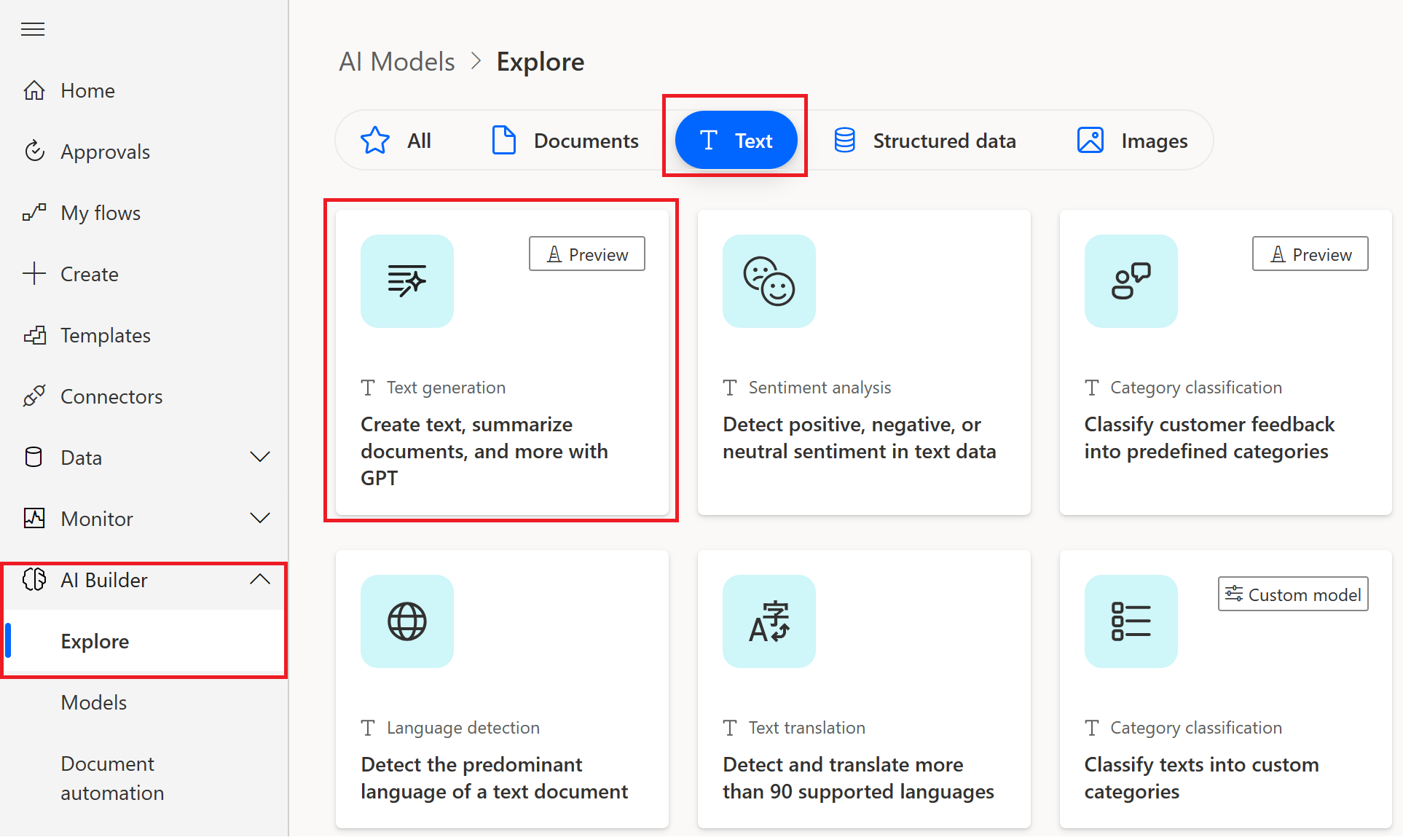
The next window that opens is where you can create text that can be used for many tasks. Learn how text generation works.