Note
Access to this page requires authorization. You can try signing in or changing directories.
Access to this page requires authorization. You can try changing directories.
Applies to:  SQL Server 2016 and later Analysis Services
SQL Server 2016 and later Analysis Services  Azure Analysis Services
Azure Analysis Services  Fabric/Power BI Premium
Fabric/Power BI Premium
Before getting started with this article, be sure to thoroughly understand concepts described in Tabular Model Definition Language (TMDL) overview.
The easiest way to explore TMDL is to reference the Analysis Services Management Objects (AMO) Nuget package and use the TMDL API methods to serialize and deserialize to and from TMDL.
Get a TMDL model representation
The following code example shows how to get a TMDL model representation of a semantic model in a Power BI Premium workspace:
var workspaceXmla = " <Workspace XMLA address>";
var datasetName = "<dataset name>";
var outputPath = System.Environment.CurrentDirectory;
using (var server = new Microsoft.AnalysisServices.Tabular.Server())
{
server.Connect(workspaceXmla);
var database = server.Databases.GetByName(datasetName);
var destinationFolder = $"{outputPath}\\{database.Name}-tmdl";
Microsoft.AnalysisServices.Tabular.TmdlSerializer.SerializeDatabaseToFolder(database.Model, destinationFolder);
}
The output is a folder with a TMDL representation of the model, like this:
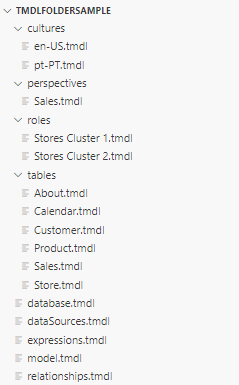
After serialization into a folder, use a text-editor to edit the TMDL files. For example, by using Visual Studio Code we can add a new measure, [Sales Amount (Computers)]:
/// Sales data for year over year analysis
table Sales
partition 'Sales-Part1' = m
mode: Import
source =
let
…
in
#"Filtered Rows1"
measure 'Sales Amount' = SUMX('Sales', [Quantity] * [Net Price])
formatString: $ #,##0
measure 'Sales Amount (Computers)' = CALCULATE([Sales Amount], 'Product'[Category] = "Computers")
formatString: $ #,##0
For a better experience you can install Visual Studio Code TMDL language extension.
Deploy a TMDL model representation
The following code example shows how to deploy a TMDL model representation of the model to a Power BI Premium workspace:
var xmlaServer = "<Workspace XMLA address>";
var tmdlFolderPath = $"{System.Environment.CurrentDirectory}\\Contoso-tmdl";
var model = Microsoft.AnalysisServices.Tabular.TmdlSerializer.DeserializeModelFromFolder(tmdlFolderPath);
using (var server = new Microsoft.AnalysisServices.Tabular.Server())
{
server.Connect(xmlaServer);
using (var remoteDatabase = server.Databases[model.Database.ID])
{
model.CopyTo(remoteDatabase.Model);
remoteDatabase.Model.SaveChanges();
}
}
When executed, the new measure is deployed to the model.
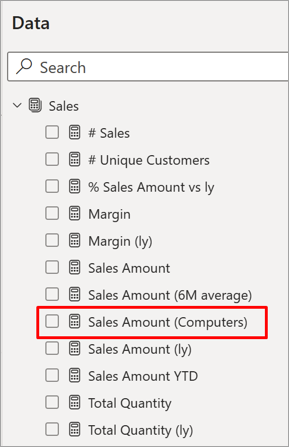
Handling TMDL serialization errors
When an error is detected in TMDL serialization methods, besides throwing a few common .NET exceptions like ArgumentException and InvalidOperationException, TMDL-specific exceptions are also returned.
TmdlFormatExceptionis thrown if the TMDL text is not a valid syntax. For example, invalid keyword or indentation.TmdlSerializationExceptionis thrown if the TMDL text is valid, but violates the TOM metadata logic. For example, type of value does not match the expected type.
In addition to exception details, the following is included:
document path: Path to the TMDL file with errors.line number: line number with errors.line text: line text with errors.
Code example handling TmdlFormatException:
try
{
var tmdlPath = "<TMDL Folder Path>";
var model = Microsoft.AnalysisServices.Tabular.TmdlSerializer.DeserializeDatabaseFromFolder(tmdlPath);
}
catch (Microsoft.AnalysisServices.Tabular.Tmdl.TmdlFormatException ex)
{
Console.WriteLine($"Error on Deserializing TMDL '{ex.Message}', document path: '{ex.Document}' line number: '{ex.Line}', line text: '{ex.LineText}'");
throw;
}
Object text serialization
The following code example shows how to serialize a column into TMDL:
var output = Microsoft.AnalysisServices.Tabular.TmdlSerializer.SerializeObject(model.Tables["Product"].Columns["ProductKey"], qualifyObject: true);
Console.WriteLine(output);
Output:
ref table Product
column ProductKey
dataType: int64
isKey
formatString: 0
isAvailableInMdx: false
lineageTag: 4184d53e-cd2d-4cbe-b8cb-04c72a750bc4
summarizeBy: none
sourceColumn: ProductKey
annotation SummarizationSetBy = Automatic
Stream serialization
The following code example shows how to serialize a semantic model to a single text variable:
var output = new StringBuilder();
foreach (Microsoft.AnalysisServices.Tabular.Serialization.MetadataDocument document in model.ToTmdl())
{
using (TextWriter writer = new StringWriter(output))
{
document.WriteTo(writer);
}
}
Console.WriteLine(output.ToString());
The following code example shows how to deserialize from TMDL, excluding the roles:
var context = Microsoft.AnalysisServices.Tabular.Serialization.MetadataSerializationContext.Create(MetadataSerializationStyle.Tmdl);
var files = Directory.GetFiles("[TMDL Directory Path]", "*.tmdl", SearchOption.AllDirectories);
foreach (var file in files)
{
if (file.Contains("/roles/"))
continue;
using (TextReader reader = File.OpenText(file))
{
context.ReadFromDocument(file, reader);
}
}
var model = context.ToModel();