Hi @Audi86 ,
The data will not be lost. If you have the Exchange Online Plan 2 license, it will work fine. If not, when you convert the user mailbox to shared mailbox, the shared mailbox could not send or receive emails.
Reference:
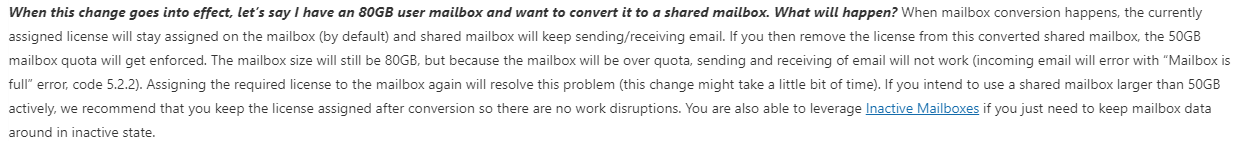

Related Links:
https://techcommunity.microsoft.com/t5/exchange-team-blog/correcting-shared-mailbox-provisioning-and-sizing/ba-p/607991
https://learn.microsoft.com/en-us/microsoft-365/admin/email/convert-user-mailbox-to-shared-mailbox?view=o365-worldwide
If an Answer is helpful, please click "Accept Answer" and upvote it.
Note: Please follow the steps in our documentation to enable e-mail notifications if you want to receive the related email notification for this thread.
