I wanted to know if this was by design, or if there's something we should change on our end so that the IDs are unique.
If you create a recurring meeting, the meeting ID is static.
According to the content of this article, you could reset the meeting ID in the Teams admin center.
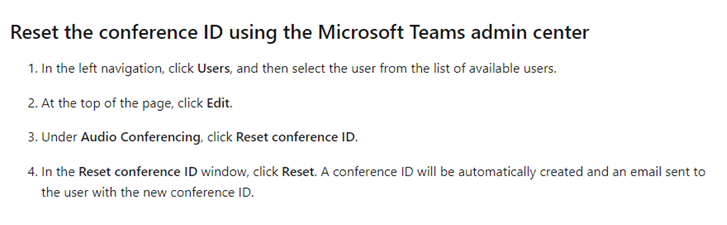
For more details about a conference ID assigned to a user in Microsoft Teams, you could refer to this article.
If the answer is helpful, please click "Accept Answer" and kindly upvote it. If you have extra questions about this answer, please click "Comment".
Note: Please follow the steps in our documentation to enable e-mail notifications if you want to receive the related email notification for this thread.
