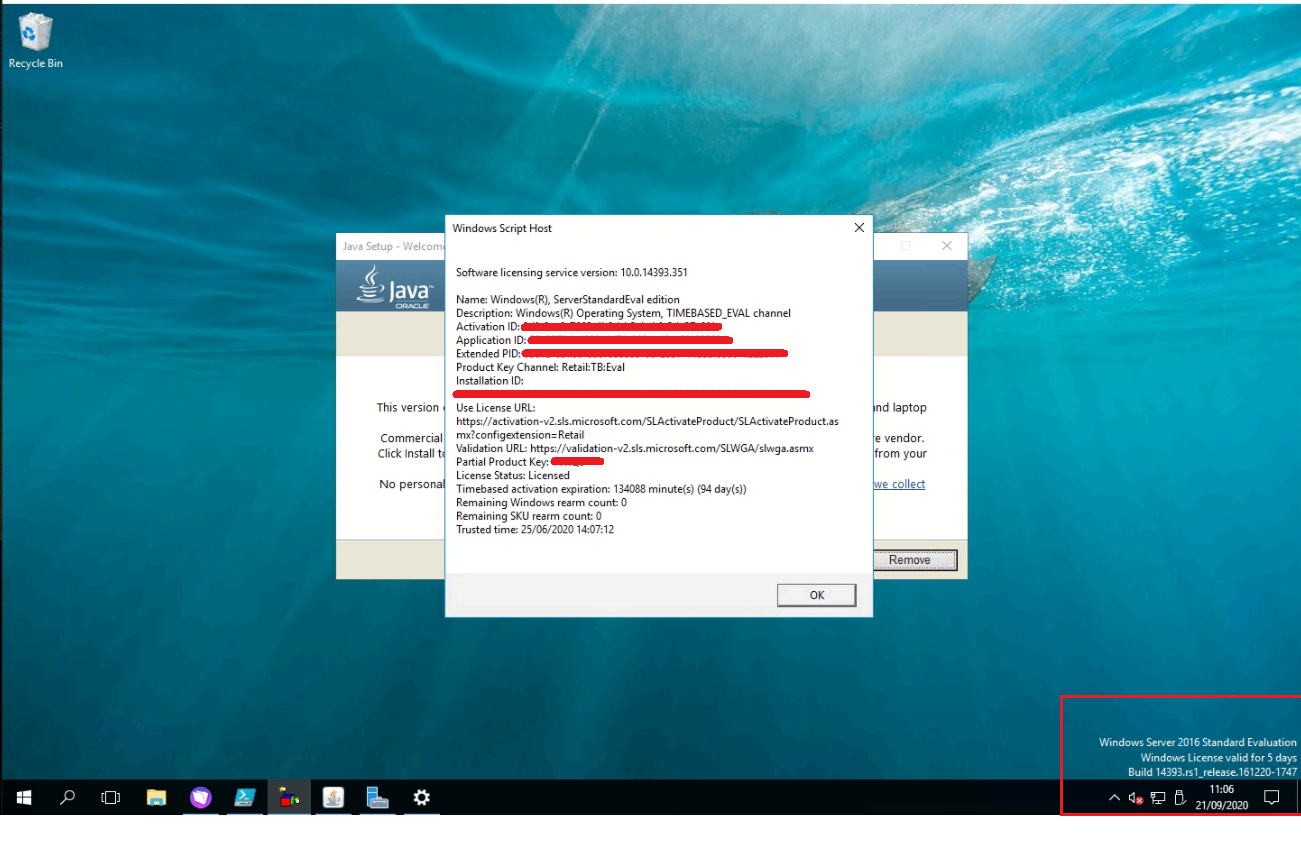Hi @
The link Converting a current evaluation version to a current retail version applies to your scenario.
Where and how to buy the registered version ? How much does it cost ?
You can chat online with the Microsoft sales over here:
https://www.microsoft.com/en-us/p/windows-server-2019-standard-cal/dg7gmgf0dvss?activetab=pivot%3aoverviewtab
Shall I upgrade into retail version or any thing else?
Not sure what you mean, you will need to first upgrade your Windows Server 2016 evaluation to a retail version.
Step by step guideline for updating from present version to fully licensed version
The steps are provided in the Converting a current evaluation version to a current retail version link:
If the server is running an evaluation version of Windows Server 2016 Standard or Windows Server 2016 Datacenter, you can convert it to a retail version as follows:
1. If the server is a domain controller, you cannot convert it to a retail version. In this case, install an additional domain controller on a server that runs a retail version and >remove AD DS from the domain controller that runs on the evaluation version. For more information, see Upgrade Domain Controllers to Windows Server 2012 R2 and >Windows Server 2012.
2. Read the license terms.
3. From an elevated command prompt, determine the current edition name with the command DISM /online /Get-CurrentEdition. Make note of the edition ID, an >abbreviated form of the edition name. Then run DISM /online /Set-Edition:<edition ID> /ProductKey:XXXXX-XXXXX-XXXXX-XXXXX-XXXXX /AcceptEula, providing the >edition ID and a retail product key. The server will restart twice.
For the evaluation version of Windows Server 2016 Standard, you can also convert to the retail version of Windows Server 2016 Datacenter in one step using this same >command and the appropriate product key.
We have File-Maker installed into the server. Is it possible update the windows server without deleting any software installed in the machine.
Yes it is possible, your data won't be removed/deleted in the process of upgrading your Windows Server version to a fully licensed version.
(If the reply was helpful please don't forget to upvote or accept as answer, thank you)
Best regards,
Leon