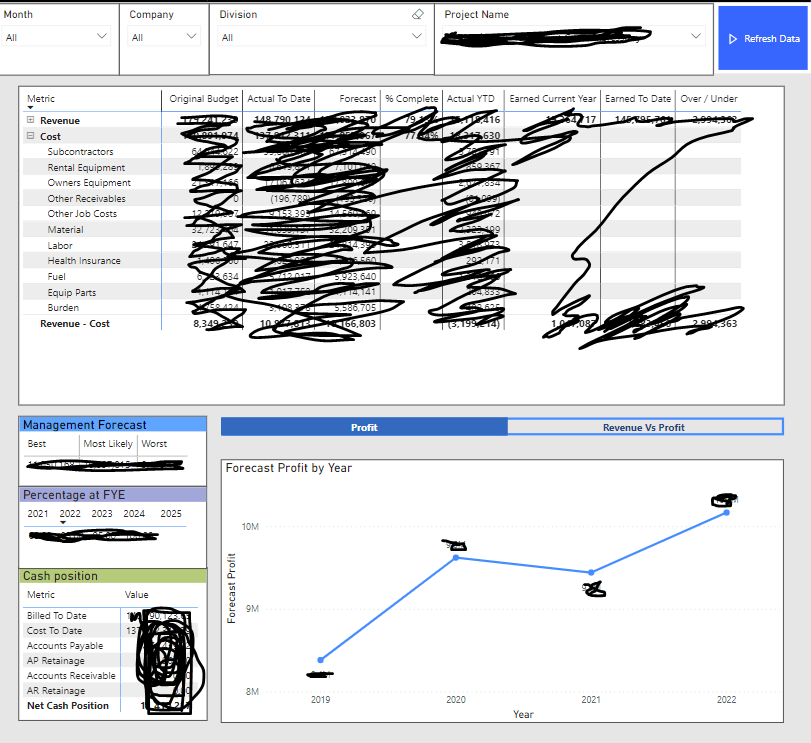Hi @Trushit Vaishnav ,
Using multiple datasets in one data region is supported in SSRS, which means you can create multiple tablixes from different datasets in one report at the same time. But a Tablix can only come from one dataset.
For the filtering of [Month] and [Project], if you need to select multiple projects, you can use Multi-value parameters to filter the three tables. The premise is that all three datasets have @Month and @Shayna Webb as parameters.
For Tablix's pagination, you can insert report page breaks.
In order to repeat the chart on each page, you can create a List, and then insert the chart in the List.
Best Regards,
Joy
If the answer is the right solution, please click "Accept Answer" and kindly upvote it. If you have extra questions about this answer, please click "Comment".
Note: Please follow the steps in our documentation to enable e-mail notifications if you want to receive the related email notification for this thread.