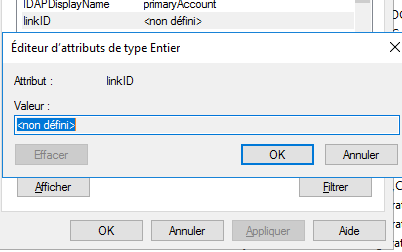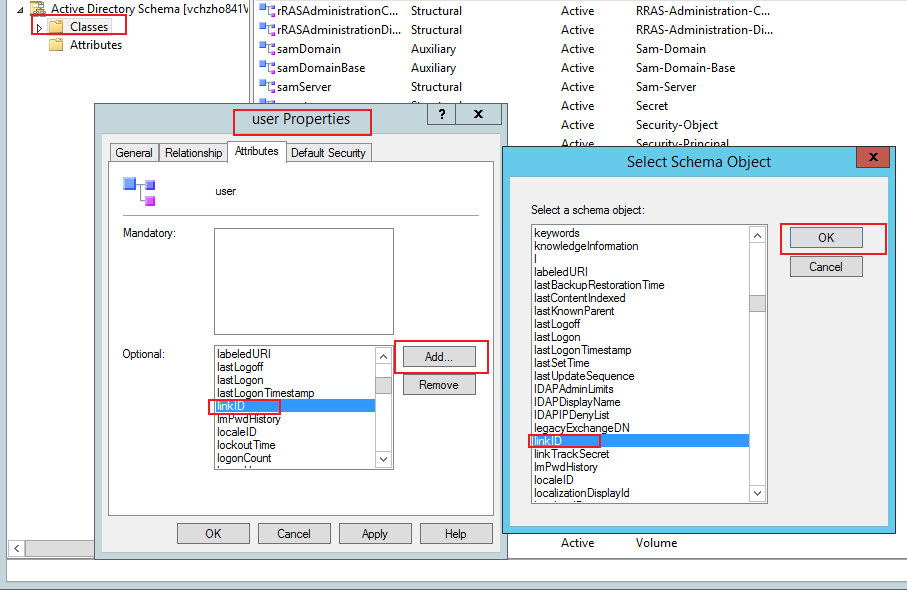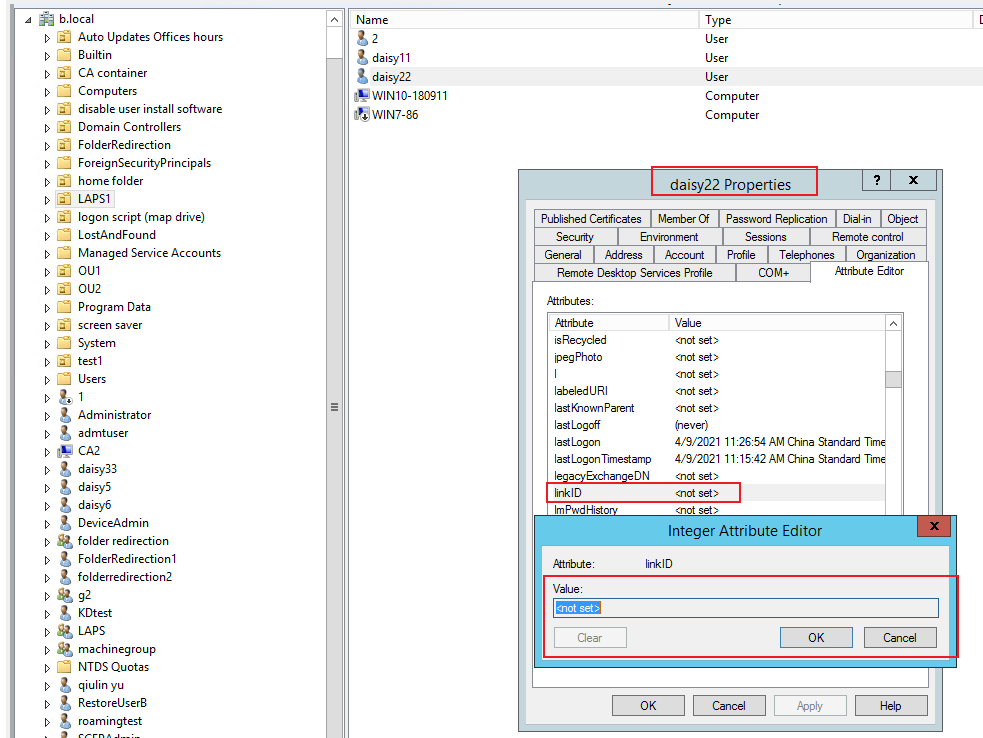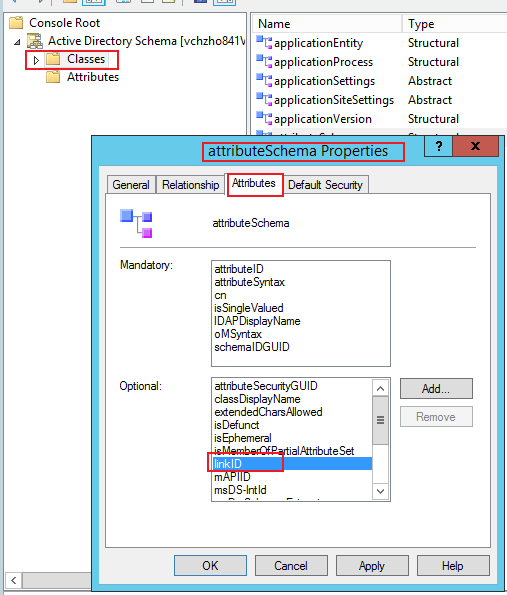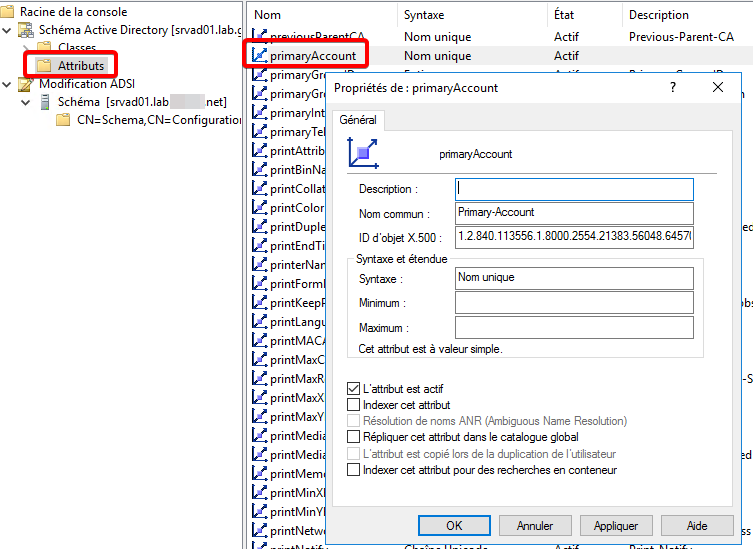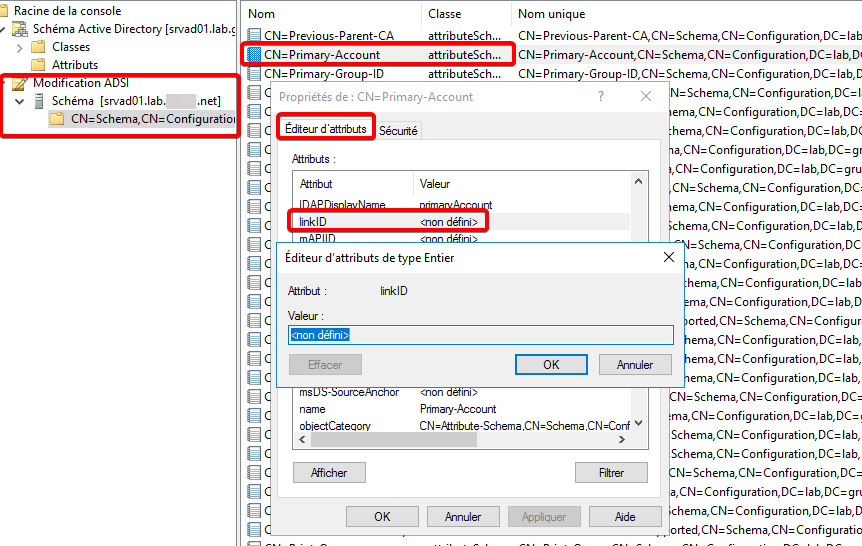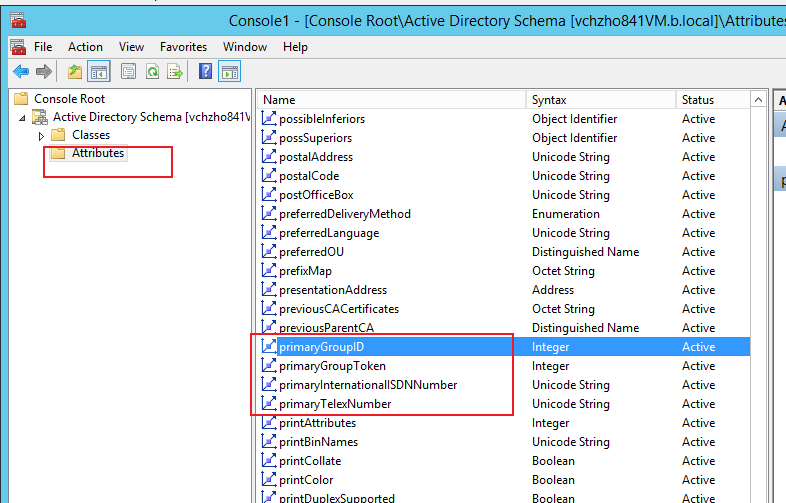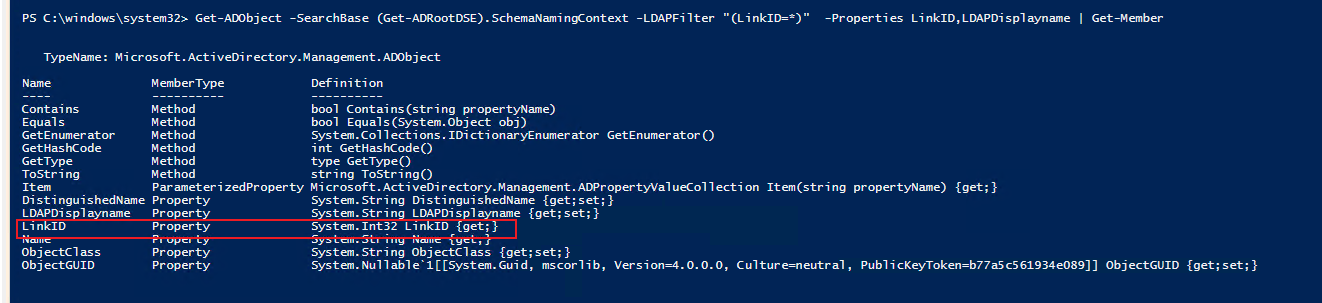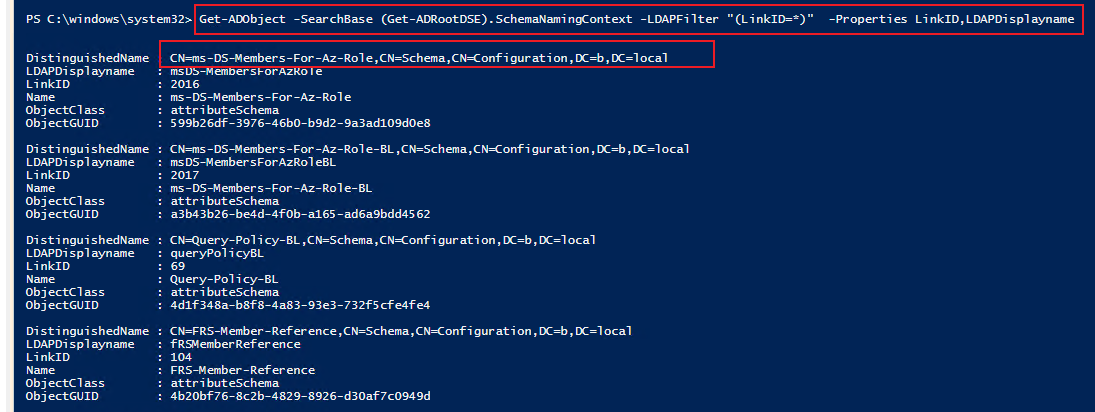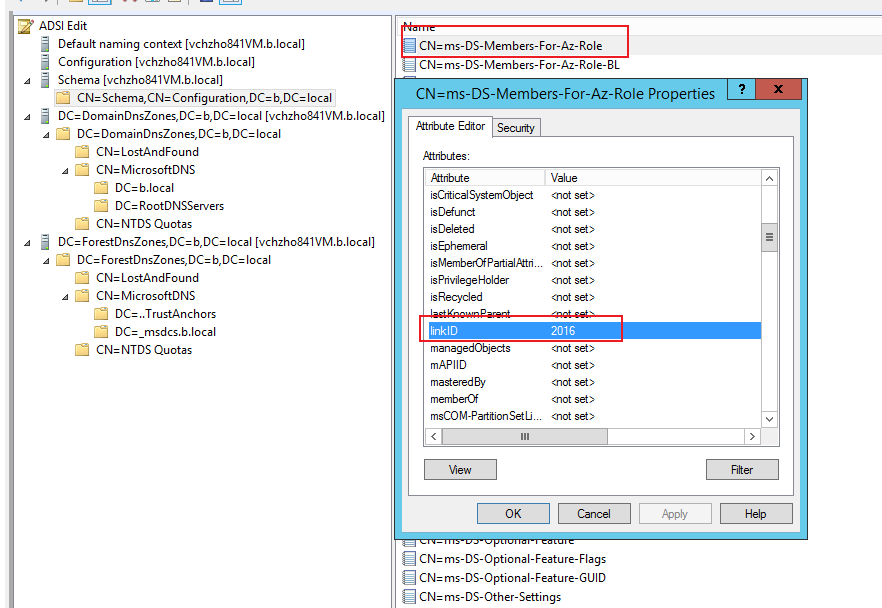Hello,
It looks like I never came back with the solution.
The issue was that I created these new attributes using the ADSI UI (which doesn't populate linkID), and then tried to set the linkID afterwards.
However, the linkID can only be set when creating the attribute.
To set it when creating the attribute, you need to write an ldif script that includes the linkID and load it with the ldifde command.
In my case, considering the attribute "PrimaryAccount" as a forward link, and "SecondaryAccounts" as back link on the domain "example.com", my ldif script looks like this:
(note: OIDs should be generated as documented here: https://learn.microsoft.com/en-us/windows/win32/ad/obtaining-an-object-identifier-from-microsoft)
dn: CN=PrimaryAccount,CN=Schema,CN=Configuration,DC=exmaple,DC=com
changetype: add
adminDisplayName: PrimaryAccount
attributeID: 1.2.840.113556.1.8000.2554.47216.25588.34843.17632.44633.477697.7625458.1.2
attributeSyntax: 2.5.5.1
cn: PrimaryAccount
isMemberOfPartialAttributeSet: FALSE
isSingleValued: TRUE
lDAPDisplayName: PrimaryAccount
linkID: 1.2.840.113556.1.2.50
distinguishedName: CN=PrimaryAccount,CN=Schema,CN=Configuration,DC=exmaple,DC=com
objectCategory: CN=Attribute-Schema,CN=Schema,CN=Configuration,DC=exmaple,DC=com
objectClass: attributeSchema
oMObjectClass:: KwwCh3McAIVK
oMSyntax: 127
searchFlags: 0
name: PrimaryAccount
DN:
changetype: modify
add: schemaUpdateNow
schemaUpdateNow: 1
-
dn: CN=SecondaryAccounts,CN=Schema,CN=Configuration,DC=exmaple,DC=com
changetype: add
adminDisplayName: SecondaryAccounts
attributeID: 1.2.840.113556.1.8000.2554.47216.25588.34843.17632.44633.477697.7625458.1.3
attributeSyntax: 2.5.5.1
cn: SecondaryAccounts
isMemberOfPartialAttributeSet: FALSE
isSingleValued: FALSE
lDAPDisplayName: SecondaryAccounts
linkID: 1.2.840.113556.1.8000.2554.47216.25588.34843.17632.44633.477697.7625458.1.2
distinguishedName: CN=SecondaryAccounts,CN=Schema,CN=Configuration,DC=exmaple,DC=com
objectCategory: CN=Attribute-Schema,CN=Schema,CN=Configuration,DC=exmaple,DC=com
objectClass: attributeSchema
oMObjectClass:: KwwCh3McAIVK
oMSyntax: 127
searchFlags: 0
name: SecondaryAccounts
DN:
changetype: modify
add: schemaUpdateNow
schemaUpdateNow: 1
-
DN: CN=User,CN=Schema,CN=Configuration,DC=exmaple,DC=com
changetype: modify
add: mayContain
mayContain: SecondaryAccounts
-
DN:
changetype: modify
add: schemaUpgradeInProgress
schemaUpgradeInProgress: 1
-
DN: CN=Top,CN=Schema,CN=Configuration,DC=exmaple,DC=com
changetype: modify
add: mayContain
mayContain: PrimaryAccount
-
DN:
changetype: modify
add: schemaUpdateNow
schemaUpdateNow: 1
-
You can see the linkID of the PrimaryAccount attribute set to 1.2.840.113556.1.2.50 which is a special value that will get replaced when the attribute will be created as documented here.
The linkID of the SecondaryAccounts attribute points back to the attributeID of PrimaryAccount (this will also be automatically replaced by a proper linkID upon creation).
Once the ldif script is created, you can import it on the Schema Master DC (using an account that is member of the Schema Administrator group) with the following command:
ldifde -i -k -c CN=Schema,CN=Configuration,DC=example,DC=com CN=Schema,CN=Configuration,DC=example,DC=com -s dc1.domain.com -f ./ldif_linkID.ldf
Wait for replication across all DCs, then you should be able to set "PrimaryAccount".