
See MSDN samples with EnumerateDirectories & EnumerateFiles how-to-enumerate-directories-and-files
This browser is no longer supported.
Upgrade to Microsoft Edge to take advantage of the latest features, security updates, and technical support.
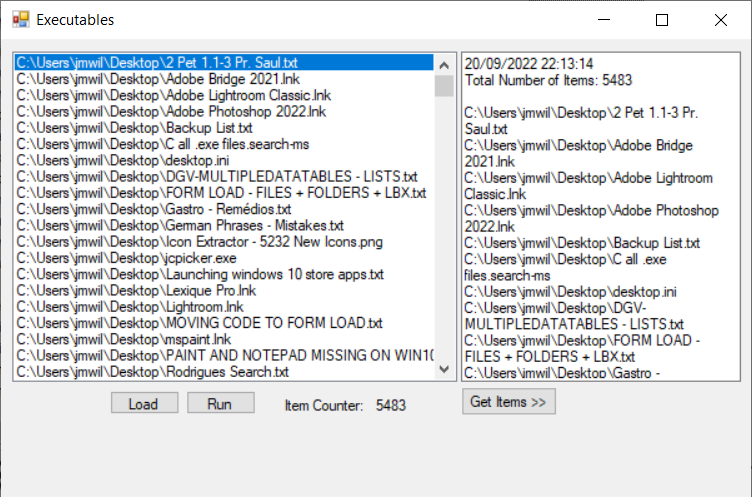
Hi, this might seem like a repeat question but I have literally been searching for days through everything I can find and trying example code from websites. But each code I try gives me the same results? I just tested the following code from Microsoft and I get the same result? Can anyone help me to understand what I need to do to get some code working in the way I'm trying to achieve?
Article: Directory.EnumerateFiles Method
system.io.directory.enumeratefiles
Imports System.IO
Imports System.Xml.Linq
Module Module1
Sub Main()
Try
Dim docPath As String = Environment.GetFolderPath(Environment.SpecialFolder.MyDocuments)
Dim files = From chkFile In Directory.EnumerateFiles(docPath, "*.txt", SearchOption.AllDirectories)
From line In File.ReadLines(chkFile)
Where line.Contains("Microsoft")
Select New With {.curFile = chkFile, .curLine = line}
For Each f In files
Console.WriteLine($"{f.File}\t{f.Line}")
Next
Console.WriteLine($"{files.Count} files found.")
Catch uAEx As UnauthorizedAccessException
Console.WriteLine(uAEx.Message)
Catch pathEx As PathTooLongException
Console.WriteLine(pathEx.Message)
End Try
End Sub
End Module
Bugs:
The f.File and f.Line statements were red-underlined in the code and intelisense suggested changing these to cufFile. I tried that and the result is below.
Result:
System.UnauthorizedAccessException: 'Access to the path 'C:\Users\username\Documents\My Music' is denied.'
What I'm Trying To Do
I am working on a WIN10 PRO system, VB.NET, Visual Studio 2019.
I am attempting to get a list of file paths from folders and subfolders and insert these file paths into a ListBox or ListView. By itself, this is a simple task which I have already got several working examples. But the problem comes with the type of file and the location. One task I want to do, for example, is get a list of all executable file paths for installed programs/apps from which I can extract the icons and also run the programs. But when I attempt to do this using the AllDirectories flag I get the above access denied exception. For example, if I try to get a list of file paths directly from C:\ I get an exception denying access to the Recycle Bin? I have also tried accessing folders such as Program Files, System32 and sysWow, but I get the same kind of access to the path denied exception? If I could learn how to code to be able to extract the file paths (i.e. *.exe) then I could use this code to populate a ListBox or a ListView, extract the icons and run the programs directly from the paths in the ListBox or ListView. I have actually achieved this manually, but I don't think all that work is very user friendly. I hope this is clear?
Code I'm Using
I managed to get this code working roughly to access some Directories and mostly subfolders of Directories as can be seen in the AFTER CODE CHANGES section!
'CLEAR LBX ITEMS:
ListBox1.Items.Clear()
If fbd.ShowDialog = DialogResult.OK Then
Try
Dim a() As String
Dim sFolder As String = fbd.SelectedPath
a = IO.Directory.GetFiles(sFolder, "*.exe", IO.SearchOption.AllDirectories)
For Each sFolder In a
'Console.WriteLine(sFolder.ToString)
ListBox1.Items.Add(sFolder.ToString)
Next
Catch ex As UnauthorizedAccessException
Console.WriteLine(ex)
End Try
End If
'LBX ITEMS TOTAL:
Label2.Text = ListBox1.Items.Count.ToString
EXCEPTIONS:
1. DESKTOP - WORKS! NO EXCEPTIONS!
2. DOCUMENTS - System.UnauthorizedAccessException: 'Access to the path 'C:\Users\jmwil\Documents\My Music' is denied.'
3. c:\ - System.UnauthorizedAccessException: 'Access to the path 'C:\$Recycle.Bin\S-1-5-18' is denied.'
4. PROGRAM FILES - System.UnauthorizedAccessException: 'Access to the path 'C:\Program Files\Windows Defender Advanced Threat Protection\Classification\Configuration' is denied.'
5. SYSTEM32 - System.UnauthorizedAccessException: 'Access to the path 'C:\Windows\System32\Com\dmp' is denied.'
6. SysWOW64 - System.UnauthorizedAccessException: 'Access to the path 'C:\Windows\SysWOW64\Com\dmp' is denied.'
AFTER CODE CHANGES
After changing the code (above) I got a bit more success. However, I still cannot achieve my goal? Some Directories yield folders, subfolders and files. Whilst others yield nothing unless I click on each subfolder to obtain its files and files from its subfolders? For example, clicking on Program Files yields nothing? But clicking on a subfolder yields its contents. So, how do I get a list of all the exec files for installed programs?
CHANGED FILE SEARCH OPTION FROM . TO *.exe:
I don't need all the exec files. Just the ones related to the startup path of each installed program?
SUGGESTED CODE RESULTS:
MS CODE - LAST EXAMPLE:
Tried the code to Access Documents, but it threw the following exception.
Also tried to access Desktop, but the result was exactly the same?
On line:
For Each fi In di.EnumerateFiles("*", SearchOption.AllDirectories)
Gives the following exception:
System.UnauthorizedAccessException: 'Access to the path 'C:\Users\username\Documents\My Music' is denied.'
Changed the special folder in the code to Program Files which threw the following exception:
On line:
Next (i.e. second Try Catch block)
Threw Exception:
System.UnauthorizedAccessException: 'Access to the path 'C:\Program Files (x86)\Google\CrashReports' is denied.'
Tried altering the special folder to Desktop and also changed the file size from files larger than 10MB to just
- This is the only directory which I could get to work without throwing an exception?
Tried changing the special folder to fbd.SelectedPath, but this threw the following exception:
System.InvalidCastException: 'Conversion from string "C:\Users\username\Desktop" to type 'Integer' is not valid.'
System.InvalidCastException: 'Conversion from string "C:\Users\username\Desktop\BIBLE STU" to type 'Integer' is not valid.'
Any help would be greatly appreciated! If you are able to give a simple code example it would greatly help me to learn!

See MSDN samples with EnumerateDirectories & EnumerateFiles how-to-enumerate-directories-and-files

Add the dotnet-visual-basic tag or it is off-topic...
A sample using Shell interfaces to display Applications folder :
Dim GUID_IShellItem As Guid = GetType(IShellItem).GUID
Dim psi As IntPtr = IntPtr.Zero
Dim hr As HRESULT = SHCreateItemFromParsingName("shell:::{4234d49b-0245-4df3-b780-3893943456e1}", IntPtr.Zero, GUID_IShellItem, psi)
If (hr = HRESULT.S_OK) Then
Dim pShellItem As IShellItem = CType(Marshal.GetObjectForIUnknown(psi), IShellItem)
Dim BHID_EnumItems As New Guid("94f60519-2850-4924-aa5a-d15e84868039")
Dim pEnumItemsPtr As IntPtr = IntPtr.Zero
hr = pShellItem.BindToHandler(IntPtr.Zero, BHID_EnumItems, GetType(IEnumShellItems).GUID, pEnumItemsPtr)
If (hr = HRESULT.S_OK) Then
Dim pEnumShellItems As IEnumShellItems = CType(Marshal.GetObjectForIUnknown(pEnumItemsPtr), IEnumShellItems)
Dim nFetched As UInteger = 0
Dim pShellItem2 As IShellItem = Nothing
Dim nCpt = 1
While ((HRESULT.S_OK = pEnumShellItems.Next(1, pShellItem2, nFetched)) AndAlso (nFetched = 1))
Dim sbDisplayName As Text.StringBuilder = New Text.StringBuilder(260)
hr = pShellItem2.GetDisplayName(SIGDN.SIGDN_NORMALDISPLAY, sbDisplayName)
Dim pStorePtr As IntPtr = IntPtr.Zero
Dim BHID_PropertyStore As New Guid("0384e1a4-1523-439c-a4c8-ab911052f586")
hr = pShellItem2.BindToHandler(IntPtr.Zero, BHID_PropertyStore, GetType(IPropertyStore).GUID, pStorePtr)
If (hr = HRESULT.S_OK) Then
Dim pStore As IPropertyStore = CType(Marshal.GetObjectForIUnknown(pStorePtr), IPropertyStore)
Dim nCount As UInteger = 0
pStore.GetCount(nCount)
For i As Integer = 0 To nCount - 1
Dim pk As PROPERTYKEY
hr = pStore.GetAt(i, pk)
If (hr = HRESULT.S_OK) Then
Dim sbPropKeyName As System.Text.StringBuilder = New System.Text.StringBuilder(256)
hr = PSGetNameFromPropertyKey(pk, sbPropKeyName)
If (sbPropKeyName.ToString() = "System.Link.TargetParsingPath") Then
Dim pvValue As PROPVARIANT = New PROPVARIANT()
hr = pStore.GetValue(pk, pvValue)
If (hr = HRESULT.S_OK) Then
Dim sbValue As System.Text.StringBuilder = New System.Text.StringBuilder(1024)
hr = PropVariantToString(pvValue, sbValue, CUInt(sbValue.Capacity))
Dim sValue As String = sbValue.ToString()
Dim sExtension = Path.GetExtension(sValue)
If (sExtension = ".exe") Then
Dim pvValueArguments As PROPVARIANT = New PROPVARIANT()
hr = pStore.GetValue(PKEY_Link_Arguments, pvValueArguments)
Dim sbValueArguments As System.Text.StringBuilder = New System.Text.StringBuilder(1024)
hr = PropVariantToString(pvValueArguments, sbValueArguments, CUInt(sbValueArguments.Capacity))
Dim sValueArguments As String = sbValueArguments.ToString()
Console.WriteLine(String.Format("Application n° {0}", nCpt.ToString()))
Console.WriteLine(String.Format(vbTab + "Name : {0}", sbDisplayName.ToString()))
Console.WriteLine(String.Format(vbTab + "Executable : {0}", sValue))
If (sValueArguments <> "") Then
Console.WriteLine(String.Format(vbTab + "Arguments : {0}", sValueArguments))
End If
nCpt += 1
Exit For
End If
End If
End If
If (sbPropKeyName.ToString() = "System.AppUserModel.PackageInstallPath") Then
Dim pvValue As PROPVARIANT = New PROPVARIANT()
hr = pStore.GetValue(pk, pvValue)
If (hr = HRESULT.S_OK) Then
Dim sbValue As System.Text.StringBuilder = New System.Text.StringBuilder(1024)
hr = PropVariantToString(pvValue, sbValue, CUInt(sbValue.Capacity))
Dim sValue As String = sbValue.ToString()
Console.WriteLine(String.Format("Application n° {0}", nCpt.ToString()))
Console.WriteLine(String.Format(vbTab + "Name : {0}", sbDisplayName.ToString()))
Console.WriteLine(String.Format(vbTab + "PackageInstallPath : {0}", sValue))
End If
End If
If (sbPropKeyName.ToString() = "System.AppUserModel.PackageFullName") Then
Dim pvValue As PROPVARIANT = New PROPVARIANT()
hr = pStore.GetValue(pk, pvValue)
If (hr = HRESULT.S_OK) Then
Dim sbValue As System.Text.StringBuilder = New System.Text.StringBuilder(1024)
hr = PropVariantToString(pvValue, sbValue, CUInt(sbValue.Capacity))
Dim sValue As String = sbValue.ToString()
Console.WriteLine(String.Format(vbTab + "PackageFullName : {0}", sValue))
nCpt += 1
Exit For
End If
End If
End If
Next
Marshal.ReleaseComObject(pStore)
End If
End While
Marshal.ReleaseComObject(pShellItem2)
Marshal.Release(pEnumItemsPtr)
End If
Marshal.ReleaseComObject(pShellItem)
End If
with declarations :
Public Enum HRESULT As Integer
S_OK = 0
S_FALSE = 1
E_NOINTERFACE = &H80004002
E_NOTIMPL = &H80004001
E_FAIL = &H80004005
E_UNEXPECTED = &H8000FFFF
End Enum
<ComImport()>
<InterfaceType(ComInterfaceType.InterfaceIsIUnknown)>
<Guid("43826D1E-E718-42EE-BC55-A1E261C37BFE")>
Public Interface IShellItem
<PreserveSig()>
Function BindToHandler(ByVal pbc As IntPtr, ByRef bhid As Guid, ByRef riid As Guid, ByRef ppv As IntPtr) As HRESULT
Function GetParent(ByRef ppsi As IShellItem) As HRESULT
Function GetDisplayName(ByVal sigdnName As SIGDN, ByRef ppszName As System.Text.StringBuilder) As HRESULT
Function GetAttributes(ByVal sfgaoMask As UInteger, ByRef psfgaoAttribs As UInteger) As HRESULT
Function Compare(ByVal psi As IShellItem, ByVal hint As UInteger, ByRef piOrder As Integer) As HRESULT
End Interface
Public Enum SIGDN As Integer
SIGDN_NORMALDISPLAY = &H0
SIGDN_PARENTRELATIVEPARSING = &H80018001
SIGDN_DESKTOPABSOLUTEPARSING = &H80028000
SIGDN_PARENTRELATIVEEDITING = &H80031001
SIGDN_DESKTOPABSOLUTEEDITING = &H8004C000
SIGDN_FILESYSPATH = &H80058000
SIGDN_URL = &H80068000
SIGDN_PARENTRELATIVEFORADDRESSBAR = &H8007C001
SIGDN_PARENTRELATIVE = &H80080001
End Enum
<ComImport(),
InterfaceType(ComInterfaceType.InterfaceIsIUnknown),
Guid("70629033-e363-4a28-a567-0db78006e6d7")>
Public Interface IEnumShellItems
<PreserveSig()>
Function [Next](ByVal celt As UInteger, ByRef rgelt As IShellItem, ByRef pceltFetched As UInteger) As HRESULT
Function Skip(ByVal celt As UInteger) As HRESULT
Function Reset() As HRESULT
Function Clone(ByRef ppenum As IEnumShellItems) As HRESULT
End Interface
<DllImport("Shell32.dll", SetLastError:=True, CharSet:=CharSet.Unicode)>
Public Shared Function SHCreateItemFromParsingName(pszPath As String, pbc As IntPtr, ByRef riid As Guid, ByRef ppv As IntPtr) As HRESULT
End Function
<DllImport("Propsys.dll", SetLastError:=True, CharSet:=CharSet.Unicode)>
Public Shared Function PSGetNameFromPropertyKey(ByRef propkey As PROPERTYKEY, ByRef ppszCanonicalName As System.Text.StringBuilder) As HRESULT
End Function
<DllImport("Propsys.dll", SetLastError:=True, CharSet:=CharSet.Unicode)>
Public Shared Function PropVariantToString(ByRef propvar As PROPVARIANT, psz As System.Text.StringBuilder, cch As UInteger) As HRESULT
End Function
<ComImport, Guid("886D8EEB-8CF2-4446-8D02-CDBA1DBDCF99"), InterfaceType(ComInterfaceType.InterfaceIsIUnknown)>
Interface IPropertyStore
Function GetCount(<Out> ByRef propertyCount As UInteger) As HRESULT
Function GetAt(<[In]> propertyIndex As UInteger, <Out, MarshalAs(UnmanagedType.Struct)> ByRef key As PROPERTYKEY) As HRESULT
Function GetValue(<[In], MarshalAs(UnmanagedType.Struct)> ByRef key As PROPERTYKEY, <Out, MarshalAs(UnmanagedType.Struct)> ByRef pv As PROPVARIANT) As HRESULT
Function SetValue(<[In], MarshalAs(UnmanagedType.Struct)> ByRef key As PROPERTYKEY, <[In], MarshalAs(UnmanagedType.Struct)> ByRef pv As PROPVARIANT) As HRESULT
Function Commit() As HRESULT
End Interface
<StructLayout(LayoutKind.Sequential, Pack:=4)>
Public Structure PROPERTYKEY
Private fmtid As Guid
Private pid As Integer
Public ReadOnly Property FormatId As Guid
Get
Return Me.fmtid
End Get
End Property
Public ReadOnly Property PropertyId As Integer
Get
Return Me.pid
End Get
End Property
Public Sub New(formatId As Guid, propertyId As Integer)
Me.fmtid = formatId
Me.pid = propertyId
End Sub
End Structure
<StructLayout(LayoutKind.Sequential)>
Public Structure PROPARRAY
Public cElems As UInteger
Public pElems As IntPtr
End Structure
<StructLayout(LayoutKind.Explicit, Pack:=1)>
Public Structure PROPVARIANT
<FieldOffset(0)>
Public varType As UShort
<FieldOffset(2)>
Public wReserved1 As UShort
<FieldOffset(4)>
Public wReserved2 As UShort
<FieldOffset(6)>
Public wReserved3 As UShort
<FieldOffset(8)>
Public bVal As Byte
<FieldOffset(8)>
Public cVal As SByte
<FieldOffset(8)>
Public uiVal As UShort
<FieldOffset(8)>
Public iVal As Short
<FieldOffset(8)>
Public uintVal As UInt32
<FieldOffset(8)>
Public intVal As Int32
<FieldOffset(8)>
Public ulVal As UInt64
<FieldOffset(8)>
Public lVal As Int64
<FieldOffset(8)>
Public fltVal As Single
<FieldOffset(8)>
Public dblVal As Double
<FieldOffset(8)>
Public boolVal As Short
<FieldOffset(8)>
Public pclsidVal As IntPtr
<FieldOffset(8)>
Public pszVal As IntPtr
<FieldOffset(8)>
Public pwszVal As IntPtr
<FieldOffset(8)>
Public punkVal As IntPtr
<FieldOffset(8)>
Public ca As PROPARRAY
<FieldOffset(8)>
Public filetime As System.Runtime.InteropServices.ComTypes.FILETIME
End Structure
Public Shared ReadOnly PKEY_Link_TargetParsingPath As PROPERTYKEY = New PROPERTYKEY(New Guid("B9B4B3FC-2B51-4A42-B5D8-324146AFCF25"), 2)
Public Shared ReadOnly PKEY_Link_Arguments As PROPERTYKEY = New PROPERTYKEY(New Guid("436F2667-14E2-4FEB-B30A-146C53B5B674"), 100)