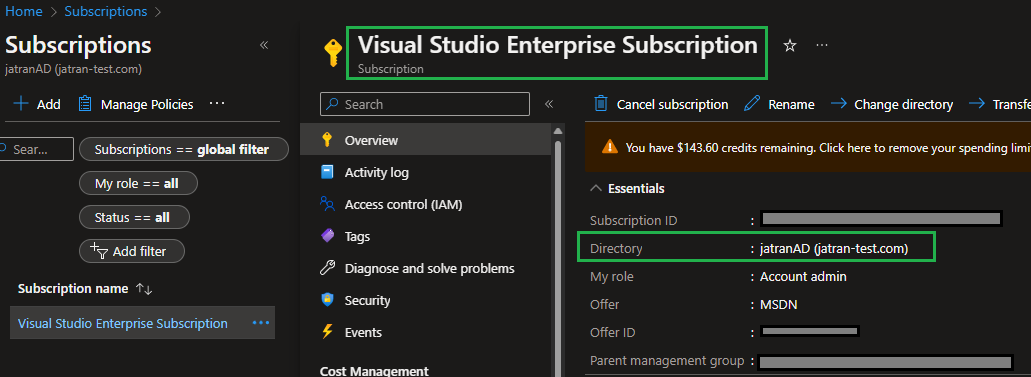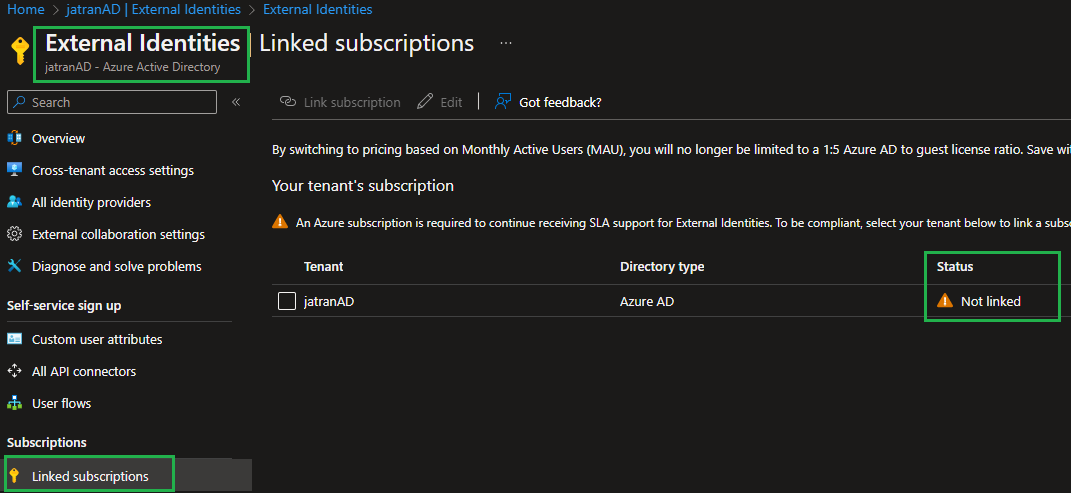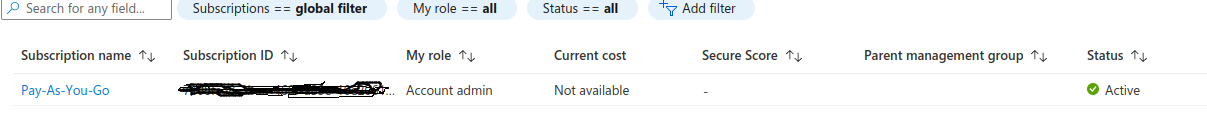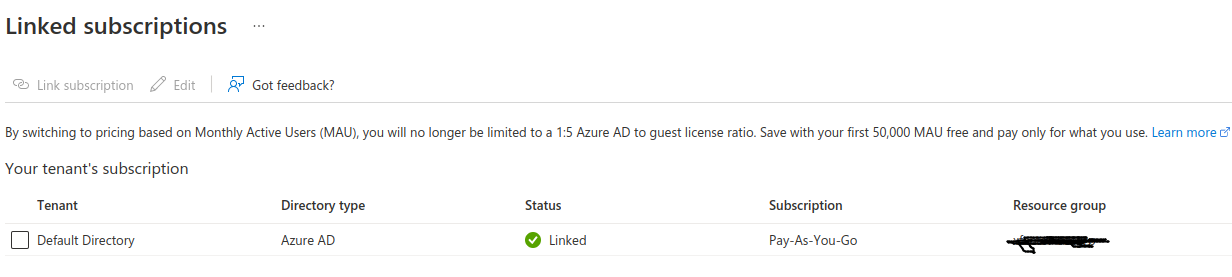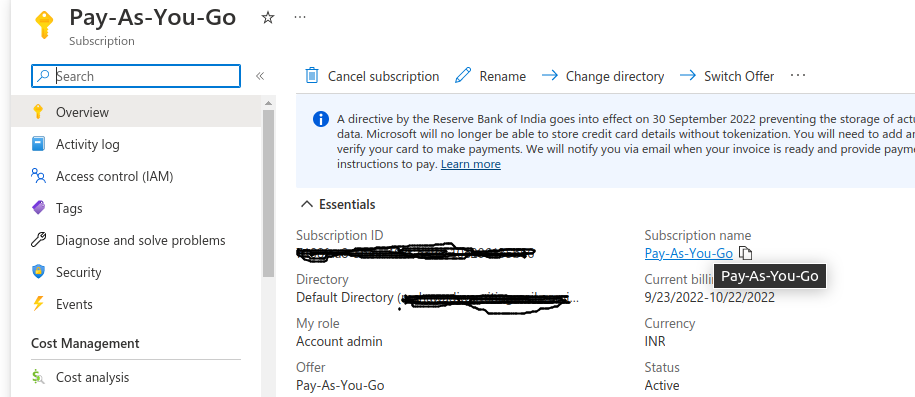Hi Nitin,
The process is straighforward however it seems something is not correct as per the error message. Associate the subscription to the tenant - active-directory-how-subscriptions-associated-directory and follow the process again external-identities-pricing

==
Please "Accept the answer" if the information helped you. This will help us and others in the community as well.