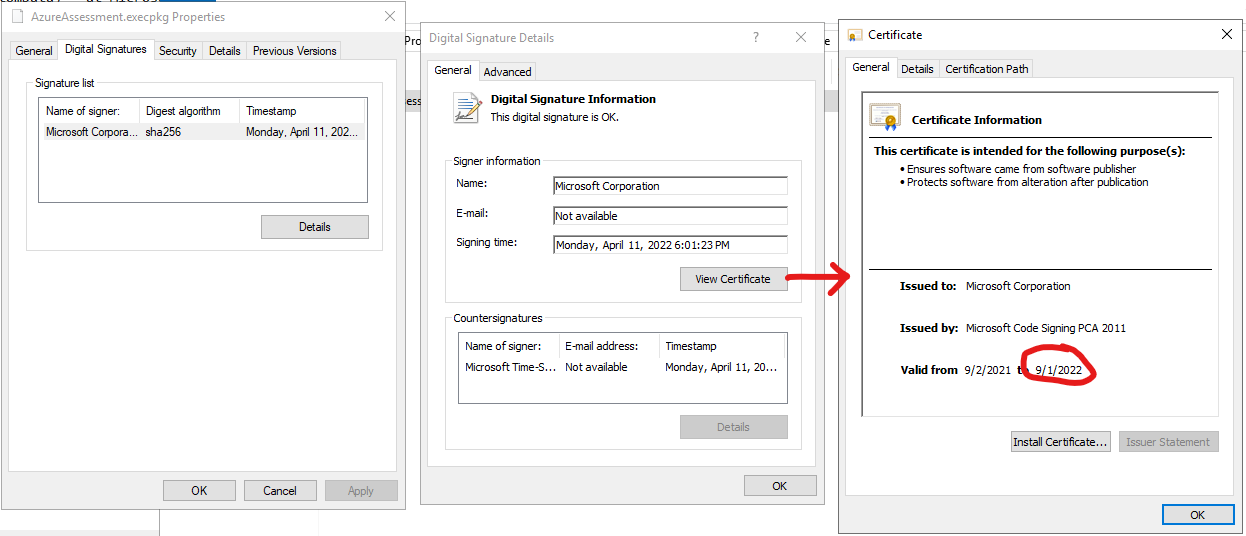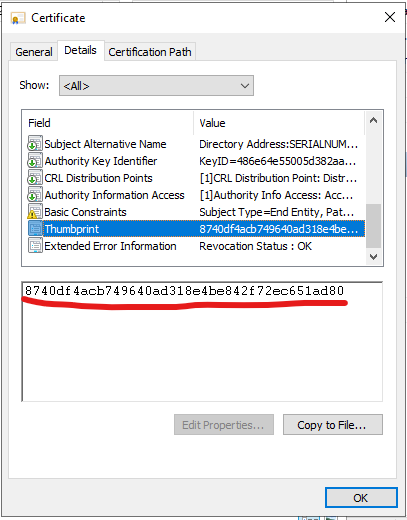Hello,
starting from 1st of September 2022, we are experiencing issues with On-Demand Assessments (Active Directory, Azure Active Directory).
File processed.trace.<GUID>.adassessment.assessmenttrace reports this error:
Method=LoadCertificate Message=Certificate has expired or has no valid root. Thumbprint=8740DF4ACB749640AD318E4BE842F72EC651AD80 Subject=CN=Microsoft Corporation, O=Microsoft Corporation, L=Redmond, S=Washington, C=US ErrorMessage=Chain Status=NotTimeValid ChainStatusInfo=A required certificate is not within its validity period when verifying against the current system clock or the timestamp in the signed file.
Method=Main Message=Unable to load package. PackagePath=C:\Program Files\Microsoft Monitoring Agent\Agent\Health Service State\Resources\62\AzureAssessment.execpkg
Looking at C:\Program Files\Microsoft Monitoring Agent\Agent\Health Service State\Resources\62\AzureAssessment.execpkg, it seems was signed by a certificate expired on 1st of September 2022:
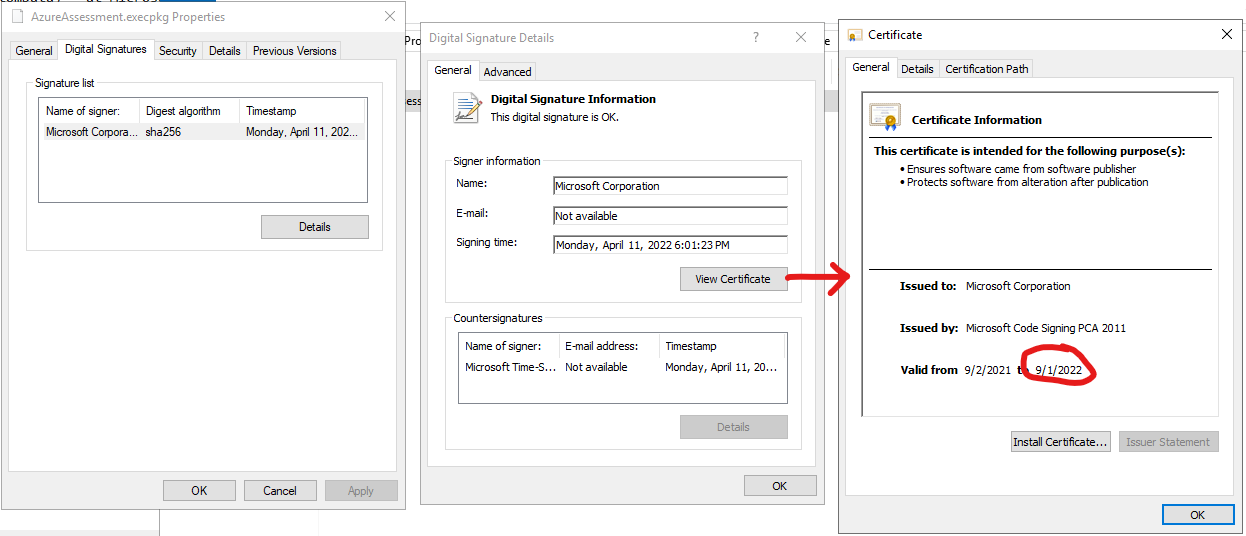
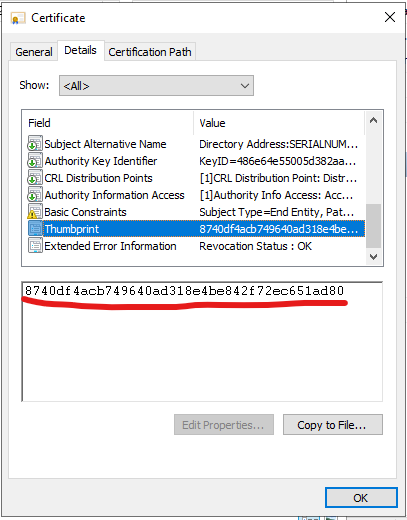
Tasks already performed:
- Uninstalled and installed the latest version of Microsoft Monitoring Agent (MMA) v10.20.18067.0 - downloaded from the Log Analytics workspace
- Remove-AzureAssessmentTask and Add-AzureAssessmentTask again (I discovered the PowerShell cmdlet doesn't support the -MFA parameter, despite I can found it referenced in Microsoft documentation - so I had to removed the MFA for the Azure AD users used for the Assessment) => same SSL certificate error
Any advice or recommendation to solve this issue ?
Thank you,
Luca