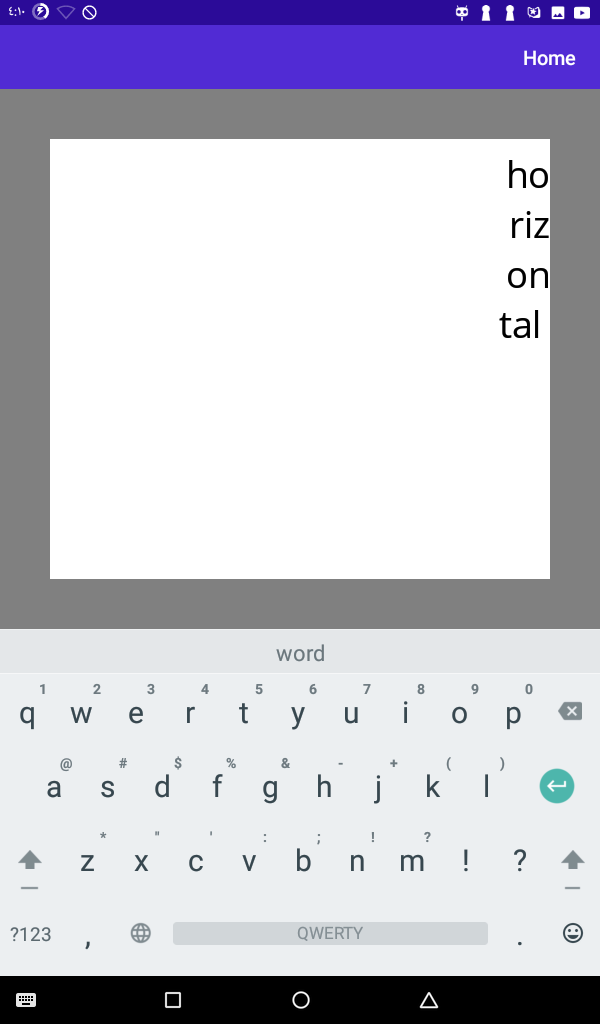Hi @Yusuf ,
I think the issue you're having has something to do with a bug with ScrollView. You can see this go away by setting the WidthRequest for the Editor element, for example set WidthRequest to 300.
The ScrollView bug has to do with its Content property which doesn't set the ScrollView dimensions as expected. If you set ScrollView.Content to null on start-up, then ScrollView behaves as expected. This however requires some hack of copying the Content, null it, and then copy back.
An alternative is to bind the WidthRequest to some container, typically the screen width. I always used the binding approach, so much so that I even forgot about the bug.