
anonymous user-4927
Thank you for posting in Microsoft Q&A forum.
It's likely that the error 0x80244010 is evidence that a client has exceeded the number of trips allowed to a WSUS server.
You may try to use group policy "Automatic Update detection frequency" to synchronize updates more often (you can find it in the section Computer Configuration -> Administrative Templates -> Windows Components -> Windows Update), for example, up to every 3 hours.
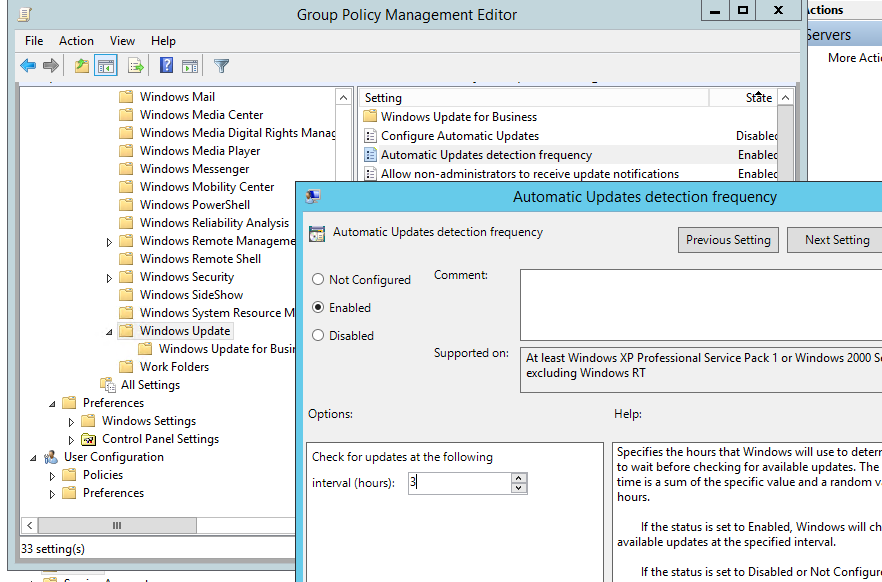
If the response is helpful, please click "Accept Answer" and upvote it.
Note: Please follow the steps in our documentation to enable e-mail notifications if you want to receive the related email notification for this thread.

