
In new modern mode, svg image library can be viewed
This browser is no longer supported.
Upgrade to Microsoft Edge to take advantage of the latest features, security updates, and technical support.
Hello All..
I'm sure this has been asked before, but is there a way to get SP to generate previews for SVG filetype?
It really seems odd considering the office apps are able to finally import as well as SVG and SVG use in websites.
Thanks
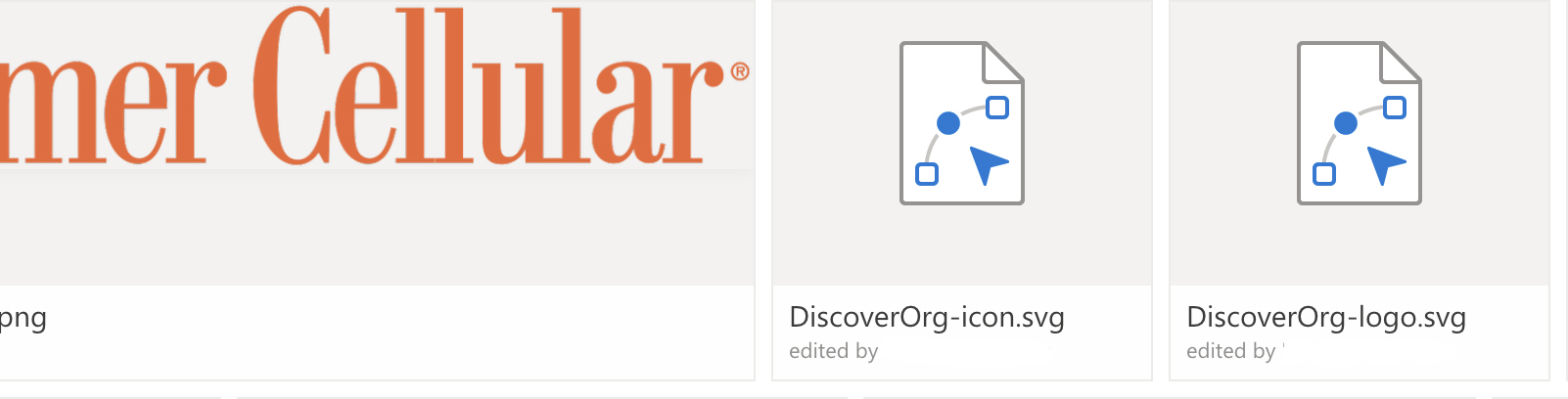


In new modern mode, svg image library can be viewed
Hi @Nicktod ,
Per my knowledge, SVG file preview is not supported in SharePoint online. I have tried to add a picture library with Thumbnails view to show SVG picture. But like you said, we are not able to generate previews for SVG files. But you could use Microsoft PowerToys File Explorer add-ons to enable preview pane rendering in File Explorer to display SVG icons (.svg), Markdown (.md) and PDF file previews. Then use "View in File Explorer" to preview SVG files as a workaround.
You could send feedback to Microsoft SharePoint Feedback.
If the answer is helpful, please click "Accept Answer" and kindly upvote it. If you have extra questions about this answer, please click "Comment".
Note: Please follow the steps in our documentation to enable e-mail notifications if you want to receive the related email notification for this thread.