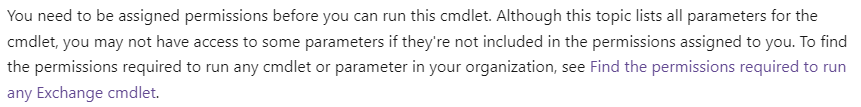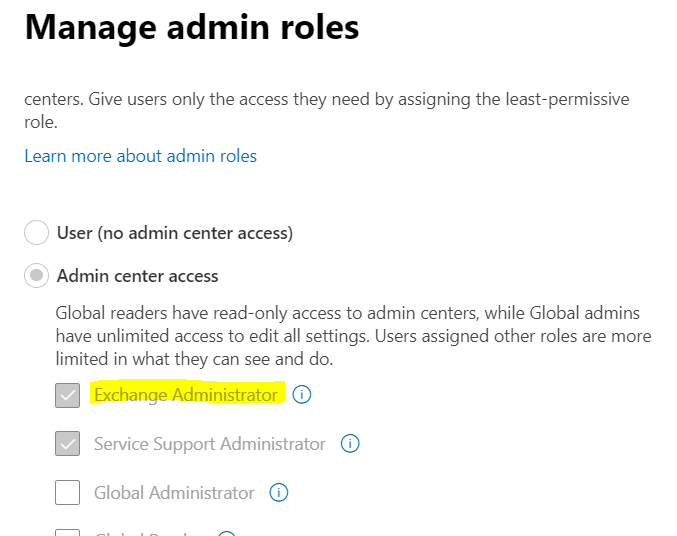Ensure you have the right perms for this account. When in doubt, verify you have the Exchange Admin/Org Mgmt role.
The min perm needed is "Role Management"
$Perms = Get-ManagementRole -Cmdlet New-ServicePrincipal
$Perms | foreach {Get-ManagementRoleAssignment -Role $_.Name -Delegating $false | Format-Table -Auto Role,RoleAssigneeType,RoleAssigneeName}
Role RoleAssigneeType RoleAssigneeName
---- ---------------- ----------------
Role Management RoleGroup Organization Management