@Shim Kwan
Thank you for your post!
When it comes to deploying the Microsoft Sentinel Connector to a B2C Tenant for Identity Protection, you should be able to accomplish this by following the tutorial to Configure security analytics for Azure Active Directory B2C data with Microsoft Sentinel.
Configure security analytics for Azure Active Directory B2C data with Microsoft Sentinel:
- Prior to deploying a Microsoft Sentinel instance, you'll have to define where logs and metrics for a resource should be sent. For more info - Configure Azure AD B2C to send logs to Azure Monitor.
Once you've enabled Diagnostic settings in Azure ADwithin your Azure AD B2C tenant:
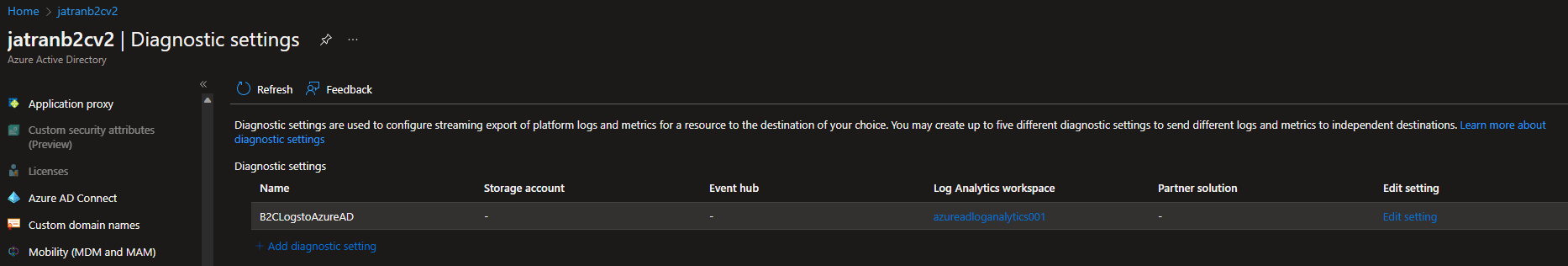
- You can Deploy a Microsoft Sentinel instance
- Once your deployment is complete, you can then Create a Microsoft Sentinel rule for your Azure AD B2C tenant.
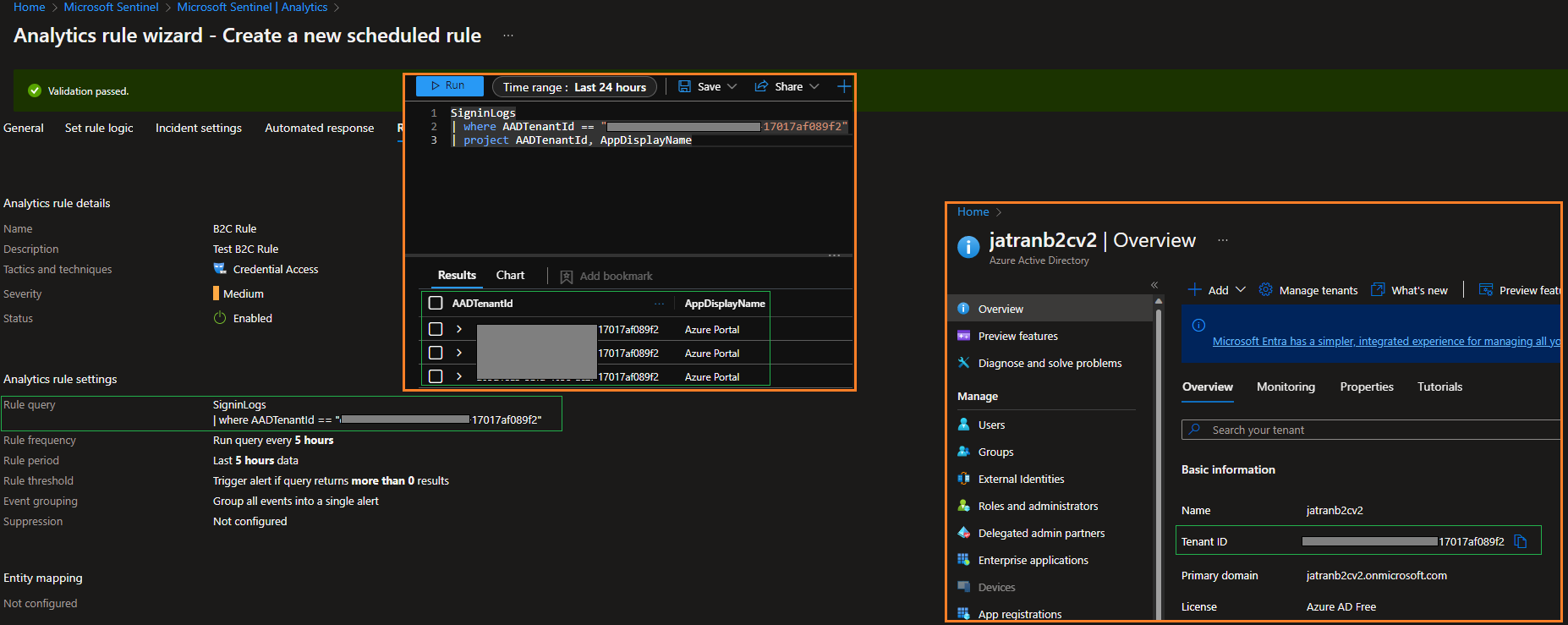
Additional Links:
Azure AD B2C Reports & Alerts Sentinel Workbooks
Monitor Azure AD B2C with Azure Monitor
I hope this helps!
If you have any other questions, please let me know.
Thank you for your time and patience throughout this issue.
----------
Please remember to "Accept Answer" if any answer/reply helped, so that others in the community facing similar issues can easily find the solution.
