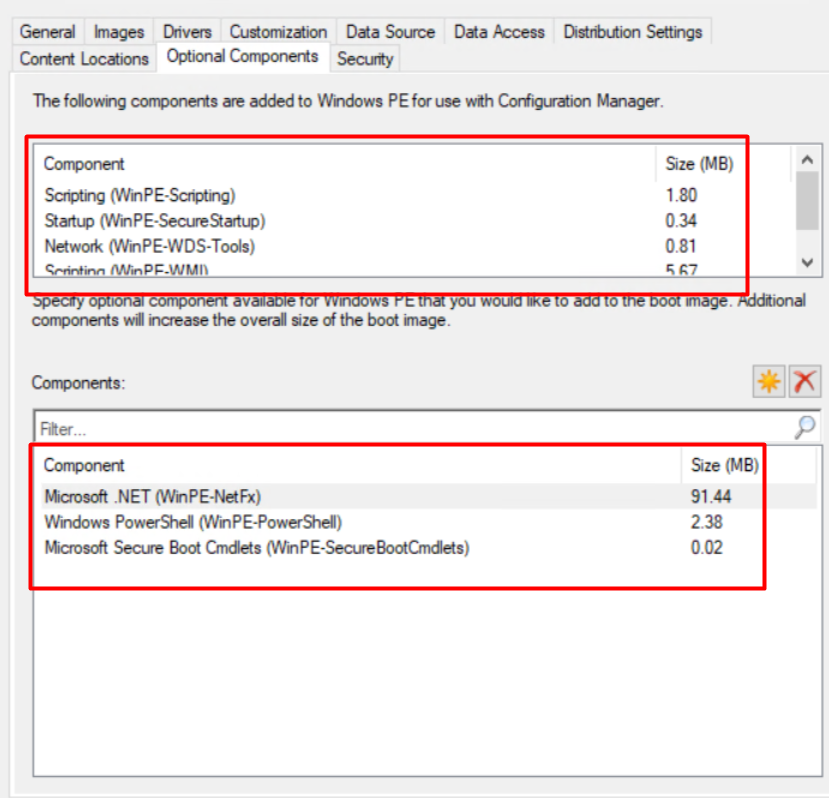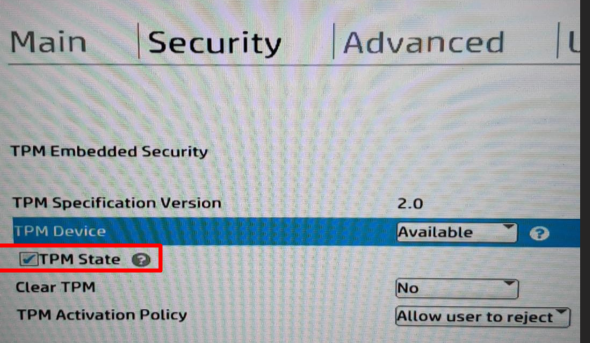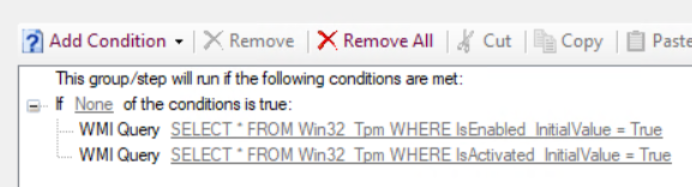From WinPE, even with the Powershell component enabled in the boot image, the "Get-Tpm" command is not recognized.
From WinPE, with the command "wmic /namespace:\root\CIMV2\Security\MicrosoftTpm path Win32_Tpm get /value", the "TpmReady" is not queried.
From Windows Operating System installed, the command "Get-Tpm", shows the status of the "TpmReady".
From Windows Operating System installed, the "wmic /namespace:\root\CIMV2\Security\MicrosoftTpm path Win32_Tpm get /value", the "TpmReady" is not queried.
From the tests I carried out, the "Check Readiness" Step, both in a Windows PE environment and in an installed Operating System environment, is not 100% functional for the control of the TPM. Even if "TpmReady" is "FALSE", it still ends with "Check successfully". The TPM control of the "Check Readiness" Step does not check the "TpmReady" status, this causes the Task Sequence to stop with an error for the "Enable Bitlocker" step.
From the tests I carried out, the step "Pre-Provisioning Bitlocker", is not 100% functional for the control to enable the Bitlocker. Even if "TpmReady" is "FALSE", it still ends with "Check successfully". The "Bitlocker Pre-Provisioning" step does not check the "TpmReady" status, this causes the Task Sequence to stop with an error for the "Enable Bitlocker" step.
I need to find a method that shows a warning if "TpmReady" is "FALSE".