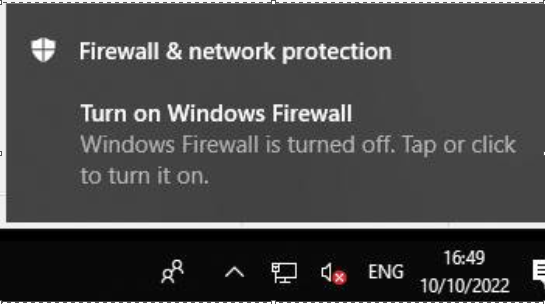Hi,
Thank you for posting your query.
Kindly follow the steps below to resolve your issue.
Launch the Search bar of your Windows 10 PC.
Enter Windows Security.
Click the Windows Security app.
Select the Firewall & network protection.
Scroll down and look for Firewall notification settings. Click to open it.
Go to the Notifications section.
Click Manage notifications.
Under Firewall & network protection notifications, you will find Notify me when Windows Defender Firewall blocks a new app.
Uncheck or check the firewall options that you want to disable or enable. To turn on or off all three firewalls, toggle the button.
Or
Click Actions → Edit. Click Settings and expand Advanced Settings. In the Operating System section, click the slider bar next to Report network firewall issues to disable it. Click Finish to save your changes.
--------------------------------------------------------------------------------------------------------------------------------------------------
If the answer is helpful kindly click Accept as Answer and upvote it.