Hi
Try to revert Office to previous version. With version ( 16.0.14931.20120), we have solved the problem.
This browser is no longer supported.
Upgrade to Microsoft Edge to take advantage of the latest features, security updates, and technical support.
Outlook save attachments - "Trying to connect to <server share>" after latest Windows updates.
After first connection, then the dialog pops open right away every time, unless Outlook is closed, then it will hang on the first attachment that you try to save.
Windows 10 PC in domain environment running on Windows Server 2019.
Hi
Try to revert Office to previous version. With version ( 16.0.14931.20120), we have solved the problem.
Hi @Matthew Redding Technology ,
What is the detailed version of Outlook(File > Office Account > About)? Please upgrade Outlook to the latest version(File > Office Account > Update Options > Update Now)
To verify if the issue is related to some add-ins, open Outlook in safe mode and check if the issue continues: Press windows+R and type outlook /safe in run command.
Besides, corrupted profile may have a impact on Outlook performance, it is suggested to create a new profile from control panel: Control Panel > Mail > Show profile > Add, then re-connect your account
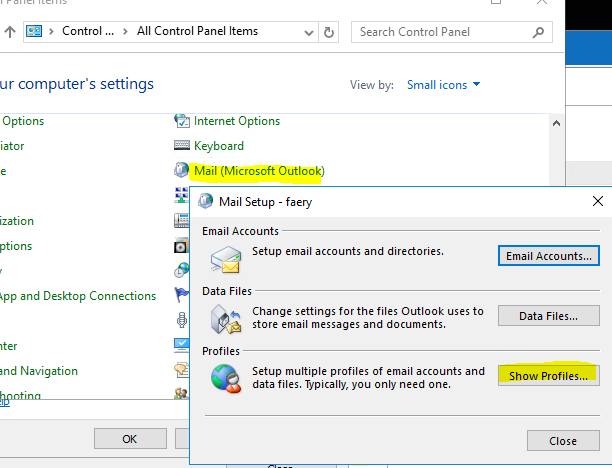

If above doesn't help, you may need perform a clean boot and test if the issue continues.
Refer to the link below to know how to start the computer in clean boot: How to perform a clean boot in Windows
If the answer is helpful, please click "Accept Answer" and kindly upvote it. If you have extra questions about this answer, please click "Comment".
Note: Please follow the steps in our documentation to enable e-mail notifications if you want to receive the related email notification for this thread.
Hi everyone,
I just updated from Version 2206 Build 15330.20264 to Version 2207 build 15427.20194 and I still have this issue.
Has anyone found a solution yet?
Downgrade Office:
cd C:\Program Files\Common Files\Microsoft Shared\ClickToRun
officec2rclient.exe /update user updatetoversion=16.0.14931.20120
Disable updates:
