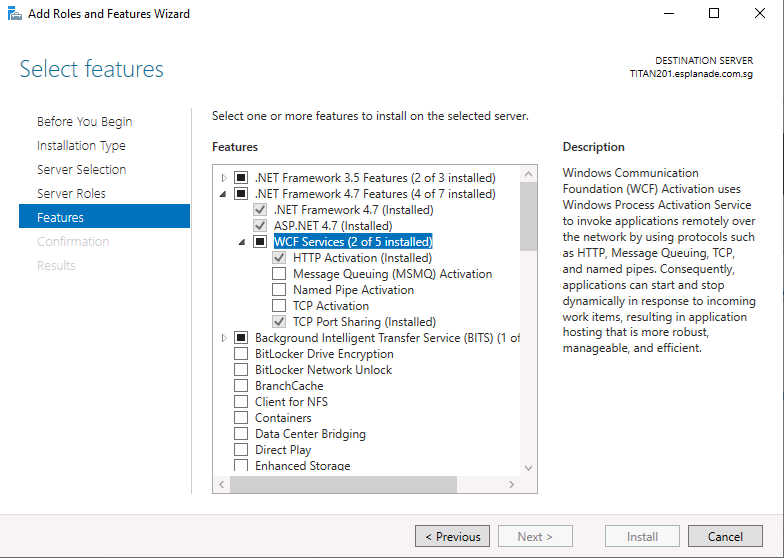Hi. Thank you for your question and reaching out.
Although I'm not also sure when or how it was installed, the fact that my application now recognizes the.NET Framework 4.8 indicates that all requirements have been met.
Perhaps 4.8 was already installed, but the application installer didn't find it until I restarted the server.
REFERENCE: https://learn.microsoft.com/en-us/answers/questions/440811/net-framework-48-on-windows-server-2019-installati.html
-------------------------------------------------------------------------------------------------------------------------------------------------------
If the reply was helpful, please don’t forget to upvote or accept as answer, thank you.