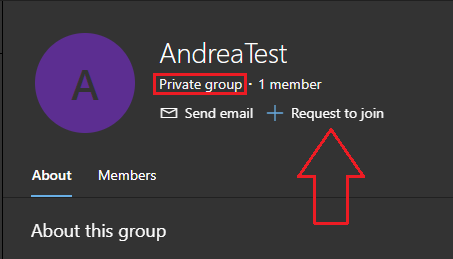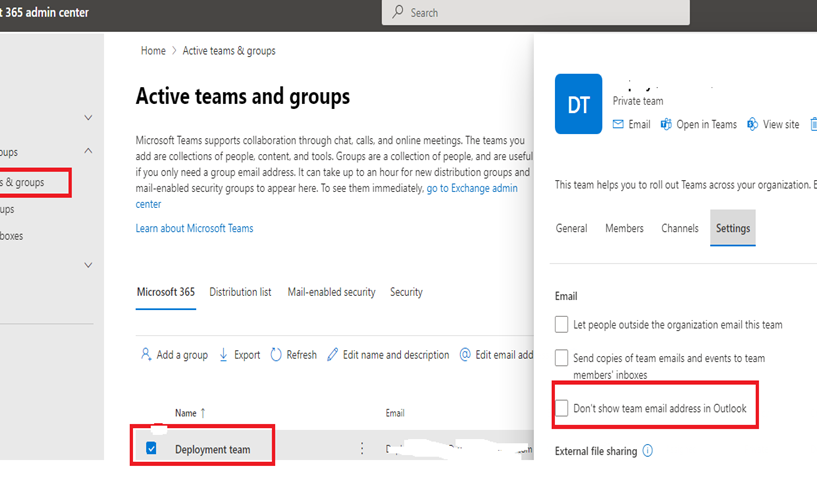Hi @jibin chacko
Is the private team the only user alone? Private team means that the user needs permission to join. Only team owners can add other users as members. Team members can invite other users to
join, but the request must first be approved by the team owner. This is by design.
Teams were searchable only within Outlook Online and not from Teams Interface. You could hide your email address as follows.
You may go to Teams & Groups > Active teams and groups > Click on the private team > Uncheck 'Don't show team email address in Outlook".
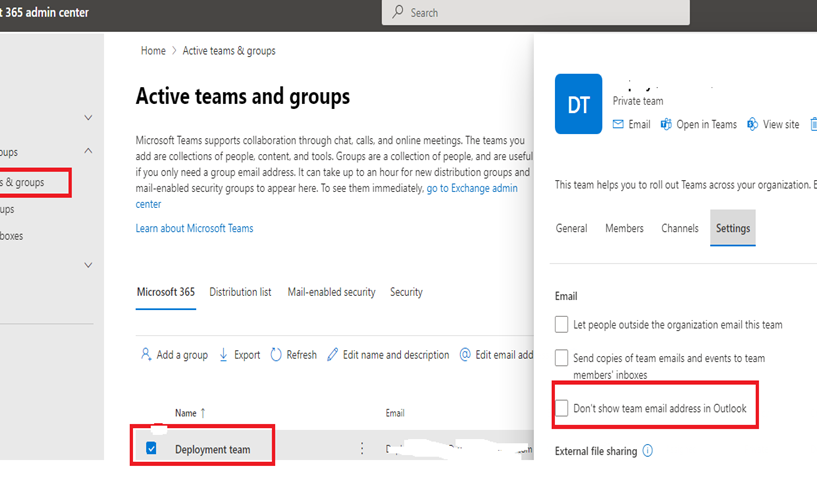
If the answer is helpful, please click "Accept Answer" and kindly upvote it. If you have extra questions about this answer, please click "Comment".
Note: Please follow the steps in our documentation to enable e-mail notifications if you want to receive the related email notification for this thread.