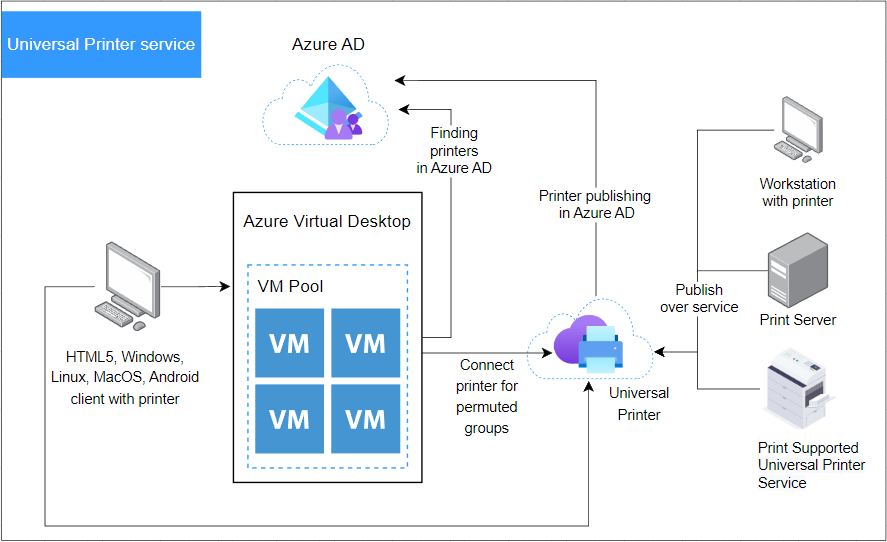@Mountain Pond
I understand you have some on-premise printers and want to access those printers from the AVD hosts. Please correct me if I am misunderstanding the issue.
It sounds like Universal Print is what you are needing. Please checkout this tutorial which describes the necessary setup. You will need to install Universal Print connector if the printers are not Universal Print ready, this can run on any local Windows machine or a dedicated appliance. I also found this third-party blog which you might find helpful.
Hope this helps. Let me know if that doesn't resolve your issue or you have further questions.
-------------------------------
Please don’t forget to "Accept the answer" and “up-vote” wherever the information provided helps you, this can be beneficial to other community members.
Disclaimer: This response contains a reference to a third-party World Wide Web site. Microsoft is providing this information as a convenience to you. Microsoft does not control these sites and has not tested any software or information found on these sites; therefore, Microsoft cannot make any representations regarding the quality, safety, or suitability of any software or information found there.
There are inherent dangers in the use of any software found on the Internet, and Microsoft cautions you to make sure that you completely understand the risk before retrieving any software from the Internet.