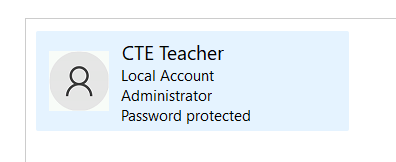Hi,
Did you logged in with the local administrator account? Can you also check if the workstation service is started and running?
==
Please "Accept the answer" if the information helped you. This will help us and others in the community as well.