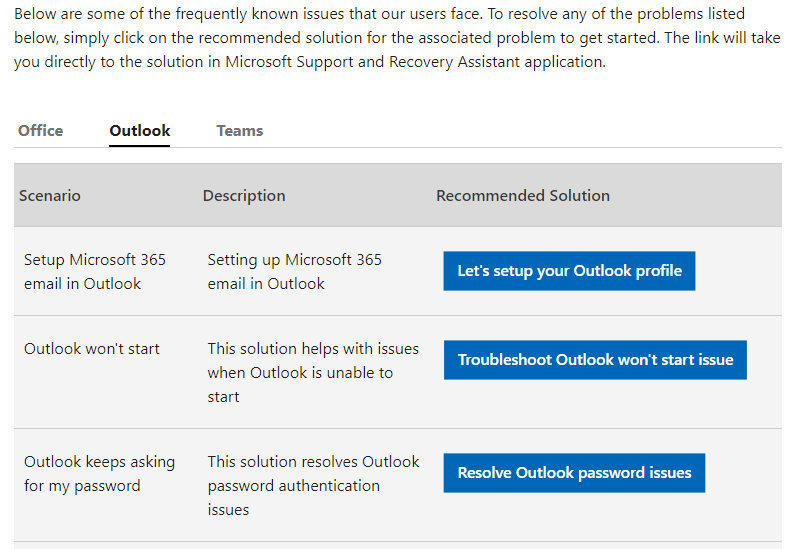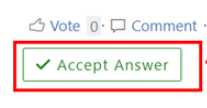Hi @Болдохонова Ольга Евгеньевна
Thanks for sharing your solution above! You could accept any helpful reply to close this thread!
According to my research: by default, Microsoft Office 365 ProPlus (2016 and 2019 version) uses Azure Active Directory Authentication Library (ADAL) framework-based authentication. Starting in build 16.0.7967, Office uses Web Account Manager (WAM) for sign-in workflows on Windows builds that are later than 15000 (Windows 10, version 1703, build 15063.138).
There are generally two problems we see WAM causing:
- Users are unable to authenticate (particularly after a password reset)
- Users are being prompted for 2FA less frequently
To work around the issue of users being unable to authenticate, you can add the following Registry keys on the client machine to suppress WAM and revert Outlook 2016 or Outlook 2019 back to ADAL:
HKEY_CURRENT_USER\Software\Microsoft\Office\16.0\Common\Identity "DisableADALatopWAMOverride"=dword:00000001
HKEY_CURRENT_USER\Software\Microsoft\Office\16.0\Common\Identity "DisableAADWAM"=dword:00000001
Some related information: https://cloud.foetron.com/support/solutions/articles/14000107078-disable-adal-for-outlook-outlook-prompts-for-password
Please Note: Since the web site is not hosted by Microsoft, the link may change without notice. Microsoft does not guarantee the accuracy of this information.
If an Answer is helpful, please click "Accept Answer" and upvote it.
Note: Please follow the steps in our documentation to enable e-mail notifications if you want to receive the related email notification for this thread.