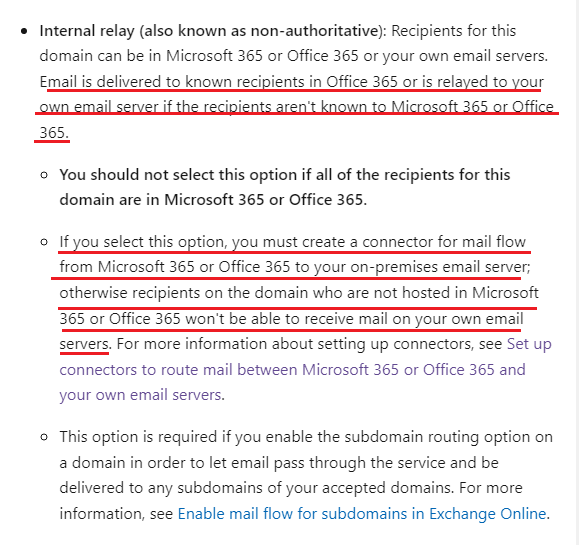Hi @Timm Beckmann ,
Sorry for the late reply. I have revisited the information you provided and rearranged my thoughts.
Currently, all users have mailboxes in the Exchange online environment and Strato mail server, using the same domain name and the same email address.
However, some users need to use a mailbox on the Strato to receive mails from Exchange online.
The problem now is that mailboxes on Exchange can't send messages to mailboxes that have the same name on external server.
According to the description of the internal relay type of the accepted domain in the exchange.
Email is delivered to known recipients in Office 365 or is relayed to your own email server if the recipients aren't known to Microsoft 365 or Office 365.

Please try to create a mailbox without duplicate names on an external Mailbox server and send test mail from Exchange to this mailbox to see if it works.
If it can be successfully sent to the external mailbox, I would suggest that you could change the email address that need to use to the external server to a different address than exchange internal. Then, create automatic forwarding to the mailbox on the external server.
If the answer is helpful, please click "Accept Answer" and kindly upvote it. If you have extra questions about this answer, please click "Comment".
Note: Please follow the steps in our documentation to enable e-mail notifications if you want to receive the related email notification for this thread.