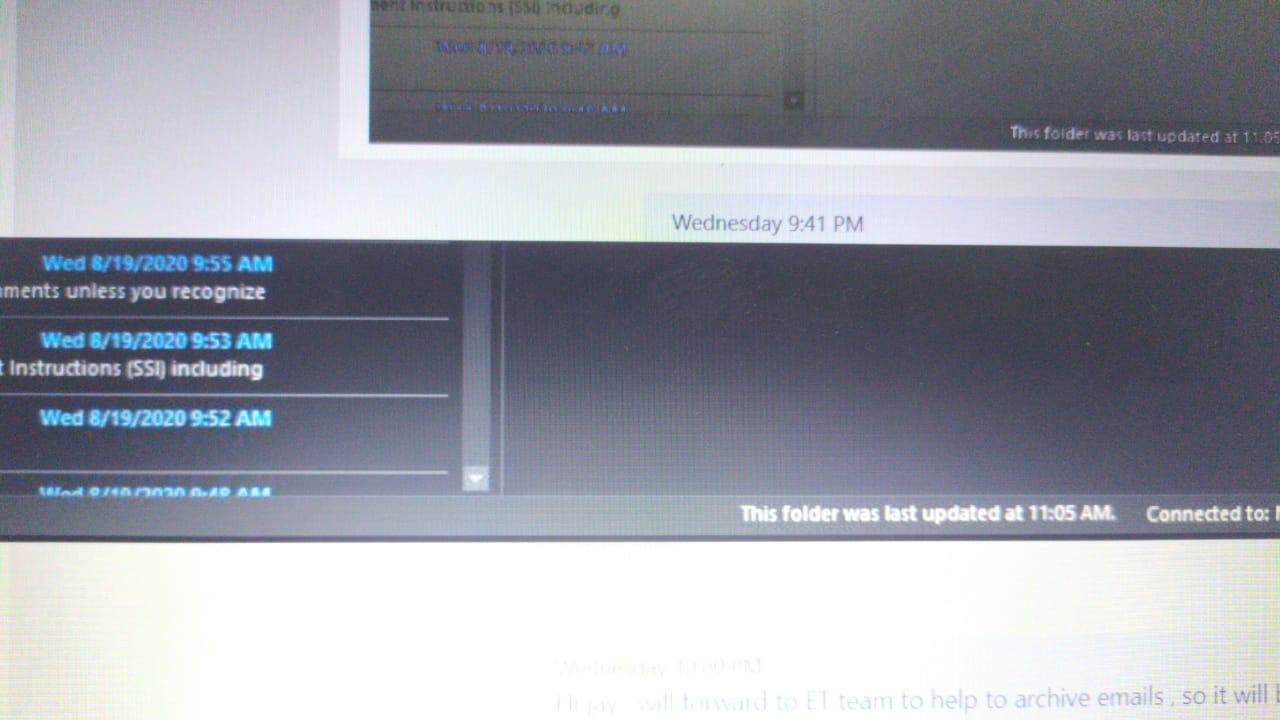Hi @Mithun S ,
What's the specific version of your Outlook 365? (File > Office Account > About Outlook). Please make sure you have upgraded your Outlook to the latest version.
Will this issue still happen again after recreating the Outlook profile?
According to your description, seems there might be something wrong with the sync of your email accounts. As I know, before trying to create a new Outlook profile, you may also try the following suggestions to troubleshoot:
- When "Download shared folders" is checked, Outlook might encounter sync issues like yours. So, please try to uncheck this option via File > Account Settings > Account Settings > Double click your email account > More Settings > Advanced then restart your Outlook to see if the issue has any difference.
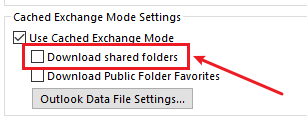
- Send/Receive Groups settings might also influence Outlook sync. Please check your Send/Receive Groups settings and make sure you have not checked the "Disable Scheduled Send/Receive" option.
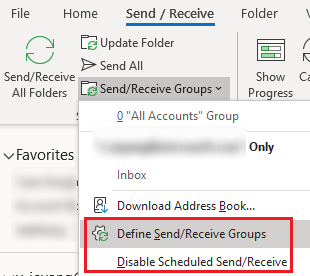
- If the send/receive file (.srs) of your account is corrupted, it will cause issues like this. It is suggested to delete the .srs file and restart outlook client to test. Location of the .srs file: drive:\Users\<username>\AppData\Roaming\Microsoft\Outlook.
- Besides, there could be some add-ins in your Outlook client that cause this issue, so it is suggested to start your Outlook in safe mode (Press Win + R, type “outlook /safe”, press Enter.) and see if the issue continues.
In addition, if the suggestions above still could not help, I'm afraid that your Outlook profile might indeed be corrupted. And in order to avoid the trouble of re-downloading all emails as much as possible, it is suggested to modify the cache settings to download only the latest email content.
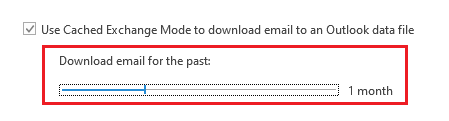
Update:
Hi @Mithun S ,
Thank you for your patience again.
I discussed with Exchange team about this issue and did some more research, but we have not found any information or document to confirm the issue could be related to Exchange server corrupted .dll file yet. If possible, it is suggested to check if there is any error Application Logs on your Exchange server when this issue happens.
Besides, from my point of view, since it could work fine when working with "non cached mode", this issue might have no relationships with the mail server and is more related to your Outlook client.
As I know, when using "non cached mode", Outlook directly access information from the mailserver instead of caching information to your local datafile. So, the cache datafile(.ost) is the most important difference between Outlook exchange cache mode and "non cached mode". What is more, the larger the data file, the more likely it is to be damaged, causing similar sync issue. So, if those suggestion mentioned above all not helps, I'm afraid the key of your issue might be related to your cache datafile(.ost). And you could try to rename your cache datafile(.ost), then reopen your Outlook to see if the issue could be resolved.
If it indeed works, as mentioned before, to avoid the trouble of re-downloading all emails as much as possible, it is suggested to modify the cache settings to download only the recent emails as a workaround.
Hope these information could help.
If an Answer is helpful, please click "Accept Answer" and upvote it.
Note: Please follow the steps in our documentation to enable e-mail notifications if you want to receive the related email notification for this thread.