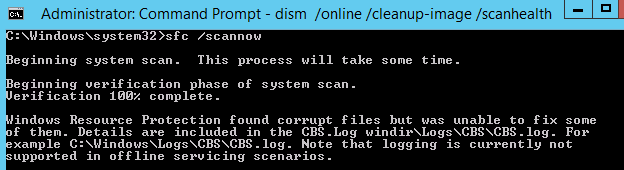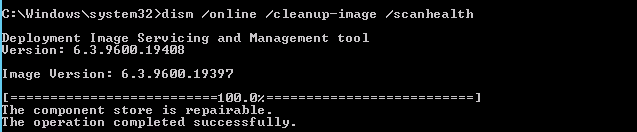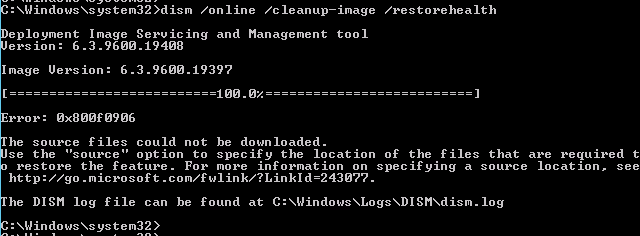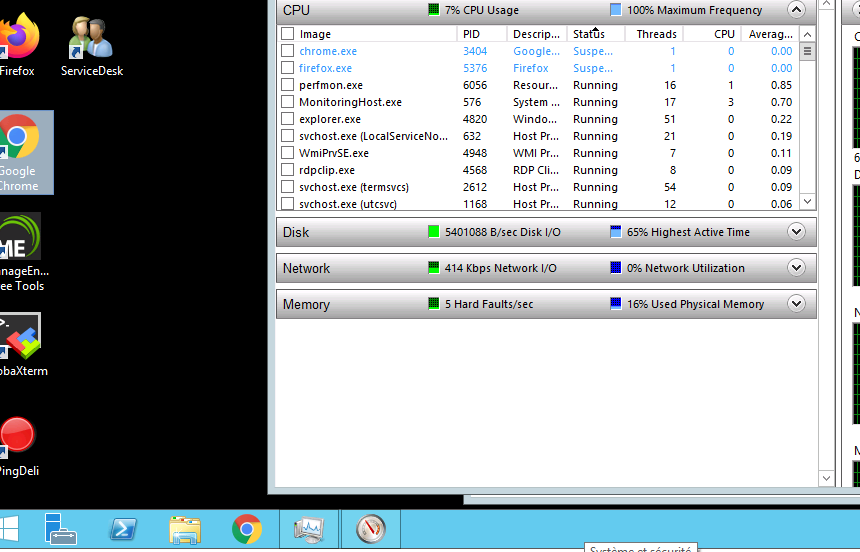Hello @Hadjer YAHIAOUI ,
Thank you for posting here.
We can perform a clean boot to see if the problem persists.
How to perform a clean boot in Windows
https://support.microsoft.com/en-us/help/929135/how-to-perform-a-clean-boot-in-windows
If under clean boot mode, the problem still persists.
We can run below command in command prompt(open as admin)then check if it can find or solve system file issue.
sfc scannow
dism /online /cleanup-image /scanhealth
dism /online /cleanup-image /restorehealth
If under clean boot mode, the problem does not persists. It may caused by third-part application or third-part services.
Next we can check which third-part application or third-part service caused.
Best Regards,
Daisy Zhou