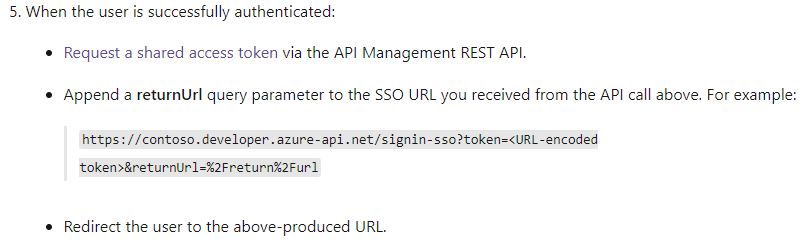@Biplab Bose Thank you for reaching out to Microsoft Q&A. To authenticate in developer portal, you can use Azure AD B2Cother than Azure AD.
For AD B2C, refer docs: How to authorize developer accounts by using Azure Active Directory B2C in Azure API Management which has detailed steps to configure user flow and identity provider. Please note, you would need to set up AD B2C tenant (the steps to create as described here) and add KeyCloak as Generic OpenID Connect. Similar question Setup login to Developer Portal with IdentityServer has been answered in api-management-developer-portal GitHub page by our product team.
Alternatively, Delegation enables you to handle developer sign-in/sign-up process using your existing website instead of built-in functionality. Check out How to delegate user registration and product subscription for more info on this.
Tagging Azure AD experts if you have any other follow up questions on AD B2C. I hope this answers your question and feel free to add a comment if you have any other questions. We would be happy to assist you.
Please 'Accept as answer' and ‘Upvote’ if it helped so that it can help others in the community.